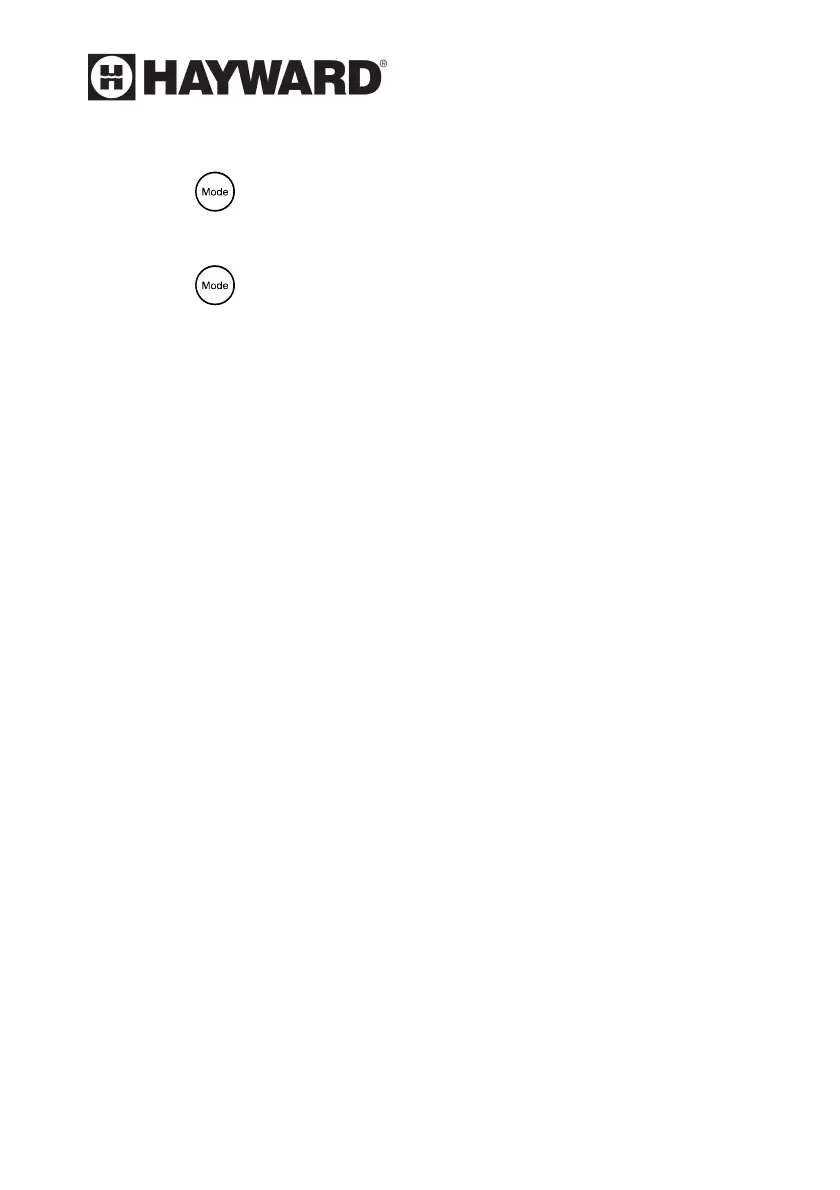12
will display automatically when the heat pump is turned on, the light
of “Smart” mode will be on.
B. Press to switch to “Silence” mode, the light of “Silence” mode
will be on.
C. Press again to switch back to “Smart” mode, the light of “Smart”
mode will be on.
VII. Testing
1.
Inspection before use
A. Check installation of the entire heater and pipe connections
according to the pipe connecting drawing;
B. Check the electric wiring according to the electric wiring diagram;
and grounding connection;
C. Make sure that the main heater power switch is off;
D. Check the temperature setting;
E. Check the air inlet and outlet.
2.
Trial
A. The user must Start the water pump before the heat pump, and
turn off the heat pump before the water pump, or the heat pump will
be damaged;
B. The user should start the water pump, and check for any leakage
of water; Power on and press the ON/OFF bottom of the heat
pump, and set suitable temperature in the thermostat.
C. In order to protect the pool heat pump, the heater is equipped with
a time lag starting function, when starting the heater; the blower will
run 1 minute earlier than the compressor;
D. After the pool heat pump starts up, check for any abnormal noise
from the heater.
