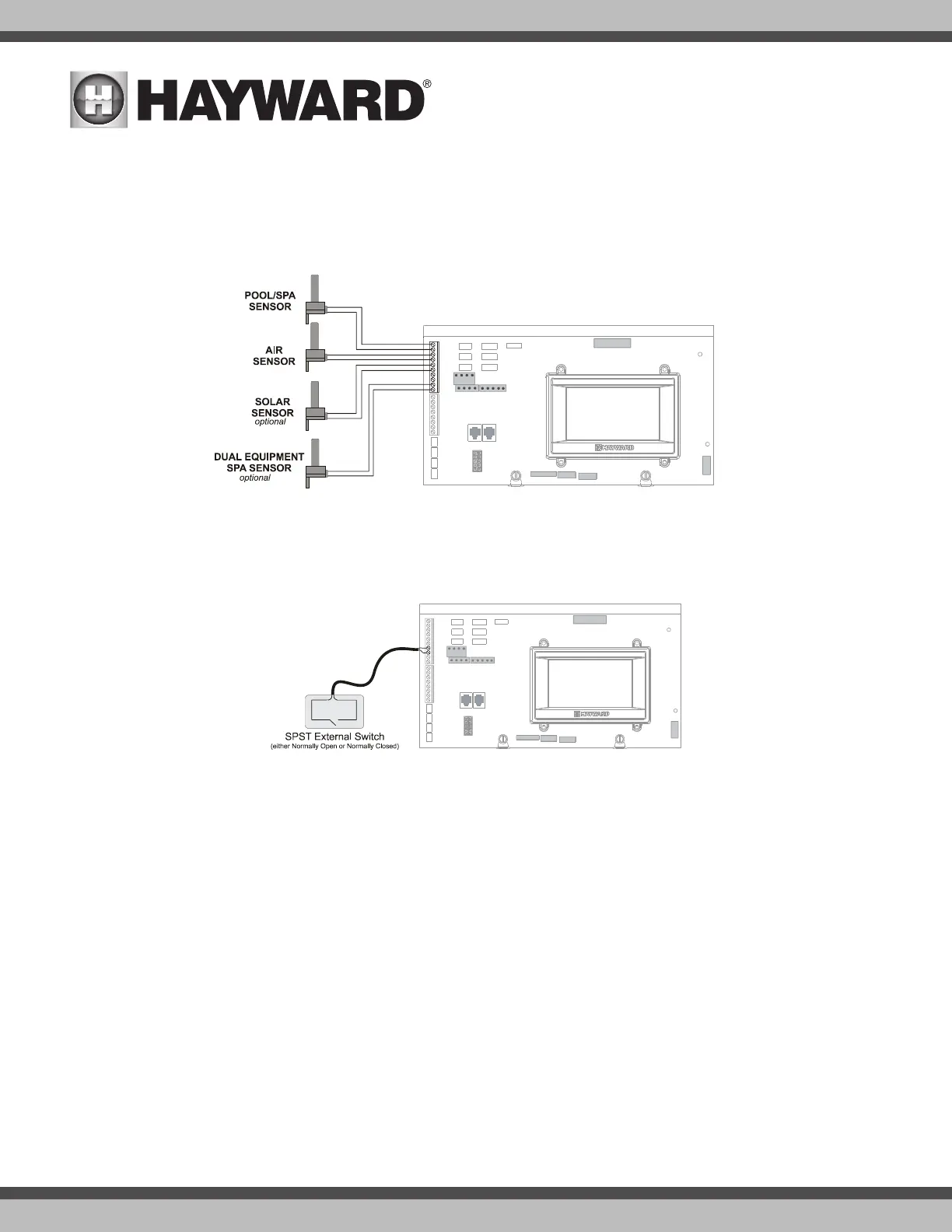USE ONLY HAYWARD GENUINE REPLACEMENT PARTS
17
Temperature Sensors
The OmniLogic utilizes 10K ohm thermistor type sensors and provides three inputs. Three sensors (water temperature, air temperature and solar or dual equip-
ment spa temperature) are included. If the OmniLogic is being used to control a solar heating system, the solar sensor is required. If dual equipment will be
used, the dual equipment spa sensor is required. If both solar and dual equipment are desired, another temperature sensor must be purchased separately.
The sensors are provided with a 15 ft. cable. If a longer cable is required, contact the Hayward service dept. (908-355-7995) for information on suitable cable
types and splices. Wire sensors as shown below. Record all connections using the table on page 12.
External Input Interlock
The External Input Interlock provides a means to turn the filter pump or other component on/off when certain conditions exists. A normally open or normally
closed on/off external device must be connected to the OmniLogic as shown below. After properly configuring the OmniLogic (see Configuration Wizard), the filter
pump and/or desired pool component will be forced on or off when the device is active. Record all connections using the table on page 12.
