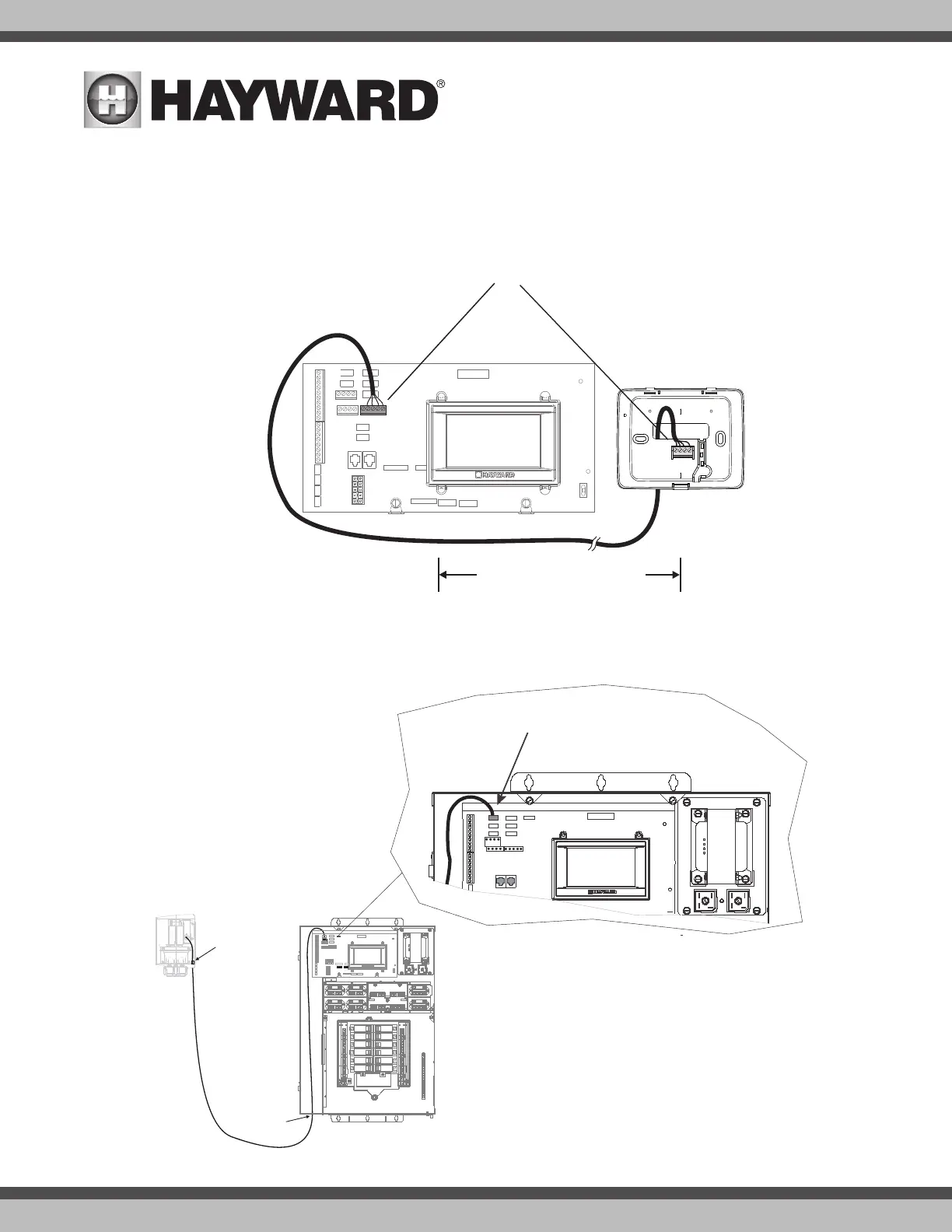USE ONLY HAYWARD GENUINE REPLACEMENT PARTS
18
Remote Terminal
Up to 2 wired HLWALLMOUNT touchscreen remote terminals can be wired to the OmniLogic. Use 24 AWG (or better) four conductor cable (typically phone cable)
to connect the wired remote terminal to the OmniLogic’s High Speed Bus as shown below. Note that the screw connections on both the OmniLogic main unit
and the wired remote terminal are numbered: Connect 1 to 1, 2 to 2, etc. as shown in the diagram below. Although the High Speed Bus has 5 screw terminals,
screw #5 is not used. Refer to the HLWALLMOUNT manual for maximum distances and complete installation instructions.
HL-CHEM ORP and pH Sensing Kit
Plug in the connector from the HL-CHEM into one of the Low Speed Bus connectors on the main PCB in the OmniLogic Control Center as shown below. Refer
to the HL-CHEM manual for complete installation instructions.
Remote Terminal
Refer to HLWALLMOUNT
manual for max distance
1
2
3
4
OmniLogic
Main Board
1
2
3
4
Connect screw terminals
“1” to “1”, “2” to “2”, etc.
x
Connect Probe Cell cable here
Route cable
through
access hole
Route
though
knockout