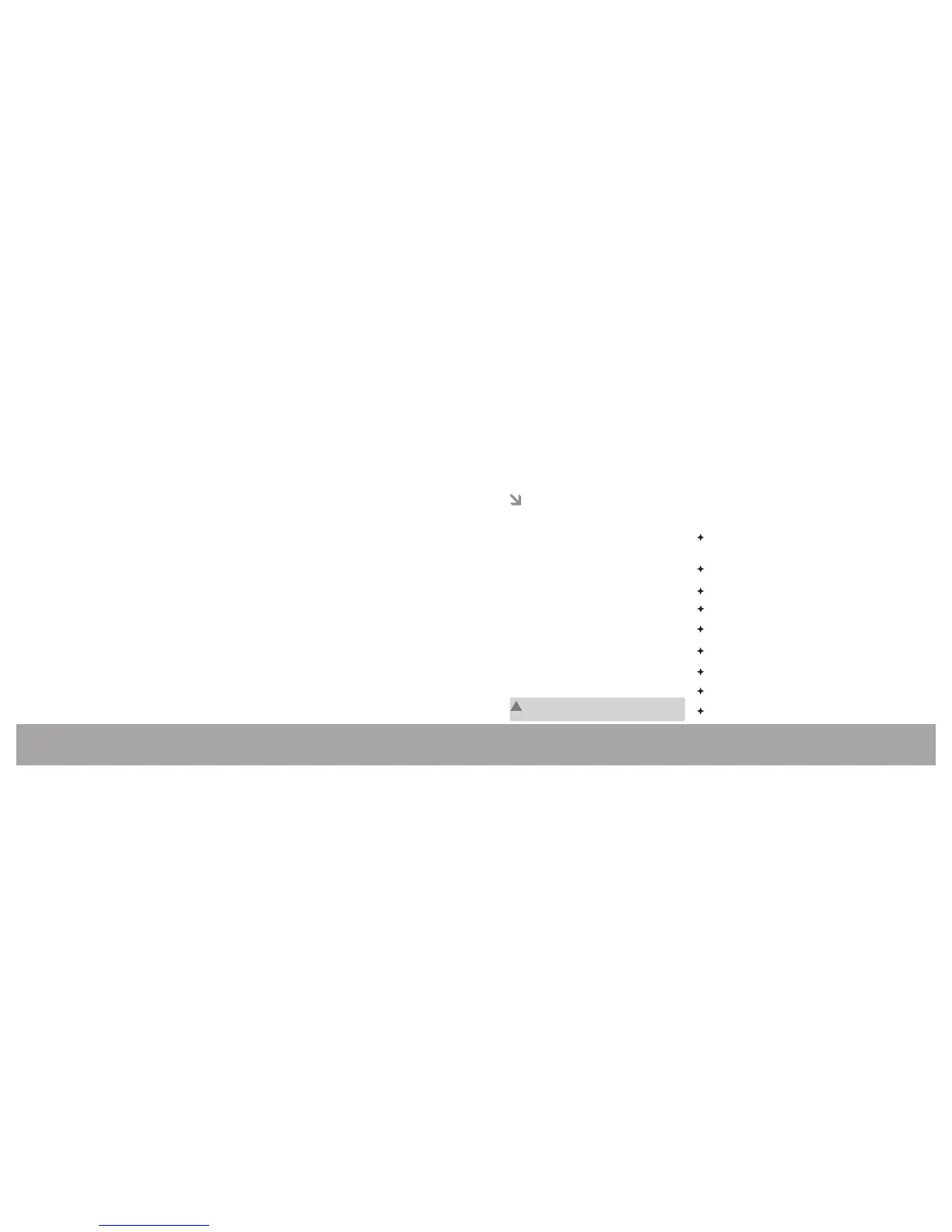Thank You
Features
Page 4
Thank You
Page 3
Table Of Contents
Congratulations on your purchase of a ME Tablet.
This guide is provided to help you get started
quickly with your Tablet; please read it carefully
and save it for future reference.
Disclaimer
Specifications and information found in this guide
are subject to change without notice. Any changes
therefore will be incorporated in future editions.
The manufacturer assumes no responsibility for
errors or omissions in this document. Actual
product may vary from photos shown in this guide.
Menu screen and its application shown in the
picture may vary from actual product.
Trademarks
All brand and product names are trademarks or
registered trademarks of their respective
companies.
Browse the web, watch videos , check
e-mail, and more on a generous 7.0"LCD
screen
Make calls & browse the web through
2G/3G connectivity
Connect your device to your PC using
Bluetooth or USB Data card.
Intuitive touchscreen controls powered
by Android OS
Connect to the Internet with high-speed
networking support (Wi-Fi 802.11 b/g/n)
Play popular video, music, and photo
formats
View pages in portrait or landscape with
automatic orientation detection
Expandable memory with optional
microSD card
Rechargeable lithium-polymer battery
CONNECTING TO PROXY SERVER THROUGH WI-FI ..........................................................17
BROWSING THE WEB ............................................................................................................ 22
MAIL CONFIGURATION ........................................................................................................23
PHONE FUNCTION.................................................................................................................24
BLUETOOTH CONNECTIVITY.................................................................................................25
OPTIONAL CONNECTIONS...................................................................................................26
Connecting to a Computer.................................................................................................26
Connecting Headset............................................................................................................27
CONNECTING USB 2G/3G Dongle ....................................................................................28
Accessing USB Drive and Micro SD Card...........................................................................29
SETTING THE SYSTEM OPTIONS..............................................................................................30
SPECIFICATIONS.....................................................................................................................33
HCL 24 X 7 SUPPORT..............................................................................................................34
BASIC TROUBLE SHOOTING..................................................................................................35
IMPORTANT HANDLING INSTRUCTIONS..............................................................................36
!
Note:- Product specifications and manual content
may change without any prior notice.