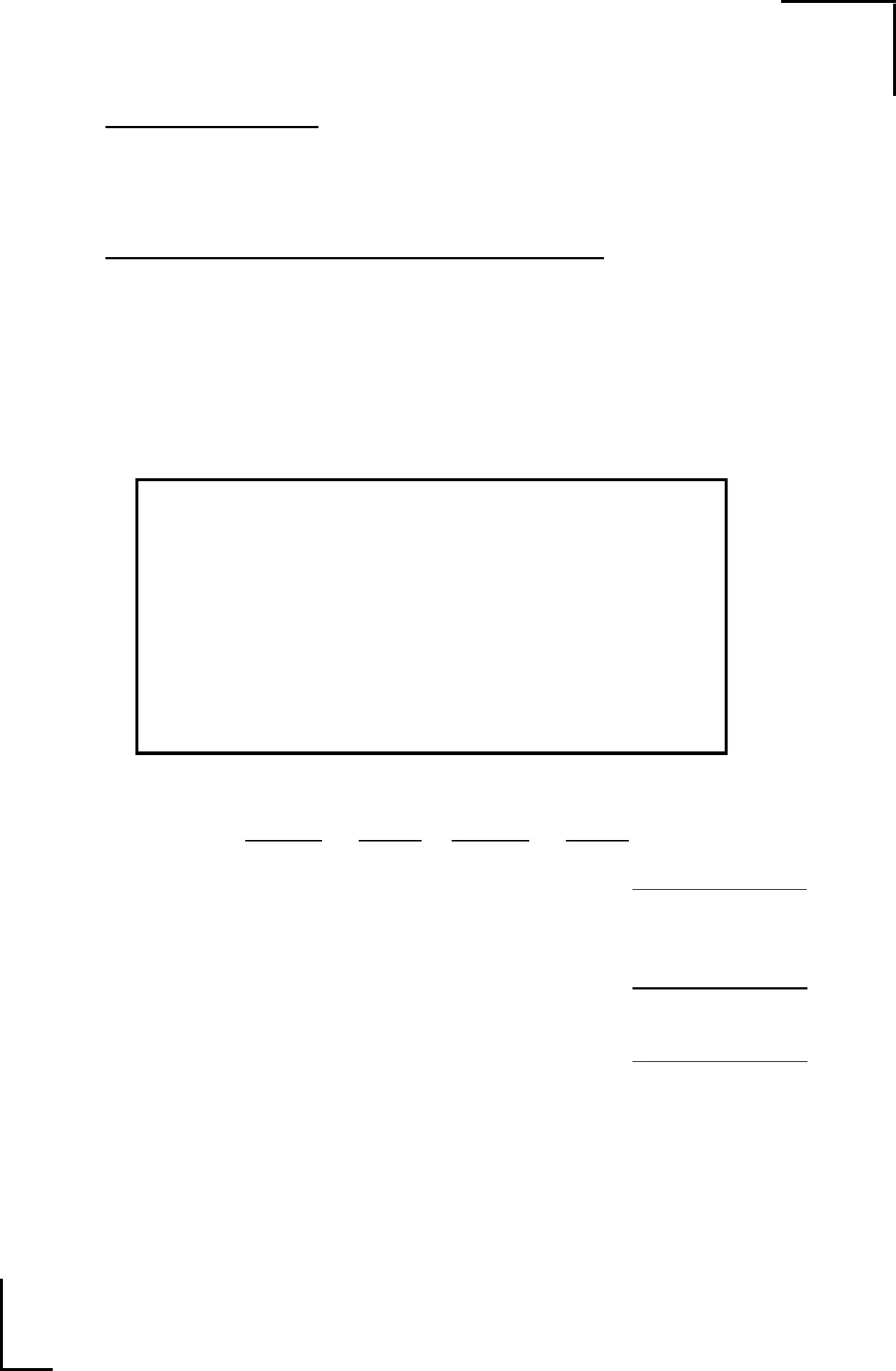03/03/97
17
F02 - DISPLAY SLEEP
DEFAULT: ON RANGE: ON, OFF
Turns off all lights on the front panel except for the light bars after 10 minutes of no
front panel key presses. Touching any button "wakes up" all displays.
F03 -
SET AMBIENT BATTERY TEMPERATURE
DEFAULT = 70F RANGE = 30-120F STEP = 10F
The Link 20 default ambient temperature setting is 70
0
F. The ambient temperature
may be set in 10
0
F increments. The set up procedure is the same as previously described.
The ambient temperature setting adjusts effective battery capacity lower when colder
and larger when warmer. Adjust the temperature to best reflect the battery temperature
during discharge. High temperatures are destructive to batteries. If your batteries are
regularly subjected to temperatures above 100
0
F you should relocate them or supply
forced fresh air ventilation.
IMPORTANT!
Your Link 20 incorporates a precision volt meter. This may
be used to check that your charging sources are set to the
correct Accept and Float voltage values for your battery
temperature. Refer to the following table.
If your batteries are operating significantly (0.3 Volt)
different from the values below, you are likely undercharging or
overcharging. This will result in degraded performance of your
system and shortened battery life.
TEMPERATURE COMPENSATION TABLE
TYPE #1=WET TYPE #2=GELLED
TEMP
0
F
0
C ACCEPT FLOAT ACCEPT FLOAT
120 49 13.4 12.5 13.9 13.3
110 43 13.6 12.7 14.0 13.4 Caution above this temp.
100 38 13.8 12.9 14.1 13.5
90 32 14.0 13.1 14.2 13.6
80 27 14.2 13.3 14.3 13.7
70 21 14.4 13.5 14.4 13.8 <"Average" settings
60 16 14.6 13.7 14.5 13.9
50 10 14.8 13.9 14.6 14.0
40 5 15.0 14.1 14.7 14.1 Caution below this temp.
30 -1 15.2 14.3 14.8 14.2
