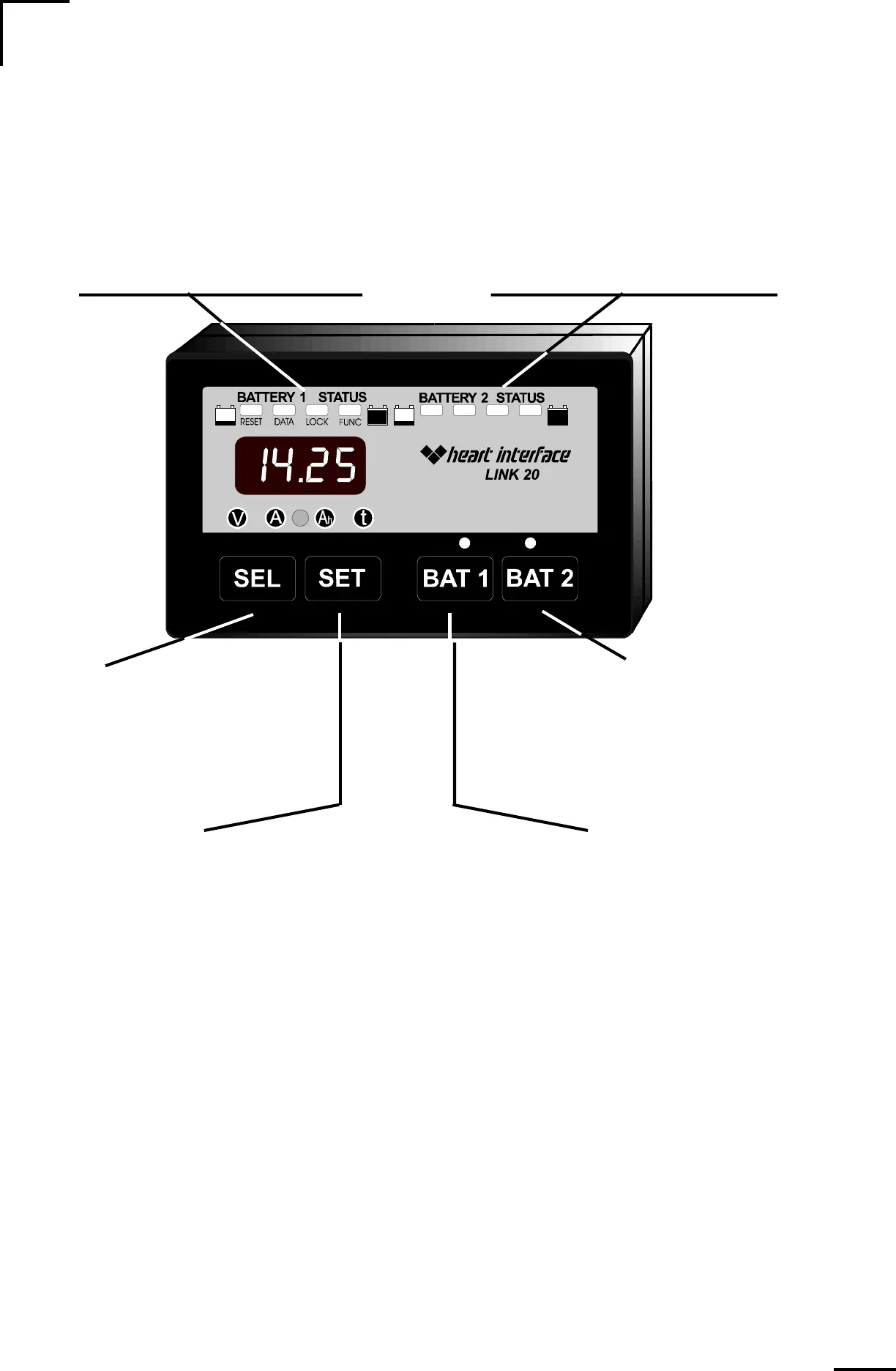03/03/97
4
FRONT PANEL OF YOUR LINK 20
T
The exclusive Dual Watch
tm
light bars give you battery state-of-charge information at a
glance. It's easy to train your whole crew, even the kids, to turn off loads and start charging
when the light bar shows two yellow lights. When the light bar is green, you've got plenty
of energy. With one flashing red light, you'd better charge or start hunting for jumper cables!
This light bar shows Battery 1 This light bar shows Battery 2
SEL selects the units
being displayed: Volts,
Amps, Amp-hours,
Time of Operation Re-
maining.
SET picks from among
choices. You'll SET a
battery size from a list
of choices when you
first install your Link
20.
When BAT 2 is pressed,
the display numbers are
for battery 2.
When BAT 1 is pressed, it
means the numbers dis-
played are for battery 1.
The light above each but-
ton reminds you which
battery you're looking at.