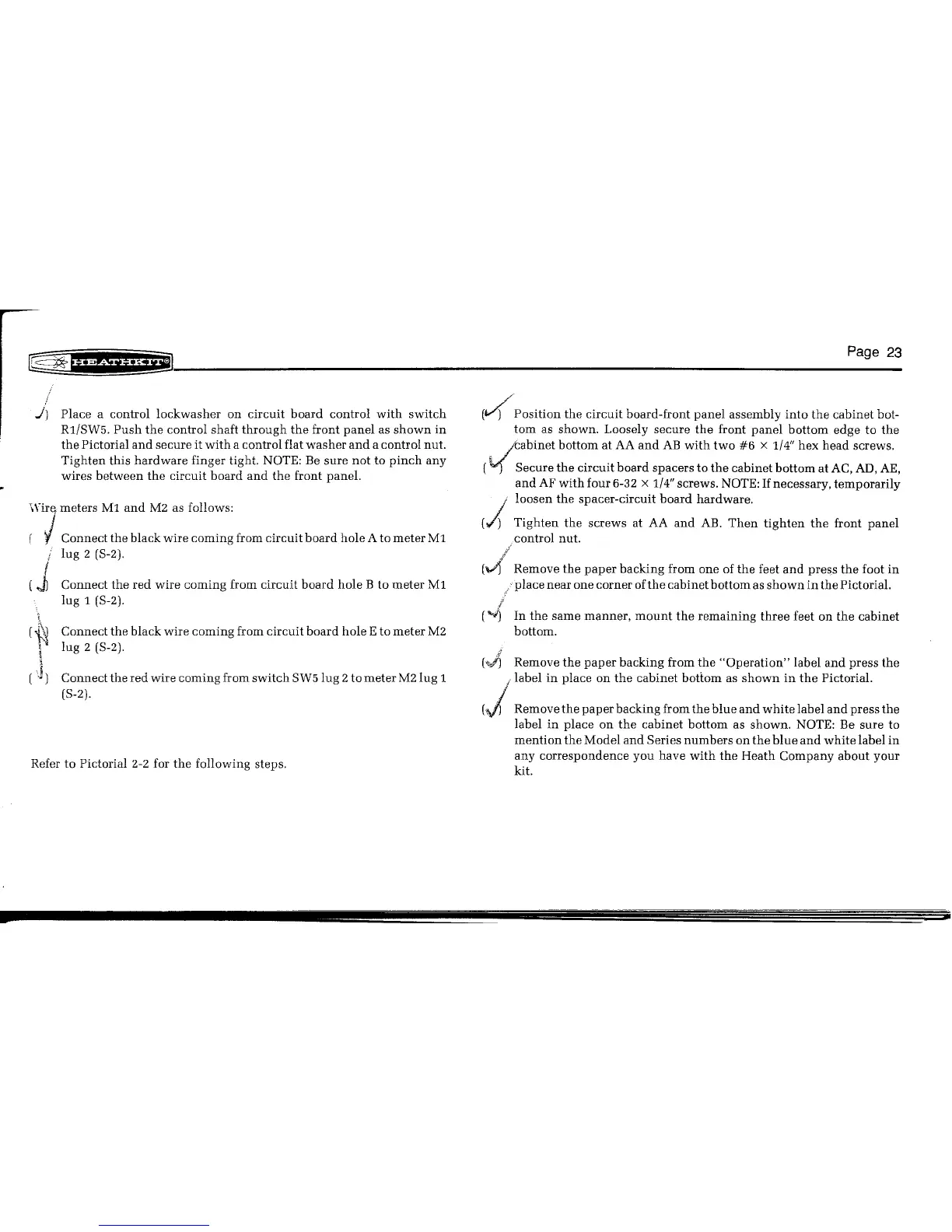~ Page 23
~HfJl---------------------------------------------------
J)
Place a control lockwasher on circuit board control with switch
R1/SW5. Push the control shaft through the front panel as shown in
the Pictorial and secure it with a control flat washer and a control nut.
Tighten this hardware finger tight. NOTE: Be sure not to pinch any
wires between the circuit board and the front panel.
Win; meters M1 and M2 as follows:
I
Connect the black wire coming from circuit board hole A to meter M1
lug 2 (S-2).
I
( .•~ Connect the red wire coming from circuit board hole B to meter M1
lug 1 (S-2).
Connect the black wire coming from circuit board hole Eto meter M2
lug 2 (S-2).
Connect the red wire coming from switch SW51ug 2to meter M21ug 1
(S-2).
(V)/Position the circuit board-front panel assembly into the cabinet bot-
tom as shown. Loosely secure the front panel bottom edge to the
. ;cabinet bottom at AA and AB with two #6 x 1/4" hex head screws.
(l.f
Secure the circuit board spacers to the cabinet bottom at AC, AD,AE,
and AF with four 6-32 x 1/4"screws. NOTE:Ifnecessary, temporarily
. loosen the spacer-circuit board hardware.
(.;(' Tighten the screws at AA and AB. Then tighten the front panel
control nut.
l/
(v!1
Remove the paper backing from one of the feet and press the foot in
" place near one corner ofthe cabinet bottom as shown in the Pictorial.
(~' In the same manner, mount the remaining three feet on the cabinet
bottom.
Remove the paper backing from the "Operation" label and press the
/ label in place on the cabinet bottom as shown in the Pictorial.
(.j
Remove the paper backing from the blue and white label and press the
label in place on the cabinet bottom as shown. NOTE: Be sure to
mention the Model and Series numbers on the blue and white label in
any correspondence you have with the Heath Company about your
kit.