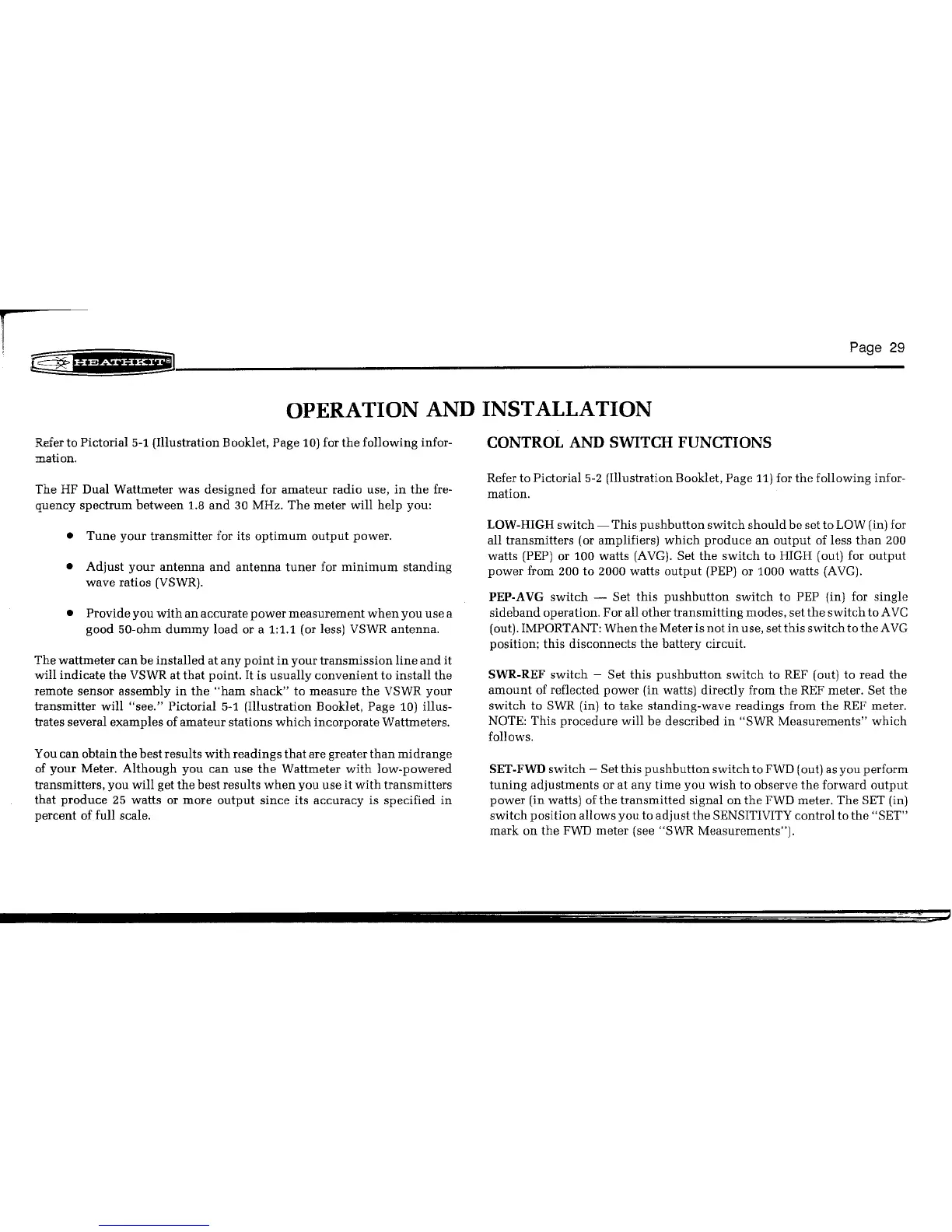Page 29
~-----------------------------
Referto Pictorial 5-1 (Illustration Booklet, Page 10)for the following infor-
mation.
The HF Dual Wattmeter was designed for amateur radio use, in the fre-
quency spectrum between 1.8 and 30 MHz. The meter will help you:
• Adjust your antenna and antenna tuner for minimum standing
wave ratios (VSWR).
• Provide you with an accurate power measurement when you use a
good 50-ohm dummy load or a 1:1.1 (or less) VSWR antenna.
The wattmeter can be installed at any point in your transmission line and it
will indicate the VSWRat that point. It is usually convenient to install the
remote sensor assembly in the "ham shack" to measure the VSWR your
transmitter will "see." Pictorial 5-1 (Illustration Booklet, Page 10) illus-
trates several examples of amateur stations which incorporate Wattmeters.
You can obtain the best results with readings that are greater than midrange
of your Meter. Although you can use the Wattmeter with low-powered
transmitters, you will get the best results when you use it with transmitters
that produce 25 watts or more output since its accuracy is specified in
percent of full scale.
Refer to Pictorial 5-2 (Illustration Booklet, Page 11)for the following infor-
mation.
LOW-HIGHswitch - This pushbutton switch should be set to LOW(in) for
all transmitters (or amplifiers) which produce an output of less than 200
watts (PEP) or 100 watts (AVG). Set the switch to HIGH (out) for output
power from 200 to 2000 watts output (PEP) or 1000 watts (AVG).
PEP-AVG switch - Set this pushbutton switch to PEP (in) for single
sideband operation. For all other transmitting modes, set the switch to AVe
(out).IMPORTANT:When the Meter is not in use, set this switch to the AVG
position; this disconnects the battery circuit.
SWR-REF switch - Set this pushbutton switch to REF (out) to read the
amount of reflected power (in watts) directly from the REF meter. Set the
switch to SWR (in) to take standing-wave readings from the REF meter.
NOTE: This procedure will be described in "SWR Measurements" which
follows.
SET-FWDswitch - Setthis pushbutton switch to FWD(out) as you perform
tuning adjustments or at any time you wish to observe the forward output
power (in watts) ofthe transmitted signal on the FWDmeter. The SET (in)
switch position allows you to adjust the SENSITIVITYcontrol to the "SET"
mark on the FWD meter (see "SWR Measurements").
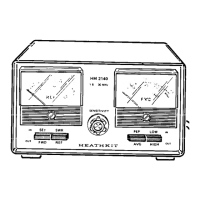