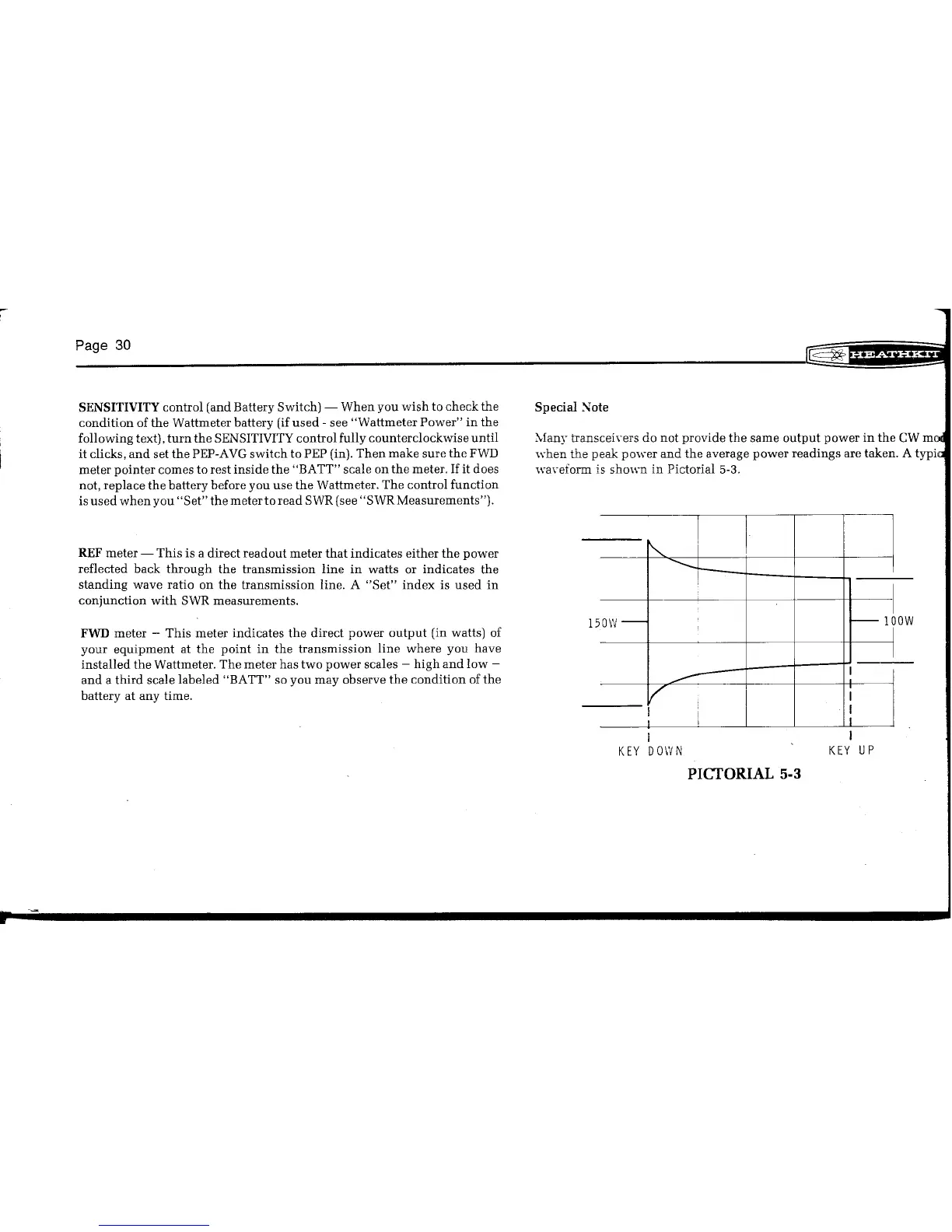SENSITIVITY
control (and Battery Switch) - When you wish to check the
condition ofthe Wattmeter battery (if used - see "Wattmeter Power" in the
following text), turn the SENSITIVITYcontrol fully counterclockwise until
it clicks, and set the PEP-AVGswitch to PEP (in). Then make sure the FWD
meter pointer comes to rest inside the "BATT" scale on the meter. Ifit does
not, replace the battery before you use the Wattmeter. The control function
isused when you "Set" the meter to read SWR(see "SWRMeasurements").
REF meter - This is a direct readout meter that indicates either the power
reflected back through the transmission line in watts or indicates the
standing wave ratio on the transmission line. A "Set" index is used in
conjunction with SWR measurements.
FWD meter - This meter indicates the direct power output (in watts) of
your equipment at the point in the transmission line where you have
installed the Wattmeter. The meter has two power scales - high and low-
and a third scale labeled "BATT" so you may observe the condition ofthe
battery at any time.
~fany transcei\-ers do not provide the same output power in the CWm
\\-hen the peak power and the average power readings are taken. A typi
wa\-eform is shm\'ll in Pictorial 5-3.
I
KEY DOWN
I
KEY UP
I
IOOW