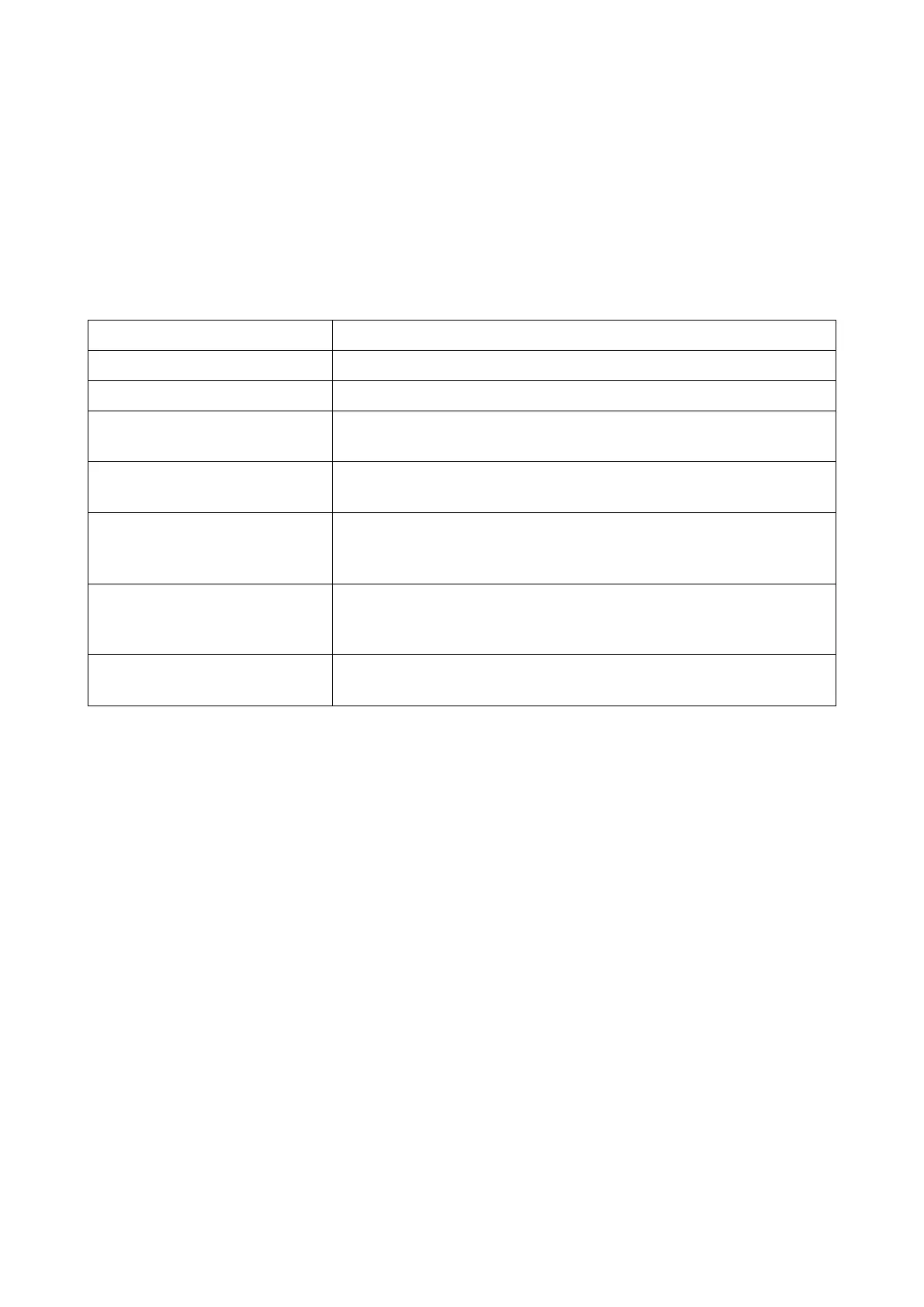- 25 -
TROUBLESHOOTING CHART
This Troubleshooting Chart lists specific difficulties that could occur in your µMatic Memory Keyer.
Several possible causes may be listed for each difficulty. Refer to the X-RAY View (page 30) of the
circuit board and the Schematic Diagram to locate and identify the part listed in this chart.
If the particular part is mentioned (U1 for example) as a possible cause, check that part and other
components connected to that part to see that they are installed and/or wired correctly. Also check
for solder bridges and poor connections in the surrounding area. It is also possible for a part to be
faulty and require replacement.
1. Socket S4 unplugged from U4
Steady sidetone; all LEDs lit
Steady sidetone; no LEDs lit
1. U2 and/or U3
2. Low voltage
Auto shutoff occurs too soon
1. Capacitor C9 backwards or defective
2. IC U6
1. ICs U8, U9
2. Transistor Q13
3. Speaker miswired or open
Negative keylines will not key
1. Transistor Q16
2. No –3 volts: diode D2 and D3; capacitors C2 and C3; transis-
tors Q17 and Q18
Random dots and dashes sent
while transmitting
1. Paddle sensitivity set too high
2. RF at the station location*
* If stray RF is a problem at your station location, it may cause random dots and dashs while you
are transmitting. To prevent this from happening, make sure that all of your equipment is
grounded to common point. In extreme cases, it may be necessary to rest your hand on a metal
plate positioned under the keyer. This plate should also be grounded at the same common point as
the keyer.