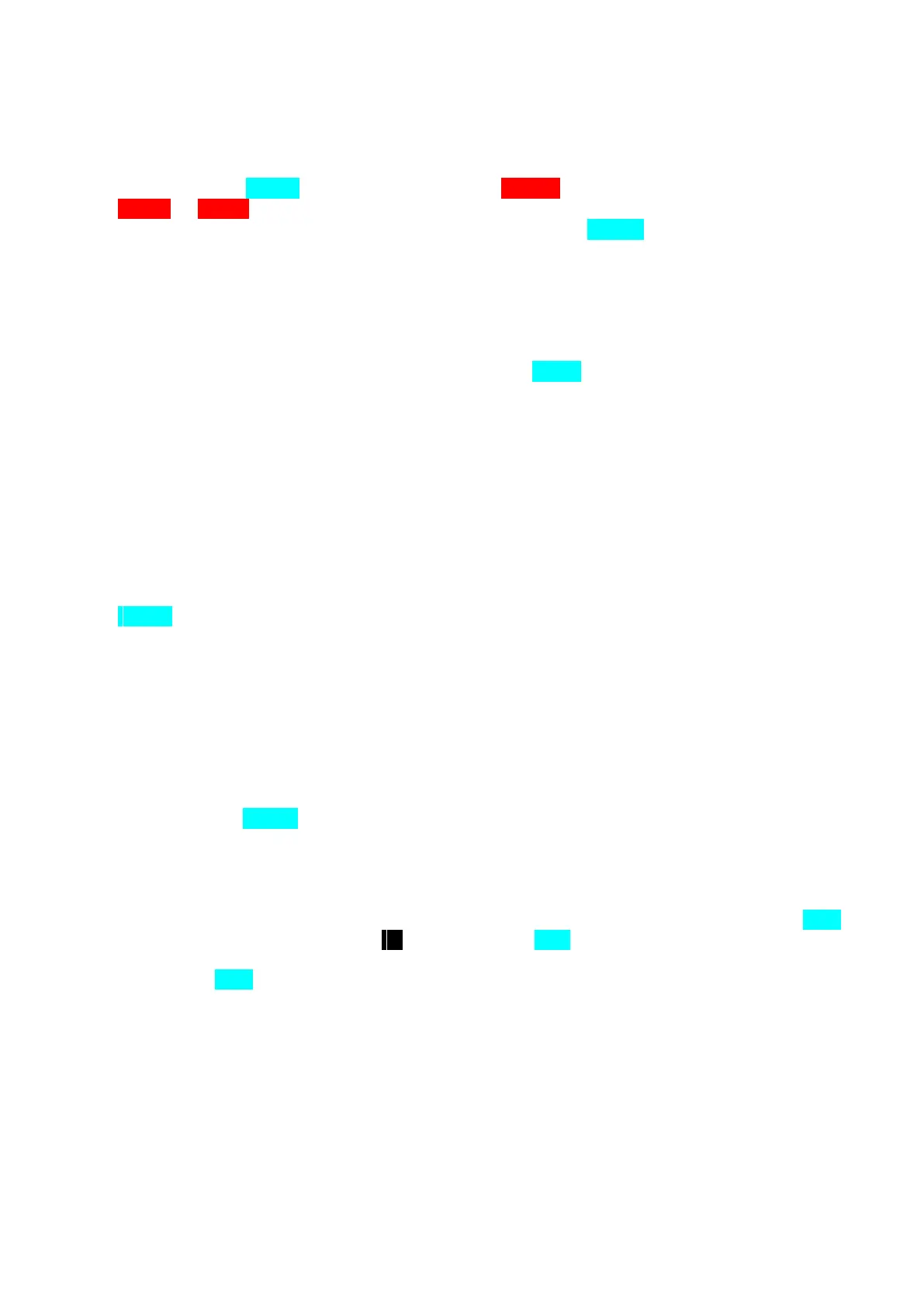- 5 -
OPERATION
TRANSMITTER TUNE-UP
When you press the TUNE key with the keyer in the NORM·al mode, or when you are paused in
the SEND or PRAC tice mode, the transmitter will be keyed continuously. (Note that, if the keyer
is in PAUSE but the current character has not "completed", the TUNE key is not active until it
completes). The TUNE function is stopped when you press any key other than TUNE, in which case
that key will also perform its normal function for the current mode, or when you touch either pad-
dle.
SETTING SPEED
When you press one or two digit keys and follow with the WPM key, the speed will be set to that
value. The "spacing" is automatically set to the same value. If you desire to space the characters
further apart to achieve a slower net speed, then you must set the spacing after the speed, as is
described in the following paragraph.
SETTING SPACING
It is sometimes desirable to have characters formed at one speed and sent at a slower speed.
When you are learning code or learning to recognize single characters at a high speed, you may
want to insert longer than normal spaces between characters an between words, to allow you
more time to think. You can accomplish this by first selecting the formation speed as described un-
der "Seeting Speed", and then selecting the spacing by pressing one or two digit keys, followed by
the SPC'G key.
NOTES:
1. If you attempt to select a spacing speed that is greater than the currently set formation speed,
the sidetone will "warble" to indicate the error, and no change will occur.
2. The correspondence between the number you use to set the spacing and the actual net send-
ing speed is not a one-to-one relationship (ratio). The ratios are shown in the graph of Pictorial
6-2 (Illustration Booklet, Page 8).
3. When you press SPC'G with no preceding digit key, the spacing returns to the same value you
selected with the [WPM] key.
SETTING CHARACTER WEIGHT
The normal ratio of dot/dash/element space is 1:3:1. You can alter this ratio by using the WT
key. When you press a single digit key n , followed by the WT key, it sets the timing as follows:
1. If you press WT with no preceding digit, the normal timing ratio shown above is used. This
means that the length of a dash is three times as long as that of a dot.
2. If
n
(your specified digit) is between 0 and 4, inclusive, the interelement space is increased in
length, and the dot and dash lengths are correspondingly decreased. This results in a "lighter"
weighting with digit "0" being the lightest. With "0", the length of a dash is 4.4 times that of a
dot.
3. When you select a digit between 5 and 9, inclusive, the interelement space is decreased in
length and the dot and the dash length are correspondingly increased. This results in a "heav-
ier" weighting with digit 9 being the heaviest. With 9, the length of a dash is 2.4 times that of
a dot.