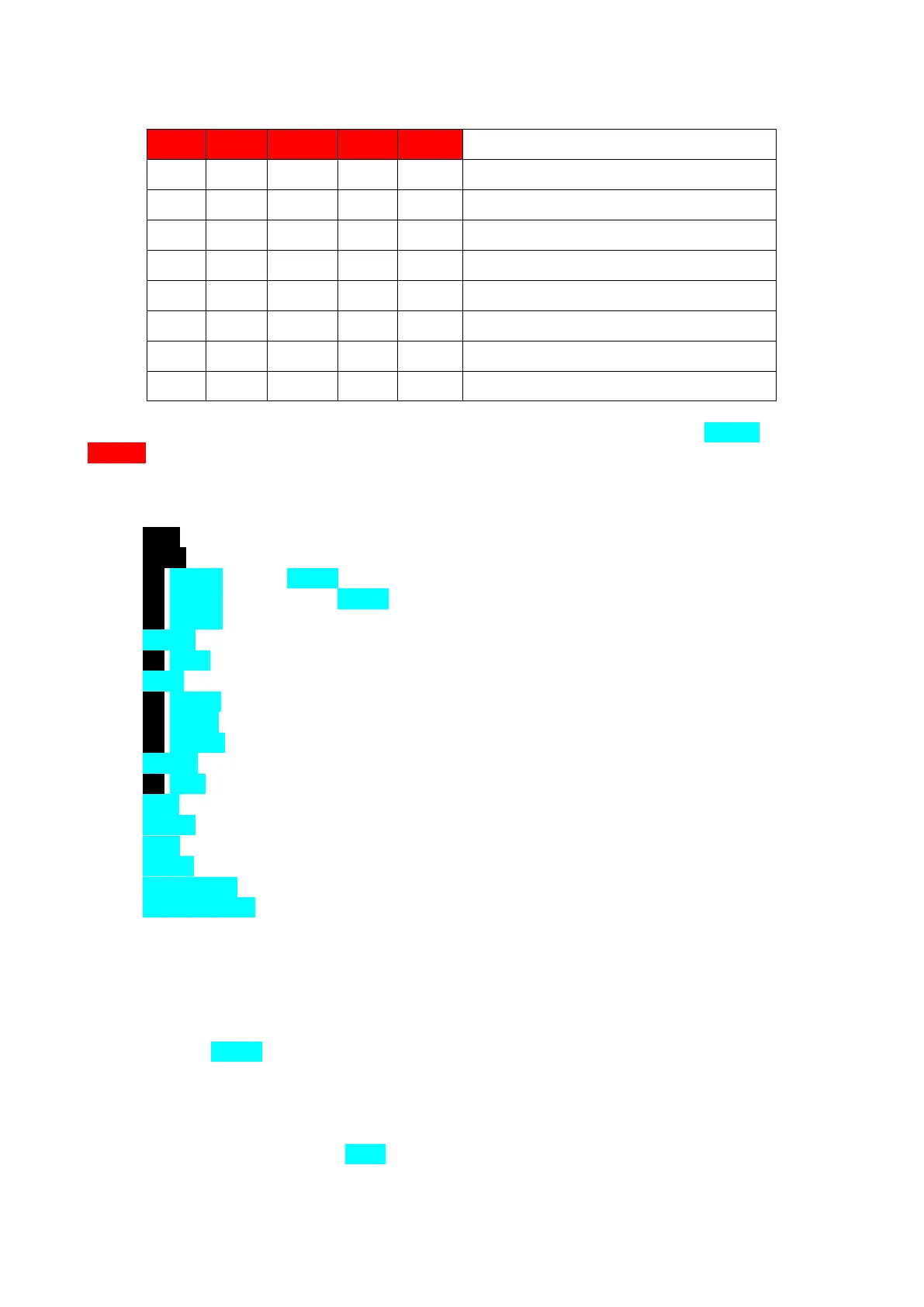- 11 -
STATUS LEDs
Normal mode, digit(s) pressed*
In "load text" or "load command" mode
Paused while sending a message buffer
Paused from a command string
Paused while sending code practice
* A pressed digit key(s) is "remembered" until you press a function key or STOP key. The
NORM LED dims to indicate this condition.
SUMMARY OF COMMANDS
1) ON Turn keyer on
2) OFF Turn keyer off
3) n LOAD <text> STOP Clear buffer n and load with <text>
4) n LOAD <cmd string> STOP Load buffer n with <command string>
5) n SEND Send message n / execute command string n
6) SEND Send message 0 / execute command string n
7) n RPT Set repeat count to n
8) RPT Set repeat count to zero
9) n PRAC Send code practice
10) n WPM Set character formation speed and spacing to n
11) n SPC'G Set spacing to n
12) SPC'G Set spacing = formation speed
13) n WT Set weighting to n
14) WT Set normal weighting
15) TUNE Latch output until other key or paddle is pressed
16) P/C Pause / Continue sending
17) STOP End current function
18) P/C | STOP RESET keyer (keys pressed simultaneously)
19) LOAD | SEND Reverse paddles (keys pressed simultaneously)
NOTES:
1. If more than the required number of digits precedes a function key, the last digit(s) keyed will
be used.
2. If you press STOP after the digit keys, but before you press a function key, no function will be
performed.
3. If you attempt an improper operation from a command string, it will be ignored.
4. The repeat count set with the RPT key applies only to text buffers.
