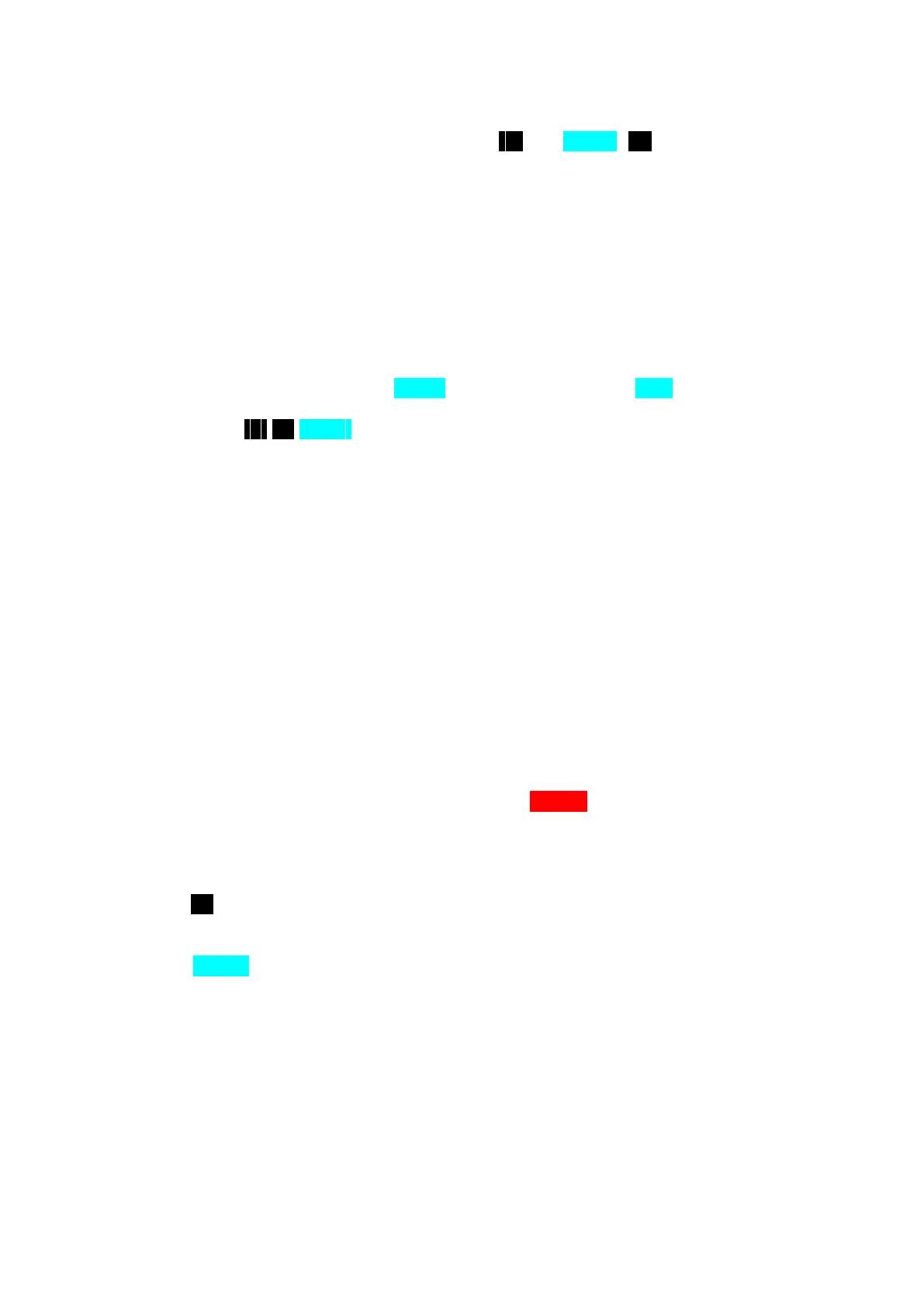- 6 -
CODE PRACTICE
Automatic code practice is available by pressing keys n and PRAC . n is a single-digit or dou-
ble-digit number and establishes a "seed" for a random character generator. The single digit (or
second digit of a double digit entry) also selects the character types to be generated for practice
as follows:
n = 1 – 3: Sends alpha characters (A through Z)
n = 4 – 6: Sends alphanumeric characters (A – Z and 0 – 9)
n = 7 – 9: Sends alphanumeric characters plus . , ? / – – –
n = 0: Sends alphanumeric characters plus . , ? / – – – : ; ' " ( !
NOTE: Refer to "Random Code Practice" on Page 13 for sample sequences.
You can end the practice mode with the STOP key, and pause with the P/C key. As an example:
When you press the 3 5 PRAC keys, random alphanumeric code groups of random lengths are
sent out, using "35" as a seed. If you use this same speed later, the sequence will repeat (pro-
vided the keyer has not been turned off in the meantime), so you can check your copy.
NOTE: Each time you turn the keyer on, all 100 of the possible "seeds", from 0 to 99, produce dif-
ferent sequences than they did the last time the keyer was on. This "randomization" repeats only
after turning the keyer off and on 64 times (if not RESET). There are therefore 6,400 different, yet
repeatable practice sessions available and each sequence repeats after sending approximately
3000 characters. (Each character is sent either 64 or 128 times. Twice as many vowels as other
characters are sent in Alphanumeric-plus-common-punctuation mode; vowels and easier charac-
ters are likewise favored in the Alphanumeric mode.)
LOADING A MESSAGE BUFFER
Buffers 0 through 9 are available for storage of text sent from the paddles, or of command strings,
which will be described later. All buffer space holds a maximum of 240 characters and wordspaces
(or keystrokes, in the case of a command buffer). When room for 20 or less characters remains in
memory, the pitch of the sidetone drops noticeably as a warning. If you use up the buffer space,
the sidetone will warble, and the keyer will return to the NORM al mode. (The last character will
be stored.) To store text in a buffer, use the following sequence:
1. Select a comfortable speed as described above.
2. Press the n key to select the desire buffer. (If you select the wrong digit key by mistake, sim-
ply follow it with the intended key.)
3. Press the LOAD key. This clears the buffer and disables the keyer output. At this point, you
should press no other key on the keypad or the keyer will enter the "load command" mode,
and the paddles will become inactive.
4. Begin sending. The keyer will tolerate somewhat inaccurate sending. A paddle closure intended
as part of the character currently being formed, may occur up to one interelement space time
later than would be correct for perfectly formed code. When you reach the end of a word, a
pause of just over 1½ normal wordspaces is required to cause a wordspace "character" to be
stored in the buffer. This makes the intercharacter spacing much less critical, and you will find
it much easier to load text than with other keyers, as long as you follow this one rule.