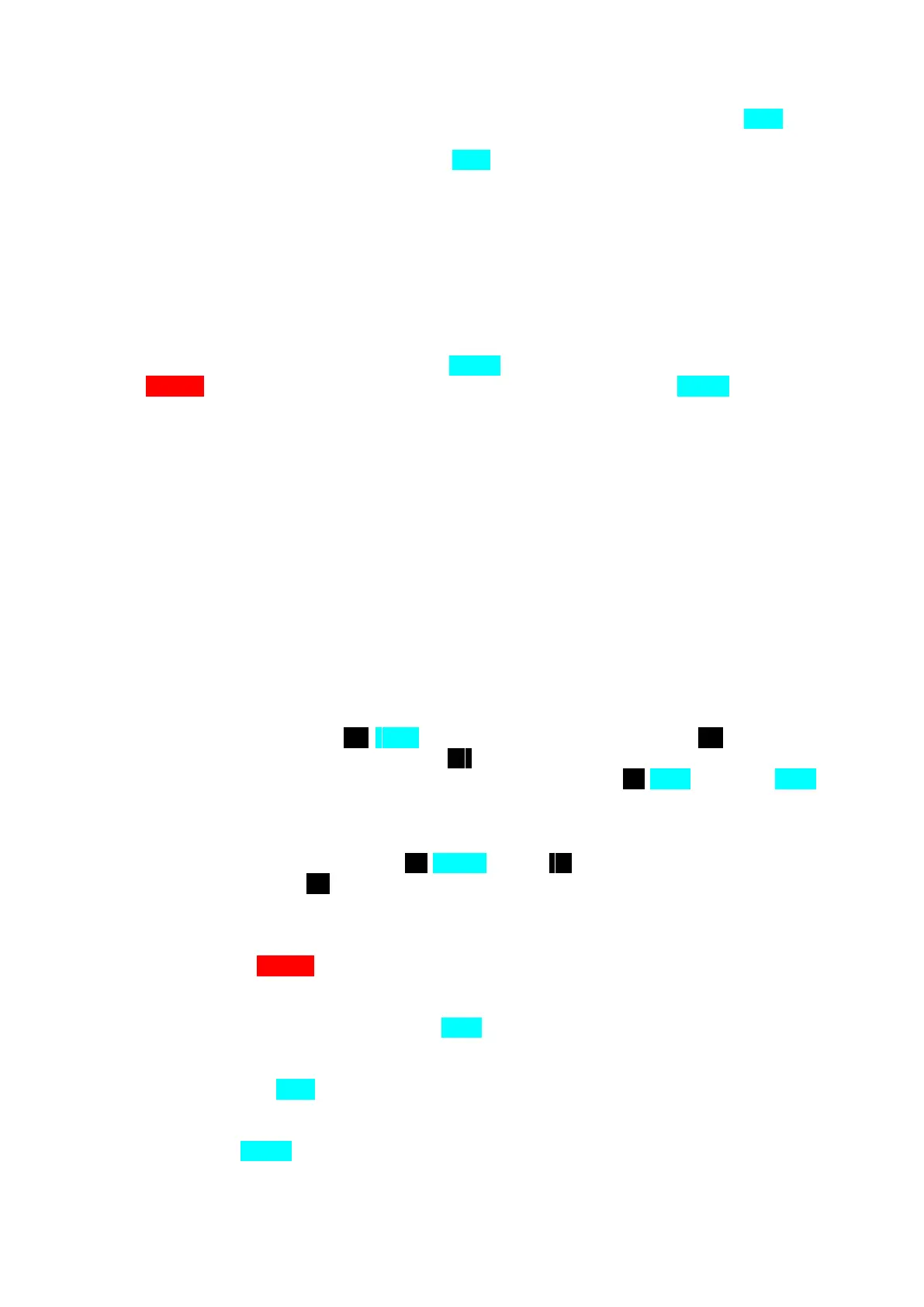- 7 -
The delay between words may be as long as you desire; only one wordspace will occur at that
point. You may store one or more automatic pauses into a buffer by pressing the P/C key at
the points you desire. When you send a message, it automatically pauses and allows you to in-
sert text using the paddles. By pressing the P/C key, the message will continue from where it
left off.
Characters longer than six dots plus dashes will be ignored and must be re-sent. The only im-
portant exception to this is that, when seven or more dots are sent, it is treated as an ERROR.
The result will be the deletion of the previous character from the buffer (or wordspace, if
enough time has elapsed for the keyer to insert one), which may immediately be re-sent cor-
rectly in order to recover the mis-sent character. One character or wordspace is deleted for
each ERROR character.
5. After you enter the last character, press the STOP key to terminate the message and return to
the NORM al mode. (if you wait 1½+ wordspace times before you press STOP , a wordspace
will be inserted as the last "character" in the message buffer.)
NOTES:
1. A character of exactly six dots will cause an extra space to occur at that point in the text which
is equal four interelement spaces.
2. A wordspace is normally not stored as the first "character in a buffer. If you desire to load a
wordspace as the first character, activate the dash paddle long enough to form a string of least
seven dashes. Then wait 1½+ wordspace times before you load the first desired Morse charac-
ter.
SETTING THE MESSAGE REPEAT COUNT
You can cause the message buffer to automatically repeat up to nine times (sent up to 10 times)
by first setting the desired repeat count. (Sending a message buffer is explained in the following
paragraph.) When you press the n RPT keys, this sets the repeat count to n . Any message
buffer you send will then automatically repeat n times. The repeat count will remain set to this
value until you set it to another number, or reset it to zero by pressing 0 RPT , or simply RPT .
SENDING A MESSAGE BUFFER
A message buffer is sent when you press n SEND , where n is the number of the desired mes-
sage. (If you do not specify n , buffer 0 is assumed.) You can stop the message by using one of
the following conditions:
1. The message completes itself after being sent the specified number of times. The keyer will
then return to the NORM al mode.
2. The message encounters a PAUSE in the message text. You may now insert text by using the
paddles as described earlier. Pressing the P/C key will cause the message of continue from
where it left off.
3. When you press the P/C key, the keyer will complete the current character without a pause.
(The results are the same as in the previous step.)
4. If you press the STOP key, the message will abort immediately.