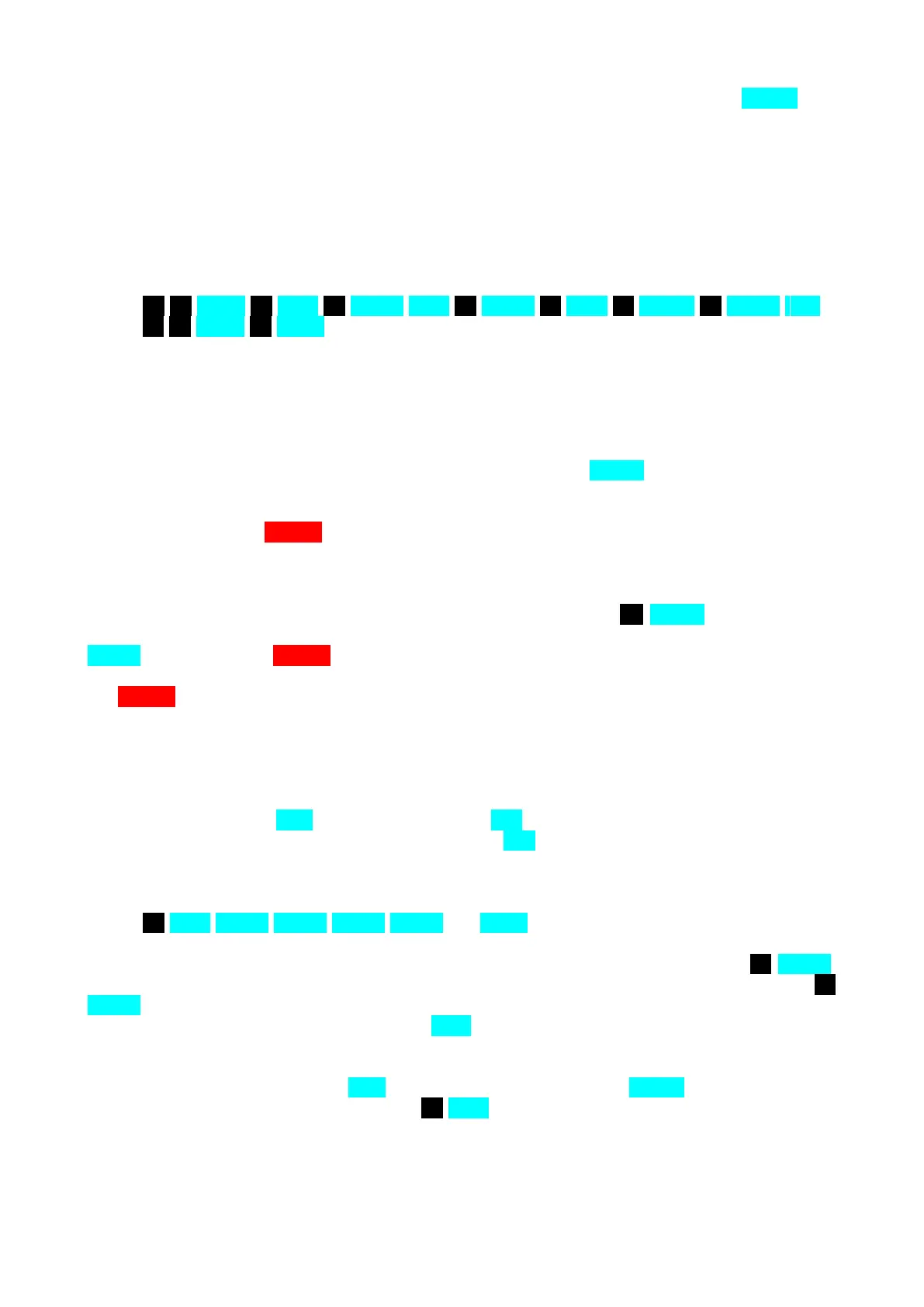- 8 -
NOTE: When you listen to the keyer sidetone, the first character sent after pressing SEND may
appear to begin with an extra dot. This is only the keypad "click", which does not key the output
jacks.
LOADING A COMMAND BUFFER
You can use any of the ten buffers to designate a sequence of messages to be sent and, in addi-
tion, alter the speed, spacing, weight and repeat count. This feature makes the Memory Keyer es-
pecially versatile. For example, assume buffers 0 through 4 hold the following data:
#0: 2 0 WPM 2 RPT 1 SEND RPT 2 SEND 2 RPT 4 SPC'G 3 SEND RPT
3 0 WPM 4 SEND
#1: <CALL>
#2: DE
#3: DC7XJ
#4: IN BERLIN <. . . . . .> <. . . . . .> K
When you load the call of a station into buffer #1 and press the SEND key, the call will be sent
three times, followed by "DE", then "DC7XJ" sent three times, (all at 20 WPM), followed by the
contents of buffer #4, sent once at 30 WPM, with an extended space before the "K". The keyer
will then return to the NORM al mode with all the parameters set as they were originally. This is
only one example of what can be accomplished.
When you want to load a command string into a buffer, use the same procedure as when you load
a message, except that if you press a keypad button after you press n LOAD , the paddles be-
come inactive and he keyer is in the "load command" mode. After you make the last entry, press
STOP to return to the NORM al mode. As when you load text, the pitch of the keypad click will
drop when room for 20 characters remains; the sidetone will warble and the keyer will return to
the NORM al mode if the last key you press has filled the buffer space.
Here is another example of how you can use a command buffer:
Assume that buffers #0, #1 and #2 are loaded as follows:
#0: DE K8TP UR RST P/C BERRIEN BERRIEN BK P/C
BK QSL TU <. . . . . .> <. . . . . .> QRZ K8TP K P/C
#1: CQ SS CQ SS CQ SS DE MICH DE K8TP K8TP K
#2: 9 RPT SEND SEND SEND SEND . . . SEND
Now, if you desire to participate in a contest, you can establish a contact by pressing 1 SEND .
Once you establish communication, you can transmit a report to the other station by pressing 2
SEND , and pause for their report. Once you have received their report, you can acknowledge and
request another station to reply by pressing P/C . The keyer will automatically pause for manual
insertion of "RST" report. (NOTE: Use of the special space character <. . . . . .>, extends the
wordspace before the QRZ.) From this point on, as long as the stations reply to the QRZ, the only
key that you will have to press is P/C . For each time you loaded the SEND key into buffer #2,
buffer #0 will be sent ten times (due to the 9 RPT ).