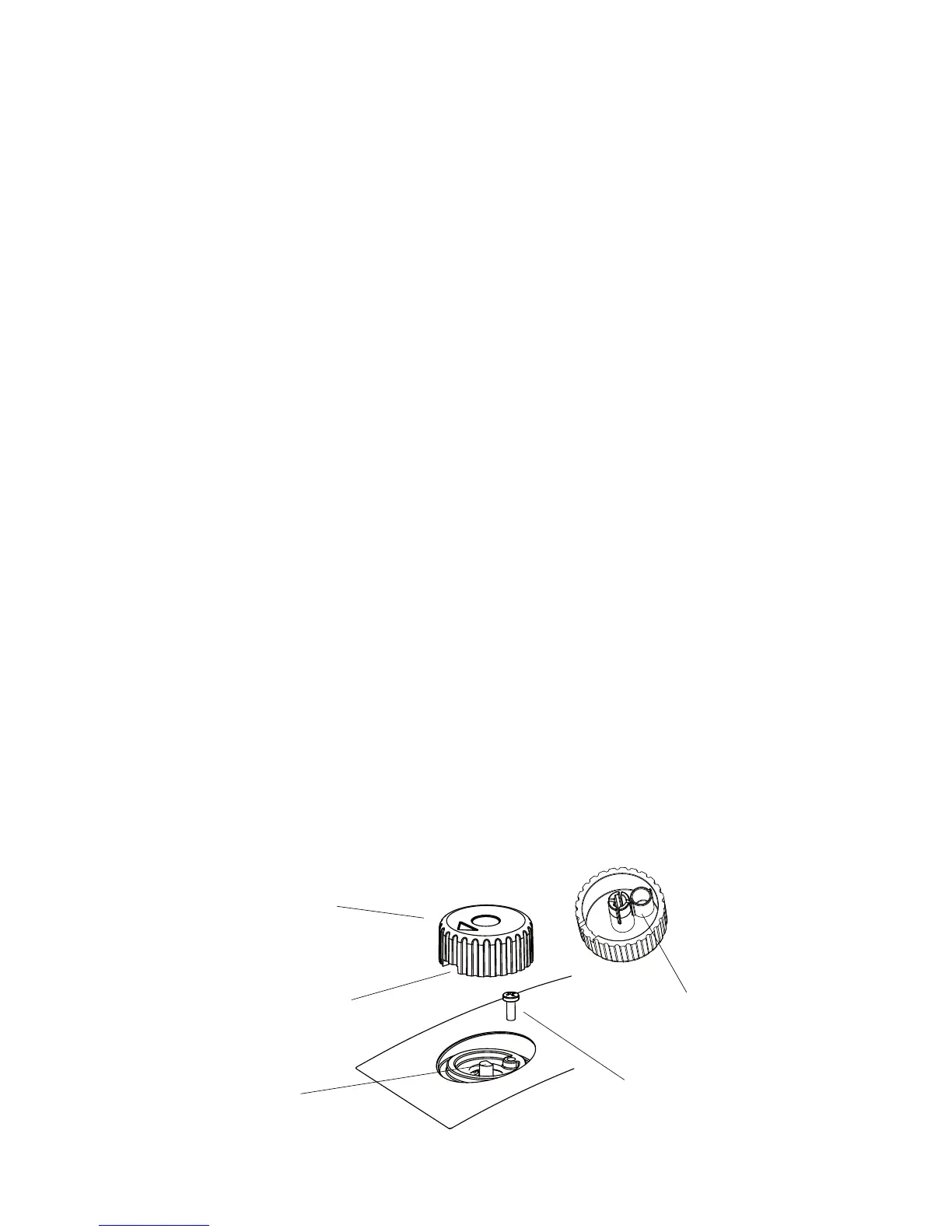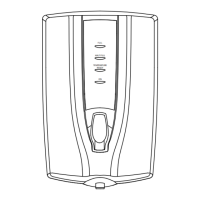10
4.0 COMMISSIONING
DO NOT SWITCH ON THE ELECTRICAL SUPPLY UNTIL THE STREAMLINE
HAS BEEN FILLED WITH WATER AND CHECKED FOR LEAKS.
1. Check all water and electrical connections are tight.
2. Check that the thermostat and cutout capillaries are located correctly in the
element pockets.
3. Switch on the water supply and open the hot tap. Leave the water owing
for a short while to ush out the pipework.
4. Close the hot tap and check the system for leaks.
5. Ret the front cover and x2 securing screws.
6. Fit the thermostat knob (see gure 8, below).
7. Set the temperature. The maximum setting is 70°C and the minimum is
5°C. Rotate the thermostat knob clockwise to increase the temperature
and anticlockwise to decrease the temperature. Settings above 60°C are
recommended.
8. Switch the power on and check the water heats (see table 1, p.4 for heat
up times).
9. Check the temperature and adjust if needed.
NOTE:
• The thermostat can be locked in position to set the water temperature to 40°C.
• Remove the locking screw from the inside of the front cover and ret it to the
outside of the front cover (see gure 8, below).
• Align the locking detail on the inside of the thermostat knob to the locking
screw when tting the thermostat knob in place.
FIGURE 08 - THERMOSTAT KNOB
SPINDLE
SCREW DRIVER
RECESS
LOCKING
DETAIL
THERMOSTAT
KNOB
LOCKING SCREW
