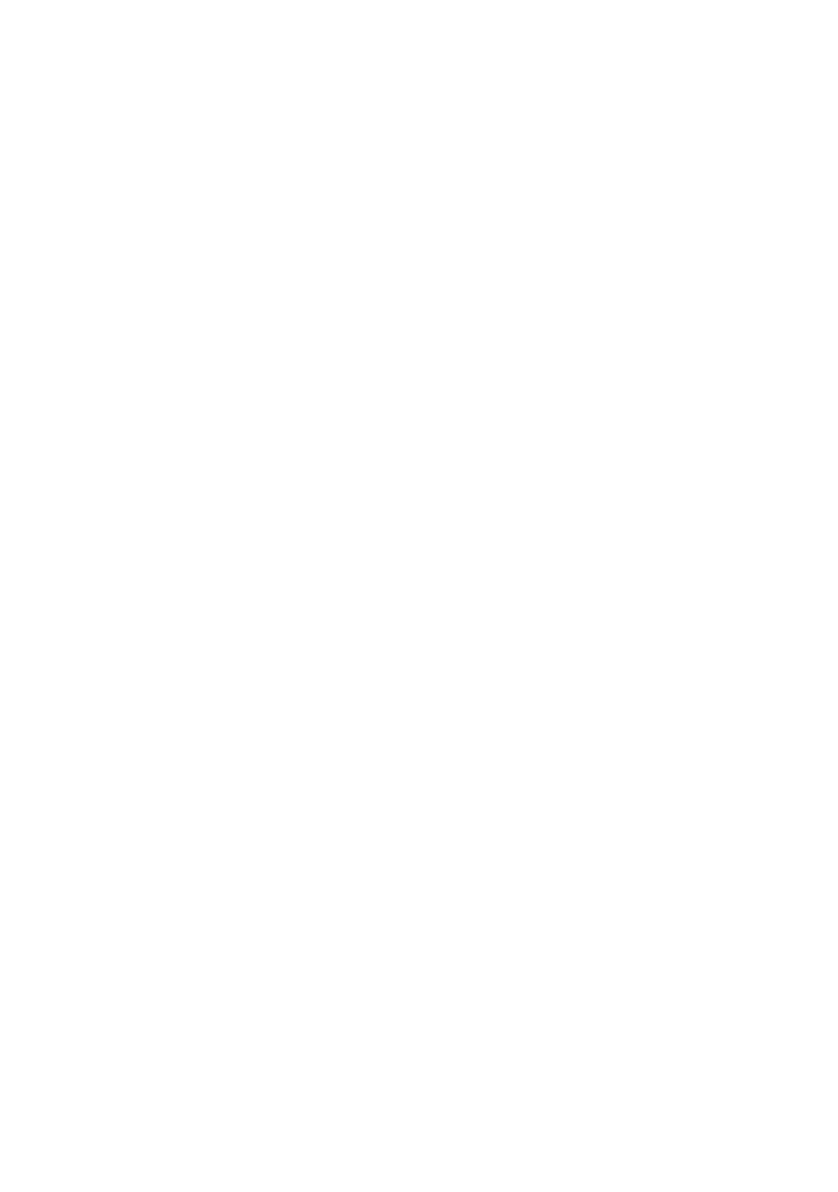ABC Operation
Suprasetter 74/105 – Operation 3–5
Material Handling
Observe the following when handling printing
plates:
0
Plate edges can be sharp. Put on protective gloves.
This will protect you from injury.
0
Never touch the emulsion side of the printing
plate with your bare hands. Finger prints will
appear on the printing plate which can adversely
affect the print quality.
0
The printing plates are very easily scratched. For
that reason, it is essential to insert slip sheets
when you place printing plates on top of each
other, so that they cannot scrape against each
other.
Material storage
For the storage of printing plates
0
prior to exposure,
0
after exposure and
0
after development,
various requirements apply which can be obtained
from the manufacturer of the printing plates.
