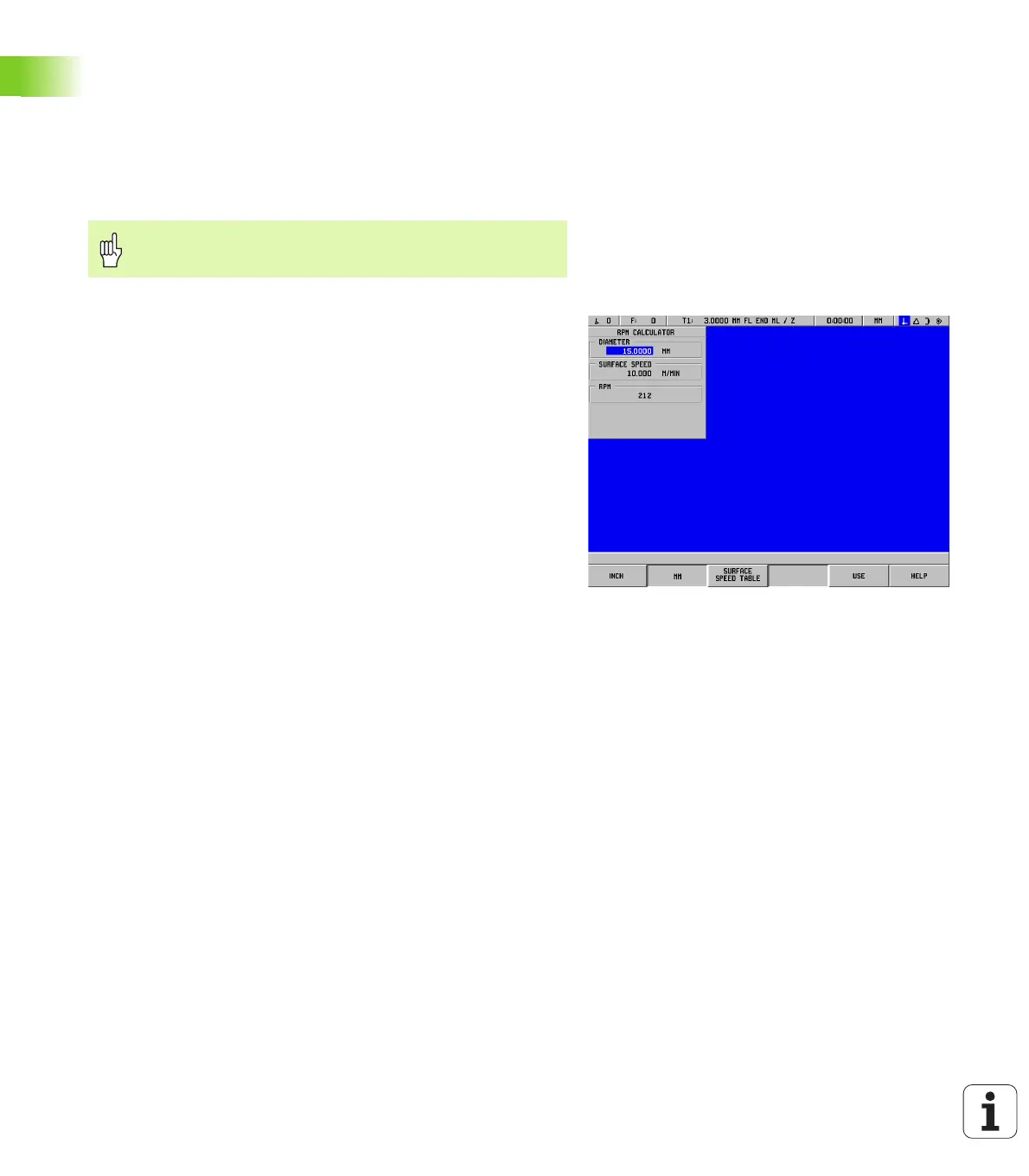94 I Operating Instructions
I – 8 INFO Screen
Whenever you're calculating the SIN, COS or TAN of an angle, enter
the angle first and then press the appropriate soft key. If you were to
enter a value of 30 into a numeric field, then press the SIN soft key, a
value of 0.5 (the SIN of 30 degrees) would appear.
Continuing, let’s assume that we are trying to set up a 10 cm SIN bar
at a 30° angle and need to know how tall the block underneath it
should be. If we multiply 0.5000 by 10, we know that we need to use
a 5 cm block.
RPM calculator
The RPM calculator is used to set the RPM (or surface cutting speed)
based on a specified tool diameter. See Fig. I.71.
8 Press the RPM soft key to open the RPM CALCULATOR form.
8 The RPM calculator requires a tool diameter. Use the numeric hard
keys to enter a diameter value. The diameter value will default to the
current tool diameter if no new value is entered. If there is no
current tool, the default value is 0.
8 If a surface speed value is required, enter the value using the
numeric hard keys. When a surface speed value is entered, the
associated RPM value will be calculated.
Surface speed table
8 When in the SURFACE SPEED field, a soft key is available for
opening on-line help. The table may be consulted for a
recommended range of surface speeds for the material being
machined.
8 Press either the FEET/MIN or METERS/MIN soft key depending on the
current units.
8 The RPM CALCULATOR form is closed by pressing the USE soft key.
There is no return value.
Reference tables
8 Press the REFERENCE TABLES soft key to open on-line help reference
tables.
Angle values use the current angle format selection of
decimal degrees, DMS, or radians.
Fig. I.71 RPM CALCULATOR form
