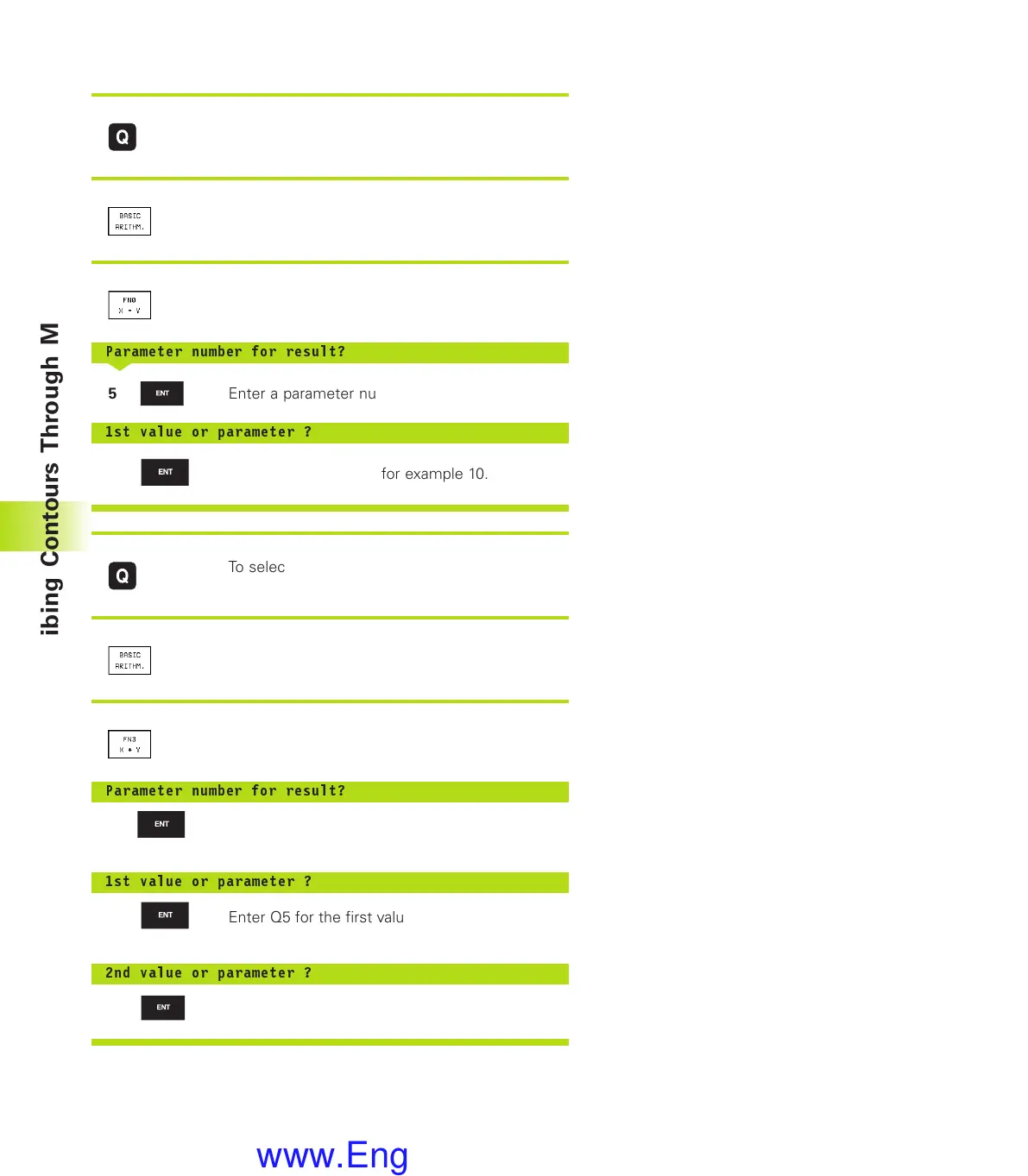10 Programming: Q Parameters
256
Example: Programming fundamental operations
To select the Q parameter functions, press the
Q key.
<
To select the mathematical functions: Press the
BASIC ARITHMETIC
<
To select the Q parameter function ASSIGN,
press the FN0 X = Y soft key.
Parameter number for result?
<
5 Enter a parameter number, for example 5.
1st value or parameter ?
<
10 Assign a value to Q5, for example 10.
To select the Q parameter functions, press the
Q key.
<
To select the mathematical functions: Press the
BASIC ARITHMETIC
<
To select the Q parameter function
MULTIPLICATION, press the FN3 X ∗ Y soft key.
Parameter number for result?
12
Enter a Q parameter number, for example 12.
1st value or parameter ?
Q5 Enter Q5 for the first value.
2nd value or parameter ?
7 Enter 7 for the second value.
10.3 Describing Contours Through Mathematical Functions
MKAP10.PM6 30.06.2006, 07:04256
www.EngineeringBooksPdf.com
