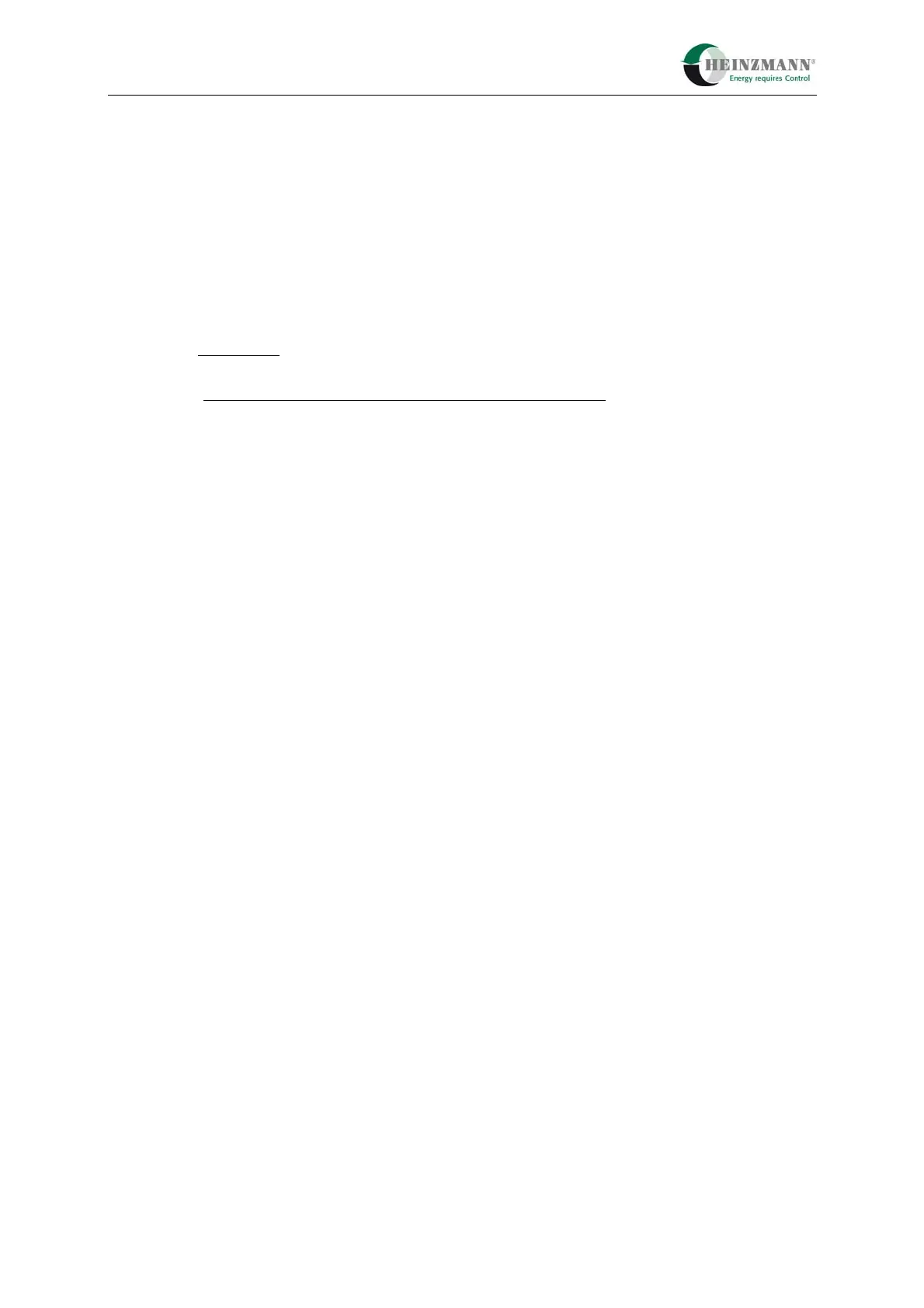4 Starting the Engine
18 Programmer PG 02
- Operate starter and check the measured speed as indicated by 2000 Speed. At this
point, the parameter should display cranking speed.
- Check on the speed above which the control recognizes that the engine is running (256
StartSpeed2). This speed must be higher than cranking speed.
6. Start the engine and adjust control circuit stability
- Put engine stop switch back into ON position.
Indication:
Number Parameter Value Unit
2810 SwitchEngineStop 0
- Start the engine and run it up to rated speed using the setpoint adjuster.
- Optimize the PID-values.
Increase gain (P-factor) 100 Gain until the engine becomes unstable, then reduce it
until stability is restored.
Increase stability (I-factor) 101 Stability until the engine becomes unstable, then
reduce it until stability is restored.
Increase derivative (D-factor) 102 Derivative until the engine becomes unstable, then
reduce it until stability is restored.
With this adjustment, disturb engine speed shortly and observe the transient response.
7. Perform this checking procedure across the entire speed range.
If for minimum and maximum speeds this checking procedure results in values differing
from the parameterized ones, the setpoint adjuster needs to be calibrated. The parameter
2031 SpeedSetp will indicate whether the value has been set correctly.
8. Correction of PID parameters
Adjustment of speed and/or fuel dependent correction of PID parameters over the whole
speed range.
9. Adjust of remaining functions
Adjustment of functions such as speed ramp and speed dependent fuel limitation etc.
10. Save the data thus determined by storing it in the control.