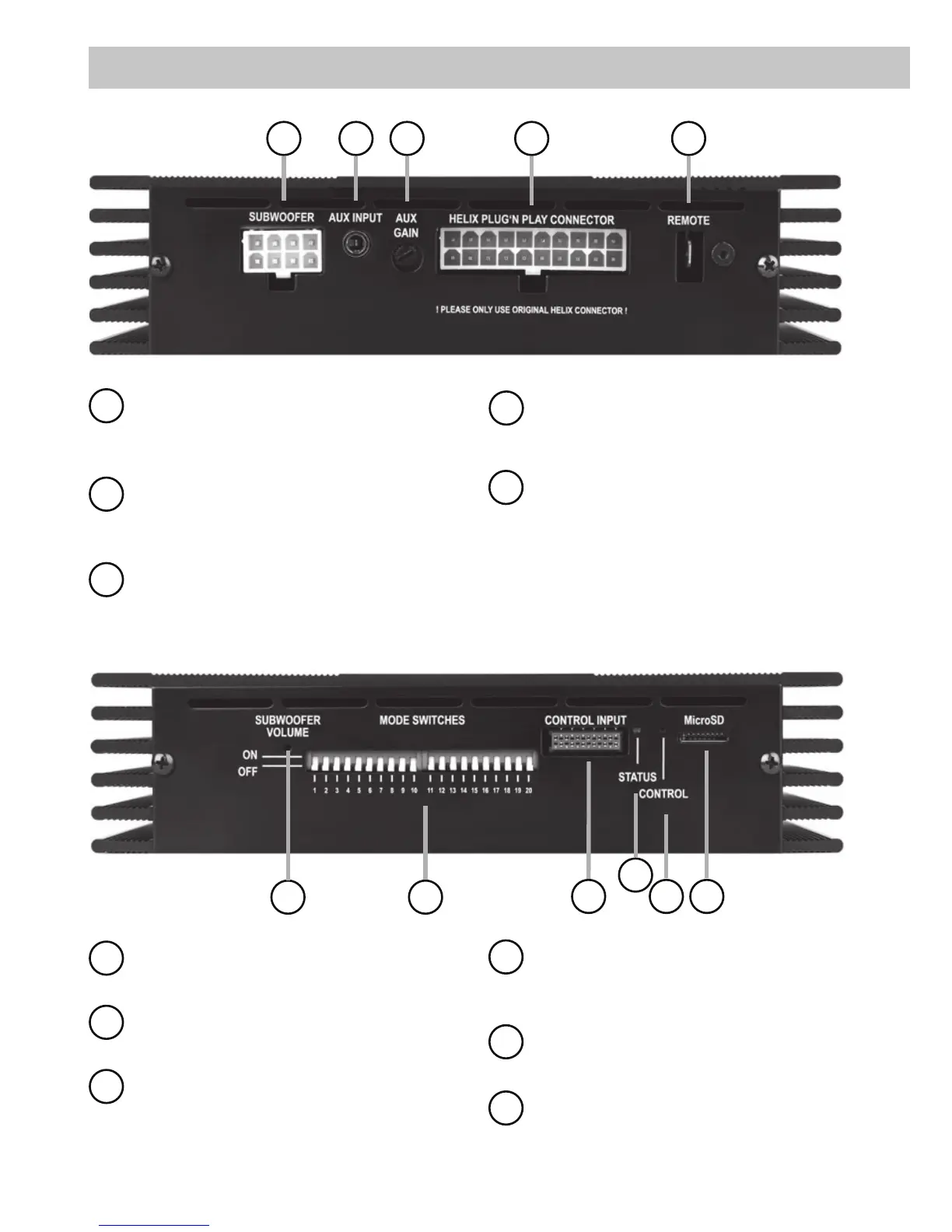15
Connectors and control units
6
7
8
9
10 11
1
Subwoofer Output
For connecting a passive Plug & Play
subwoofer
2
AUX Input
3.5 mm jack for connecting e.g. a navigation
system, telephone, iPod, etc.
3
AUX Gain
Level controls to adjust input sensitivity of
the AUX Input
HELIX Plug & Play Connector
Use only the HELIX original Cable to
connect your PP50 DSP!
5
Remote
The remote connector can be used as either
input or output
6
Subwoofer Volume
Level control to adjust the subwoofer loudness
7
MODE/DIP Switches
To modify the DSP factory settings
8
Control Input
Multifunctional connector for „USB Interface“ &
„Bluetooth Interface“
9
Status LED
The LED shows the operation mode
of the DSP
10
Control Pushbutton
To modify or delete setups
11
MicroSD Slot
0LFUR6'&DUGUHDGHUWRFRS\YHKLFOHVSHFL¿F
setups to the PP50 DSP
1 2 3 4 5
4