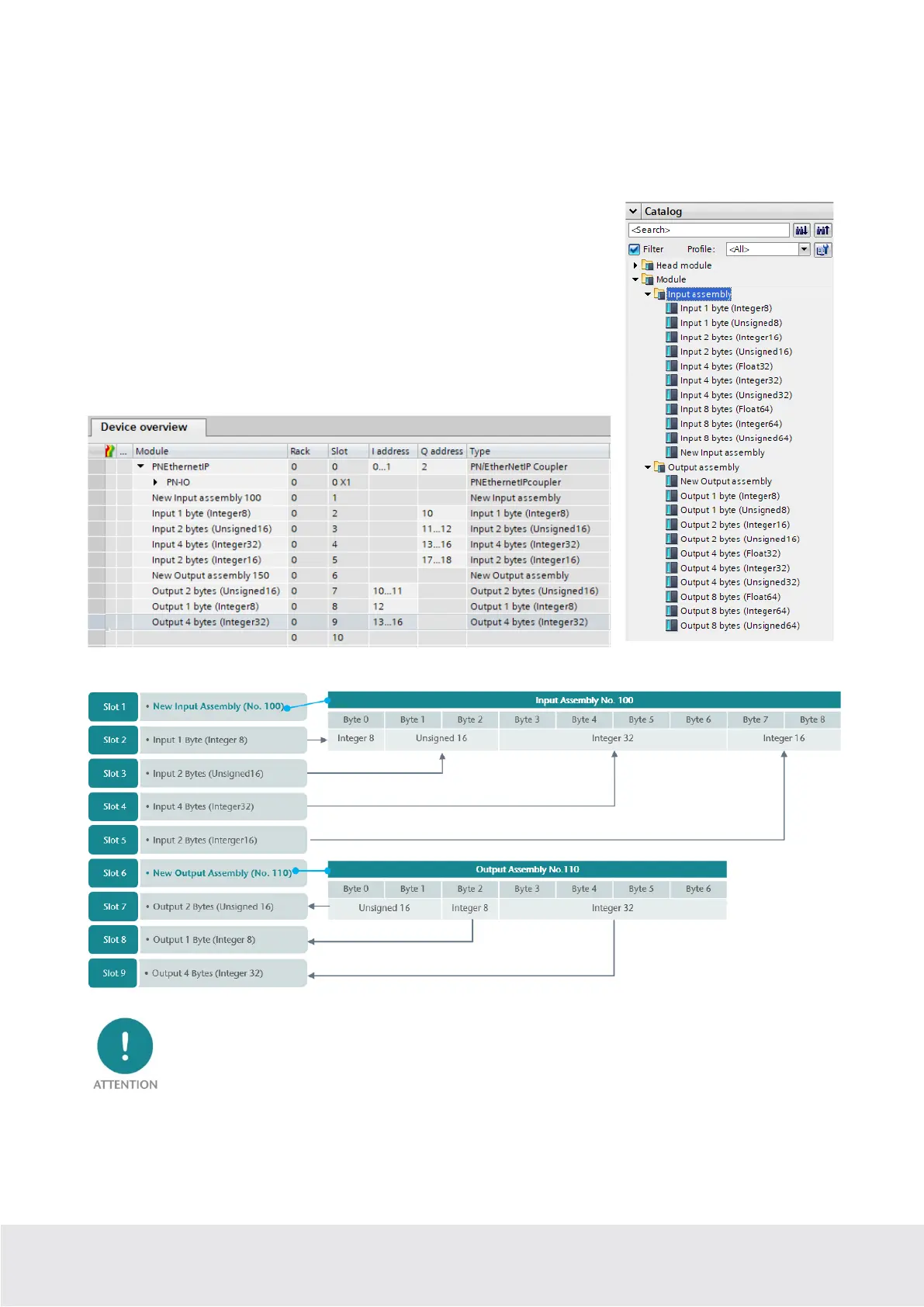QuickStart Guide PN/EtherNetIP Coupler | Version 3 | 13.08.2020 5
6 Configuration in TIA Portal
The data exchange between the PROFINET and the EtherNet/IP side of the PN/EtherNetIP coupler is
defined exclusively via the Simatic Engineering Tool. New EtherNet/IP assemblies can be created in the
slots of the PROFINET configuration and I/O data of the PROFINET PLC can be assigned to these
assemblies. Up to 300 slots are available for this purpose.
The first module to be inserted is always a module of type "New Input
assembly" or "New Output assembly". Then either input or output
modules with the desired data size can be attached.
The assembly number can be set as parameter for the modules for the
start of a new assembly. The input and output modules have no
parameters.
The PROFINET data are now assigned in the order in which they were
specified in the slots.
After a module "New Input assembly" only input modules may be arranged and after a module "New
Output assembly" only output modules may be arranged. If the module types are mixed, the
PN/EtherNetIP coupler generates a configuration diagnosis.
Data exchange between the EtherNet/IP assemblies and the PROFINET EA data takes place in the
PN/EtherNetIP Coupler as quickly as possible when new data is received.