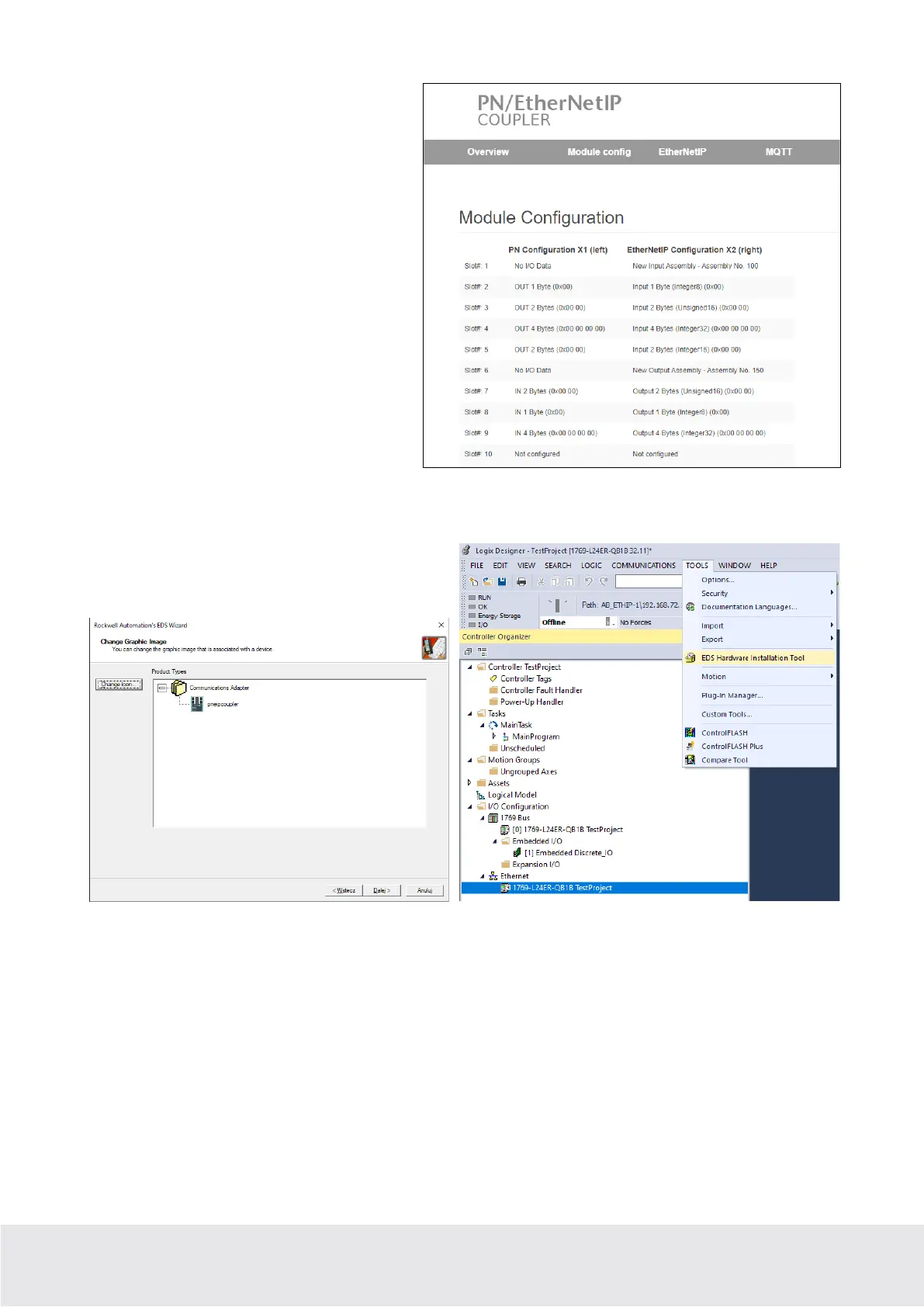QuickStart Guide PN/EtherNetIP Coupler | Version 3 | 13.08.2020 9
The currently valid configuration can be
checked in the "Module config" menu.
The current transferred data is also displayed
here.
7.2 Load EDS file and configure the PN/EtherNetIP coupler
Import the EDS file into the Studio 5000 with the
function "EDS Hardware Installation Tool" in the
menu "TOOLS".
The name of the file is defined by the parameter "EtherNet/IP product name / DHCP host name" in the
PROFINET configuration.
The number specified in the PROFINET configuration in the parameter "EtherNet/IP product code" is
used in the EDS file to distinguish several couplers in an Ethernet/IP network. Select any different
numbers and product names to differentiate the devices.
