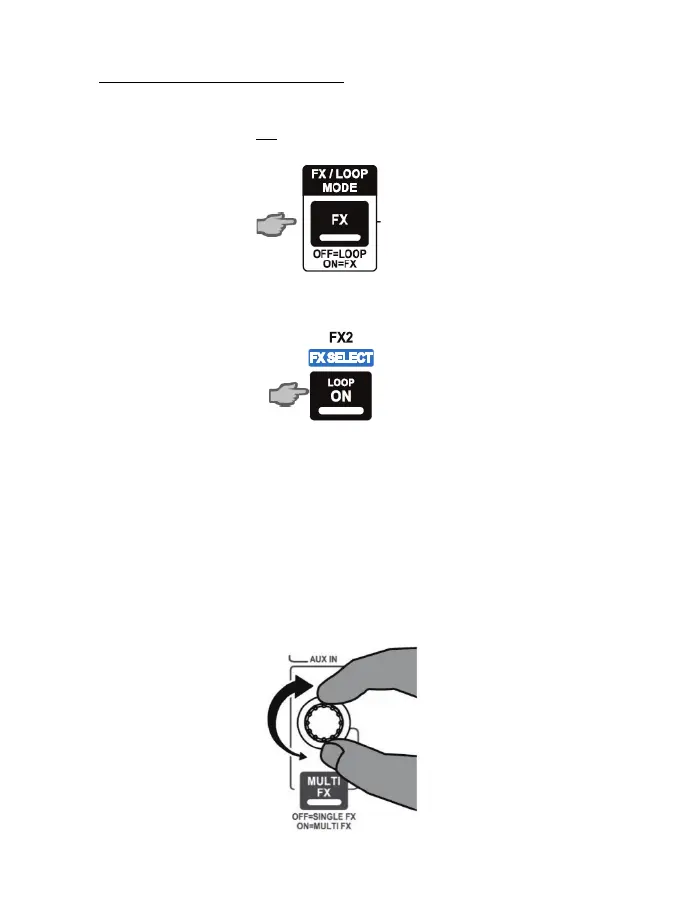16/18
11 - WORKING WITH LOOPS
11.1 Creating a loop
Make sure that the FX button is not lit up, indicating that you are in Loop mode.
Press the LOOP ON button to enable looping.
Serato DJ Intro plays a part of the track as a loop.
Press the LOOP ON button again to disable looping.
11.2 Increasing or decreasing the length of the loop
Press the LOOP X ½ or LOOP X2 buttons to divide the length of the loop by half, or double
the loop’s length, respectively (from 1 to 8 beats in Serato DJ Intro).
You can also rotate the LOOP SIZE encoder knob to change the length of the loop:
- Counterclockwise = decrease the length of the loop (down to 1 beat).
- Clockwise = increase the length of the loop (up to 8 beats).
