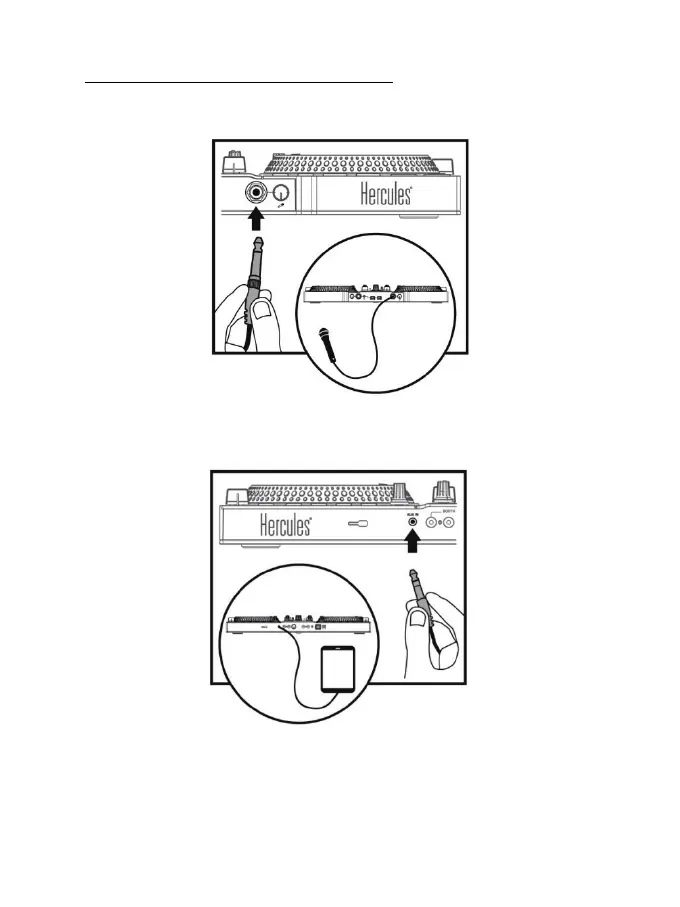8/18
2 - CONNECTING INPUT DEVICES
FRONT PANEL: Microphone
You can connect an unbalanced microphone, with a 1/4”/6.35 mm connector.
REAR PANEL: Auxiliary input (stereo 1/8”/3.5 mm line level connector)
Use this input only if you want to stop mixing and play audio from a consumer audio
source: for example, audio from a tablet or smartphone playing a streaming music service.
