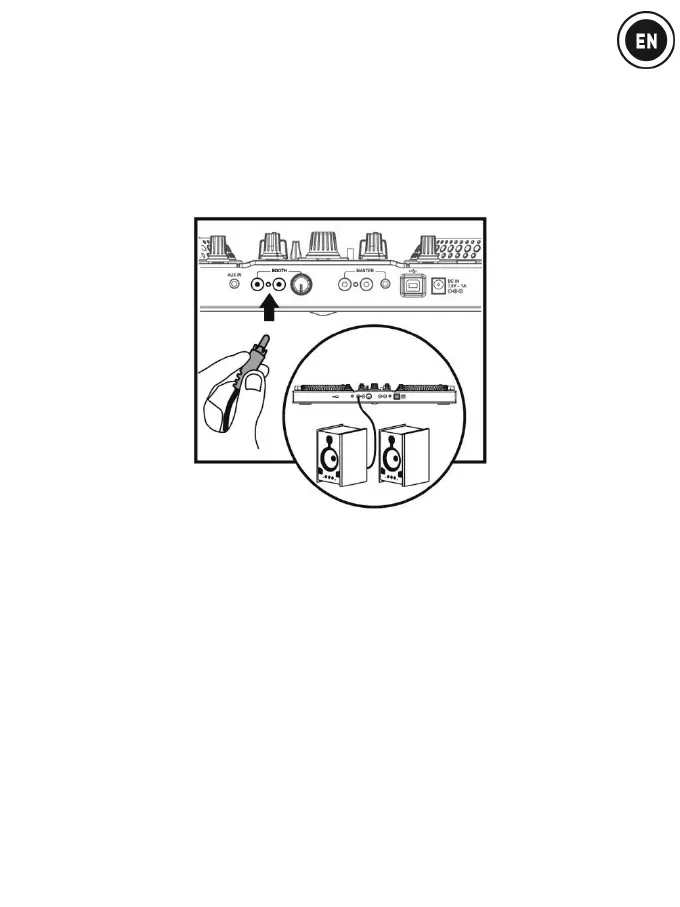7/18
You must connect your amplified speakers and your headphones to the
audio outputs on DJControl Jogvision: you cannot play the mix on speakers
connected to your computer’s built-in audio output while monitoring
tracks on headphones connected to DJControl Jogvision.
REAR PANEL: BOOTH SPEAKERS
Booth speakers are monitoring speakers used by some DJs, allowing them
to hear what the audience hears. If you are mixing in a small space, or if the
speakers directed towards the audience are close to you, you can perform
without booth speakers. If you are far from the speakers directed towards
the audience, you may need booth speakers. You can adjust the volume
level for the booth speakers using the volume knob next to the dual RCA
BOOTH speaker outputs on the rear panel of the DJControl Jogvision.
