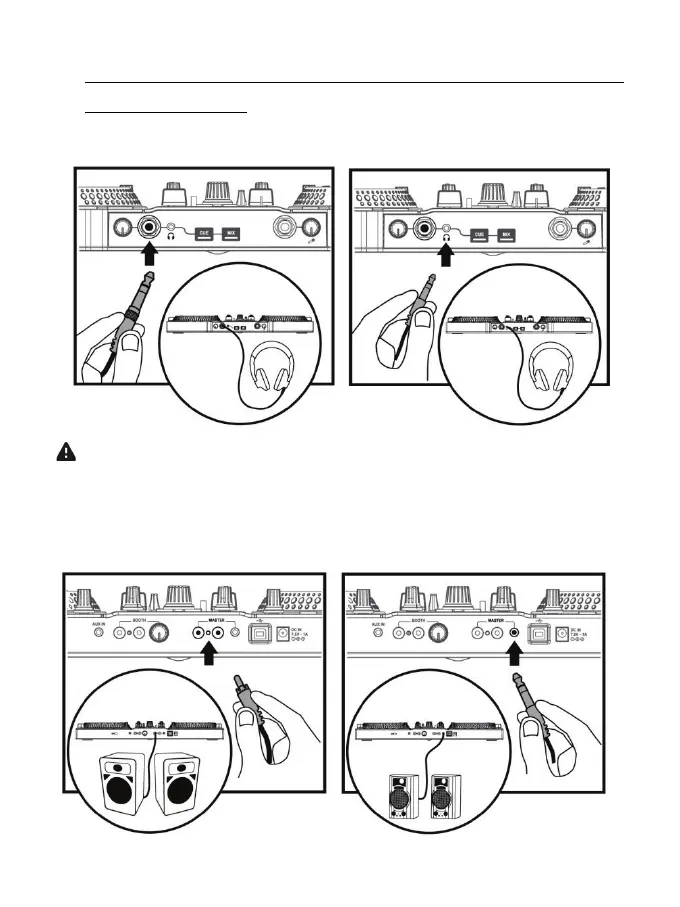6/18
1 - CONNECTING OUTPUT DEVICES: HEADPHONES
AND SPEAKERS
FRONT PANEL: HEADPHONES
When connecting headphones, make sure that the volume level is suitable for
listening with headphones: start playing a music track before putting on the
headphones, and turn down the volume if it seems that the sound coming from the
headphones is too loud.
REAR PANEL: MASTER SPEAKERS
