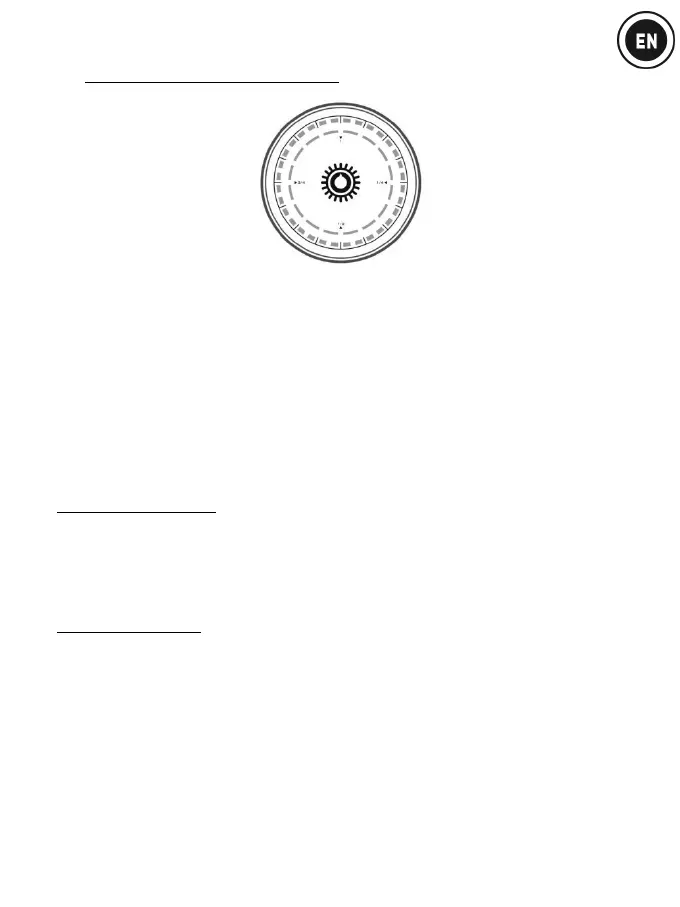9/18
3 - USING THE JOG WHEELS
The jog wheels on the DJControl Jogvision controller are touch-sensitive, and can respond
to even a slight touch of your fingers. Using the jog wheels, you can:
- Browse within tracks (when playback is not taking place).
- Bend the pitch of a track (during playback).
- Scratch (when Vinyl (Scratch) mode is enabled), by touching the jog wheel’s top metal
plate and moving the jog wheel back and forth.
In the center of each jog wheel is an in-jog display (composed of a ring of blue LEDs and a
ring of white LEDs), whose animation shows the playback speed, position in the track, and
(in scratch mode) the angular position of the jog wheel.
In normal playback mode:
- The ring of blue LEDs (in 32 sections) rotates at a standard playback speed of 33⅓ RPM,
and its rotation speed reflects any changes made to the track’s pitch.
- The ring of white LEDs (in 16 sections) shows the current position in the track, from the
first white section (= start of the track) to section 16 (= end of the track).
In Vinyl (Scratch) mode:
- The ring of blue LEDs displays the exact angular position, showing the jog wheel’s angle
of rotation without you having to look at the computer screen.
- The ring of white LEDs:
• Either provides an accompaniment to the ring of blue LEDs (by default);
• Or represents the scratch area in white from the start of the scratch, helping you
return to the start position. The white area is not the angular displacement, but the
displacement required to return to the start of the scratch.
• You can also change this setting to show a subdivision of the angle displayed on the
ring of blue LEDs.
