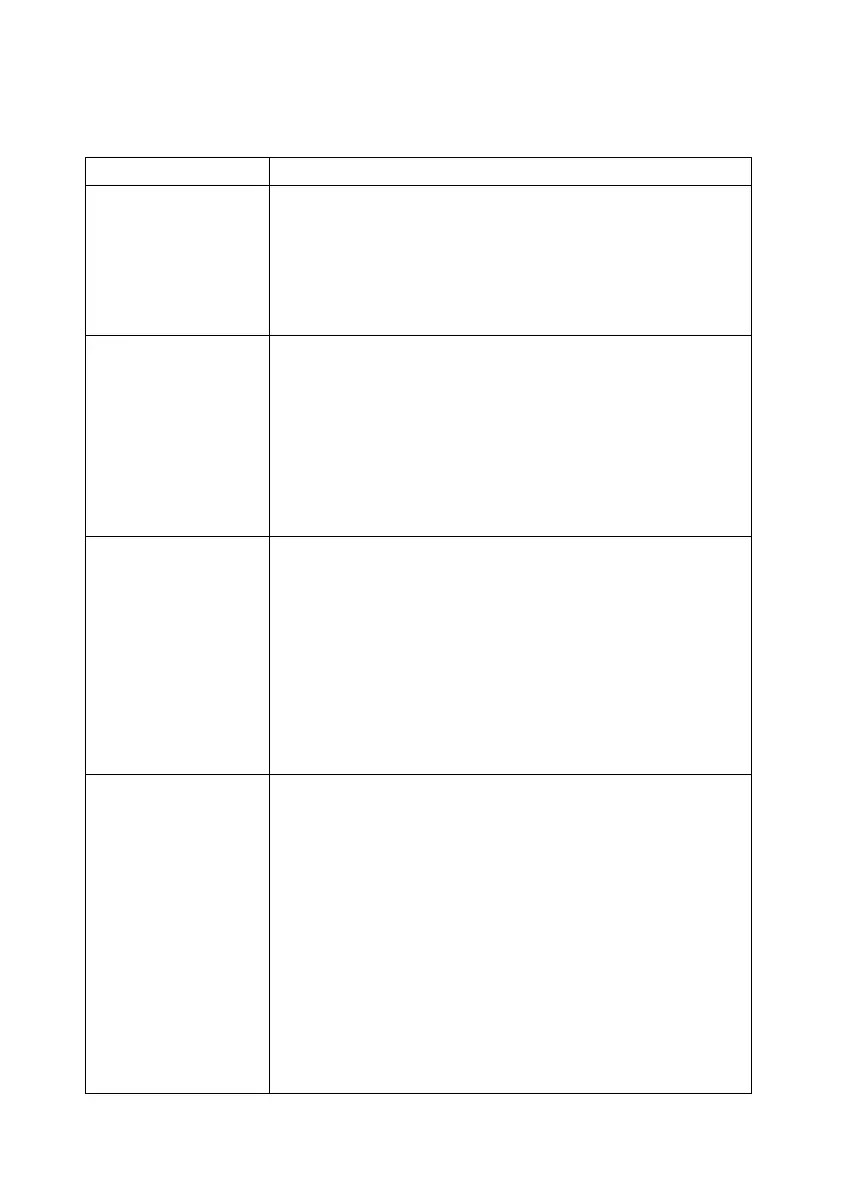DJSPEAKER 32 SMART
用户手册 – 11/13
4. 故障检修
音箱指示已连接(LED
呈蓝色点亮),却听不
到声音。
• 关闭此区域中所有已配对的设备,或者禁用其
Bluetooth®
(蓝牙)
功能,然后重新连接您要用于播放的设备。
• 先通过将 ON/OFF(开/关)(3) 设置为 OFF(关)来关闭您的
DJSpeaker 32 Smart 音箱套装,然后等待 5 秒钟,再通过将
ON/OFF(开/关)(3) 设置为 ON(开)来重新打开音箱套装。
音箱套装上听不到来自
Bluetooth®
(蓝牙)
设备
的任何声音。
• 确保未禁用音箱套装的声音并且音量未设置为最小值。
• 确保设备的 Bluetooth®
(蓝牙)
功能已启用。
• 您的
Bluetooth®(蓝牙)设备可能超出范围:将其移近音箱套装。
• 先通过将 ON/OFF(开/关)(3) 设置为 OFF(关)来关闭您的
DJSpeaker 32 Smart 音箱套装,然后等待 5 秒钟,再通过将
ON/OFF(开/关)(3) 设置为 ON(开)来重新打开音箱套装。
我无法将音箱套装连接
到已配对的
Bluetooth®
(
蓝牙)
设备。
• 先通过将 ON/OFF(开/关)(3) 设置为 OFF(关)来关闭您的
DJSpeaker 32 Smart 音箱套装,然后等待 5 秒钟,再通过将
ON/OFF(开/关)(3) 设置为 ON(开)来重新打开音箱套装。按
Bluetooth®
(蓝牙)
配对按钮 (10) 重新开始配对。
• 从您的 Bluetooth®
(蓝牙)
设备上存储的已配对设备列表中移除
DJSpeaker 32 Smart 音箱套装(有关详细信息,
请参考设备用户手册)。然后,再次配对音箱套装和设备
(有关详细信息,请参阅第 2.3 节中列出的说明)。
我无法将音箱套装与我
的 Bluetooth®
(蓝牙)
设备配对。
• 按右卫星音箱上的 Bluetooth®
(蓝牙)
配对按钮 (10)
以启用配对模式。
• 确保在您希望配对的设备上启用 Bluetooth®
(蓝牙)
功能。
• 您的
Bluetooth®(蓝牙)设备可能超出范围:将其移近音箱套装。
• 确保您的 Bluetooth®
(蓝牙)
设备支持音频传输(A2DP 协议)。
• 将您的 Bluetooth®(蓝牙)设备和/或音箱套装远离任何其他容易
造成干扰的设备(无绳电话、微波炉、Wi-Fi 路由器和所有其他
Bluetooth®
(蓝牙)
设备)。
• 如有可能,请关闭该区域中的所有其他 Bluetooth®
(蓝牙)
设备
,或者禁用其 Bluetooth®
(蓝牙)
功能。
