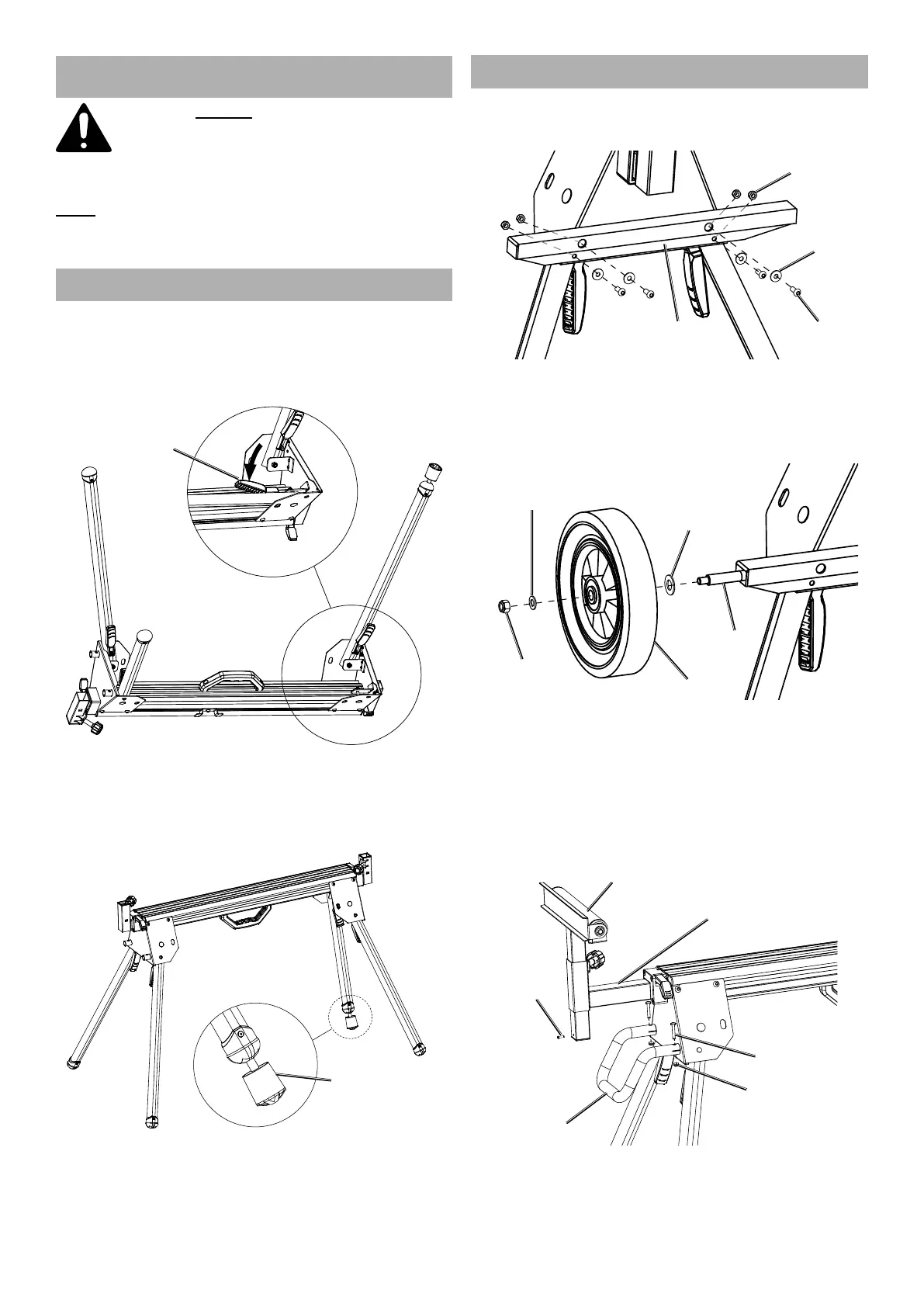Page 4 For technical questions, please call 1-888-866-5797. Item 64751
SETUP - BEFORE USE
Read the ENTIRE IMPORTANT SAFETY
INFORMATION section at the beginning of
this manual including all text under
subheadings therein before set up or use of this
product.
Note: For additional information regarding
the parts listed in the following pages, refer to
Parts List and Diagram on page 10.
Set Up
1. Lay the Stand upside down on the floor.
2. Press the Lock Pin Handle on one leg and
lift the leg up until Lock Pin engages.
3. Repeat with other legs.
Lock Pin
Handle
4. Turn Stand to upright working position and make
sure all Lock Pins are engaged and legs are stable.
5. Level Stand: If necessary, turn
Adjustable Foot to level Stand.
Adjustable
Foot
Assembly
1. Attach Wheel Base using four Bolts (56),
Washers (57) and Nuts (38).
Bolt
(56)
Washer
(57)
Wheel
Base
Nut
(38)
2. Insert Axle into Wheel Base.
3. Secure Wheel to Axle using one Washer (54),
Washer (81) and Lock Nut (48).
4. Repeat on other side.
Washer
(54)
Axle
Lock Nut
(48)
Wheel
Washer
(81)
5. Slide Handle over tubes and secure
with two Bolts (37) and Nuts (38).
6. Slide Workpiece Support into end of Extension Arm.
7. Thread Set Screw (28) into bottom
of Workpiece Support.
8. Repeat on other side.
Handle
Bolt
(37)
Nut
(38)
Set
Screw
(28)
Extension
Arm
Workpiece
Support