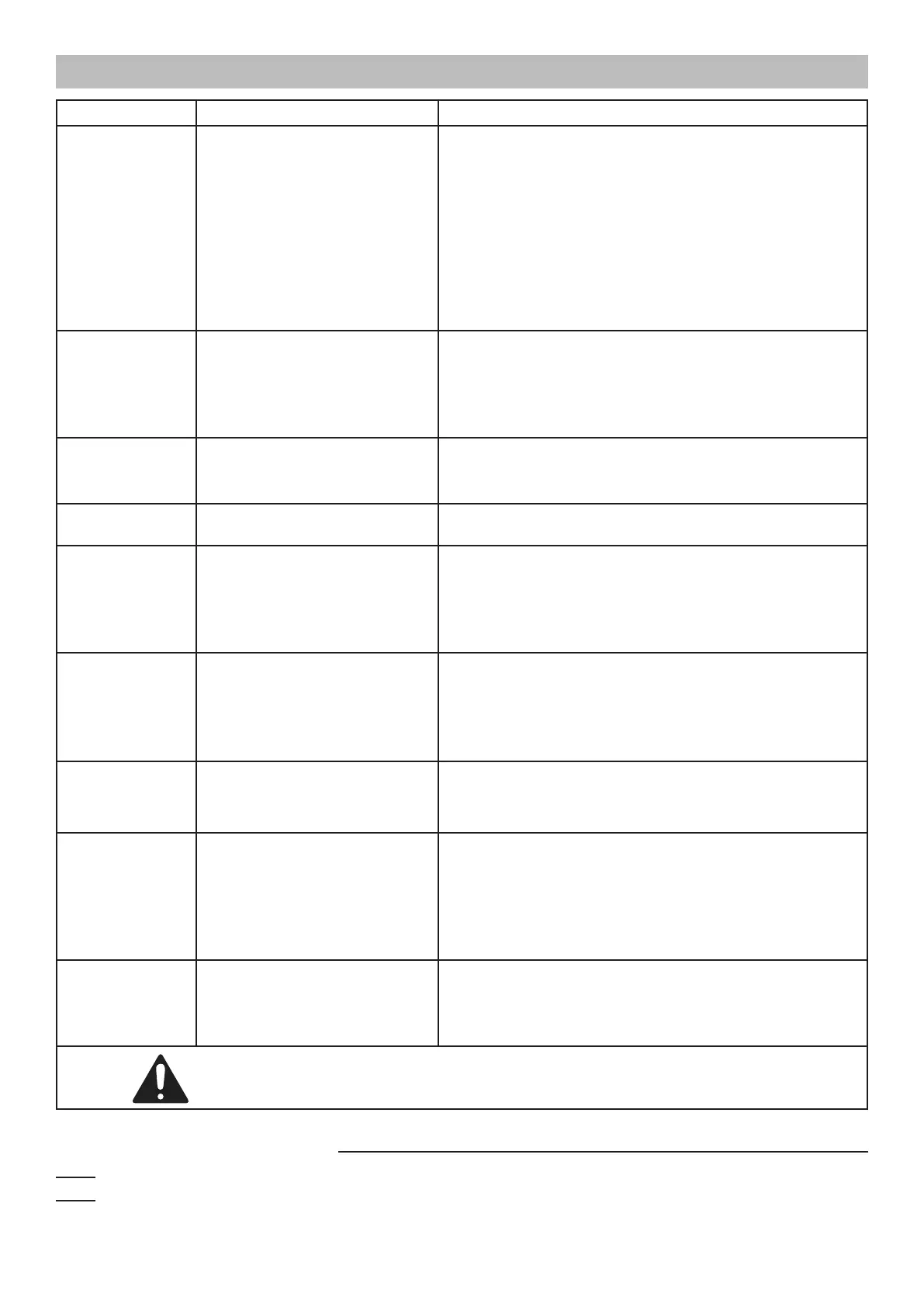Page 11For technical questions, please call 1-888-866-5797.Item 58474
Troubleshooting
Problem Possible Causes Likely Solutions
Tool will not start. 1. Battery Pack not properly
connected.
2. Battery Pack not
properly charged.
3. Battery Pack burnt-out.
4. Internal damage or wear.
(Trigger, for example.)
1. Remove Battery Pack, make sure there are no
obstructions, reinsert the Battery Pack according
to its shape (it should only fit one way), and press
firmly until the Battery Pack locks in place.
2. Make sure Charger is connected and operating properly.
Give enough time for Battery Pack to recharge properly.
3. Dispose of old Battery Pack properly or recycle.
Replace Battery Pack.
4. Have technician service tool.
Tool operates
slowly.
1. Excess pressure applied
to workpiece.
2. Battery Pack power low.
3. Battery Pack wearing out.
1. Decrease pressure; allow tool to do the work.
2. Recharge Battery Pack.
3. Dispose of old Battery Pack properly or recycle.
Replace Battery Pack.
Performance
decreases
over time.
1. Blade dull or damaged.
2. Battery Pack wearing out.
1. Keep Blade sharp. Replace as needed.
2. Dispose of old Battery Pack properly or recycle.
Replace Battery Pack.
Excessive noise
or rattling.
Internal damage or wear
(bearings, for example.)
Have technician service tool.
Overheating. 1. Forcing tool to work too fast.
2. Blade dull or damaged.
3. Blocked motor housing vents.
1. Allow tool to work at its own rate.
2. Keep Blade sharp. Replace as needed.
3. Wear ANSI-approved safety goggles and NIOSH-
approved dust mask/respirator while blowing
dust out of motor using compressed air.
Cuts are not
straight
1. Blade is not 90
o
to workpiece.
2. Dull Blade.
3. Guide Bar is
misaligned / loose.
1. Reference operating instructions in the
General Operation section on page 9.
2. Replace Blade.
3. Reinstall Guide Bar as described in the Guide
Bar Assembly section on page 7.
Blade dulling
too rapidly
1. Blade is too coarse.
2. Hard spots on material.
3. Blade installed backwards.
1. Use a finer tooth Blade.
2. Increase pressure more gently on object being cut.
3. Remove Blade and turn inside out before reinstalling.
Frequent Saw
Blade Breakage
1. Blade is too coarse for
workpiece being cut.
2. Guide Bar is
misaligned / loose.
3. Possible Blade
Weld Cracking.
1. Use a Saw Blade with a finer pitch.
2. Reinstall Guide Bar as described in the Guide
Bar Assembly section on page 7.
3. Replace the Saw Blade.
Workpiece cuts
appear rough
1. Workpiece being fed into
Saw Blade to fast.
2. Blade is too coarse for
material being cut.
1. Slow down the speed at which you are
feeding material through the blade.
2. Use a blade with a finer pitch.
Follow all safety precautions whenever diagnosing or servicing the tool.
Disconnect power supply before service.
Record Product’s Serial Number Here:
Note: If product has no serial number, record month and year of purchase instead.
Note: Replacement parts may be available for this item.
Visit harborfreight.com/parts for a list of in stock parts. Reference UPC 193175440037.