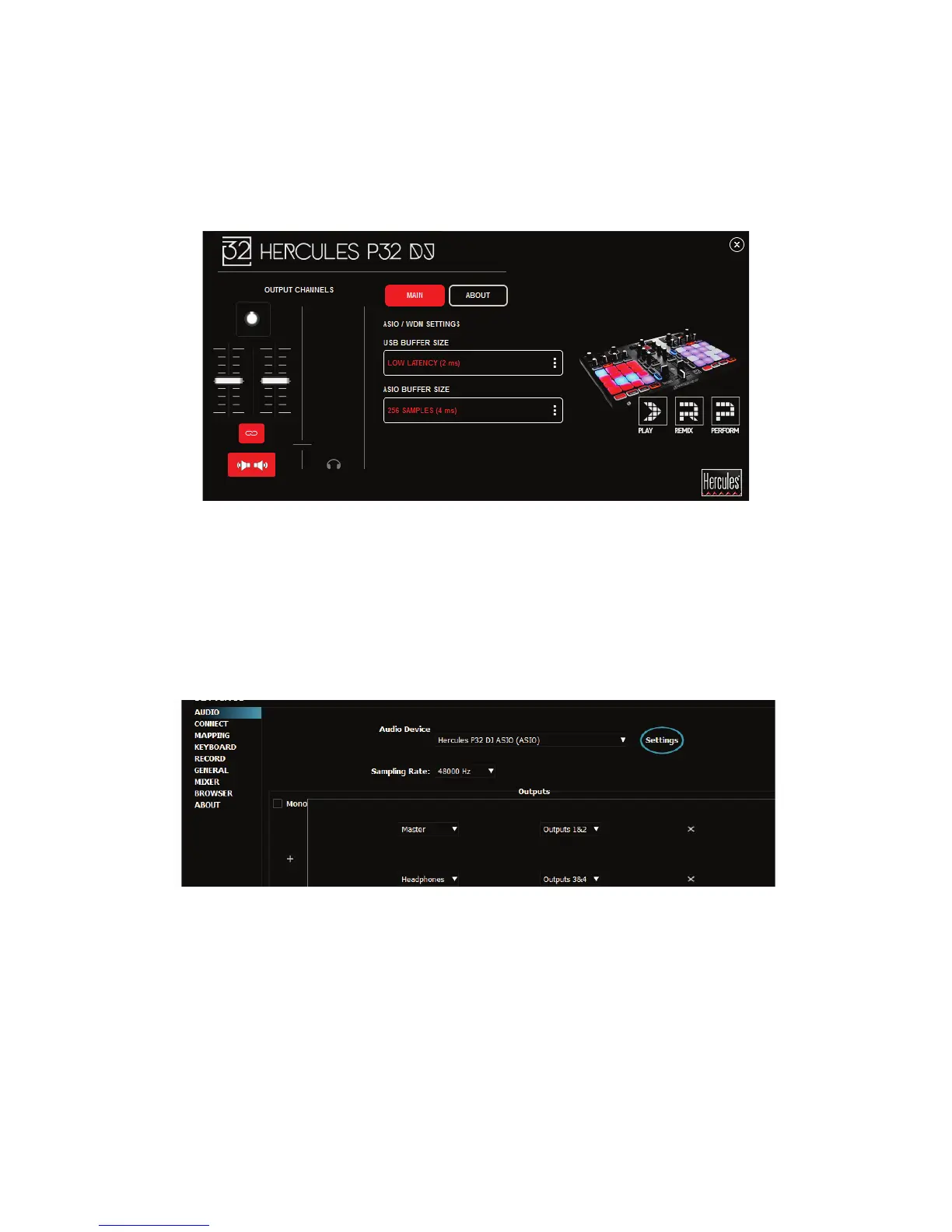accessible via the corresponding icon in the taskbar on a PC, or in the
application\Hercules\Hercules P32 DJ directory on a Mac.
This control panel allows you to configure the different ASIO settings such
as the buffer sizes and latency.
The procedure for configuring the ASIO settings is as follows:
- Set the USB buffer size to “Standard (4 ms)”.
- Set the ASIO buffer size to 512 to begin with.
- Start your application (e.g.: DJUCED™ 40°) and select the Hercules P32
DJ ASIO driver.
Once the software begins using the ASIO driver, the ASIO settings can no
longer be modified in the control panel. This is perfectly normal, and
indicates that the ASIO driver is in use.
- Use your software and listen out for any artifacts, audio glitches (clicks,
pops) and latency problems: should any of these issues arise, you will
need to adjust the buffer sizes accordingly.
- Close your software and adjust your ASIO buffer by one value at a time: