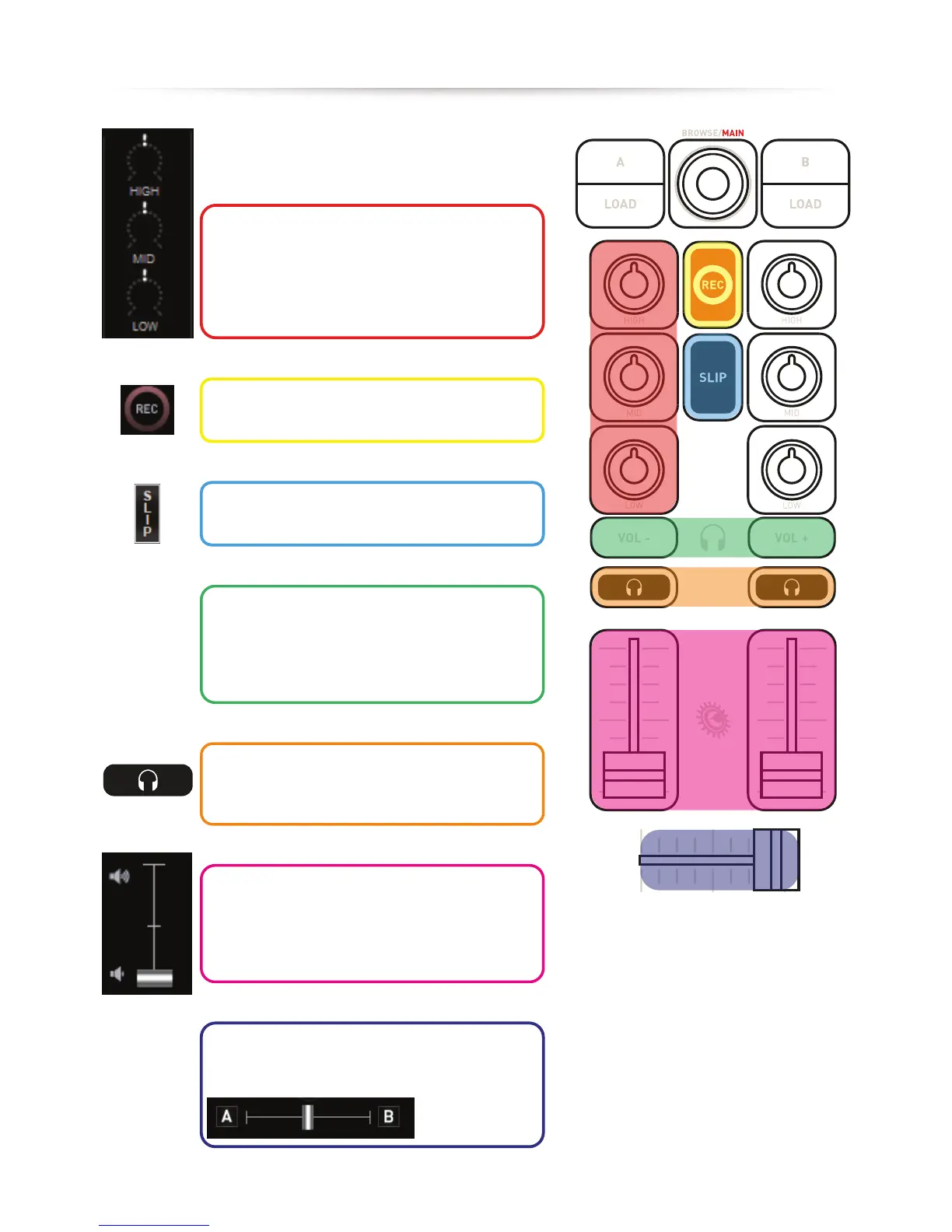GENERAL MIXER
EQUALIZER AREAS EQ
This KNOBS control the amount of EQ of DJUCED40
TM
.
One per band: High - Mid - Low
Same Behaviour for Deck A & Deck B
Use SHIFT + EQ to control Deck C & Deck D
HEADPHONES VOLUMES
These buttons control the Vol +/- on your headphones.
They are not mapped in DJUCED™ 40° (they are
hardware audio controls).
PREFADER LISTENING PFL
Enable/disable these buttons to hear/mute the
sound of each deck on your headphones.
RECORD
Start/stop the audio recording.
CROSSFADER
This fader mixes the sound between the decks.
VOLUME FADERS ONE PER DECK
These faders control the volume of each
corresponding deck.
Use SHIFT + VOL fader to control Deck C & Deck D.
SLIP MODE
Enable/disable the new DJUCED™ 40° SLIP mode.
