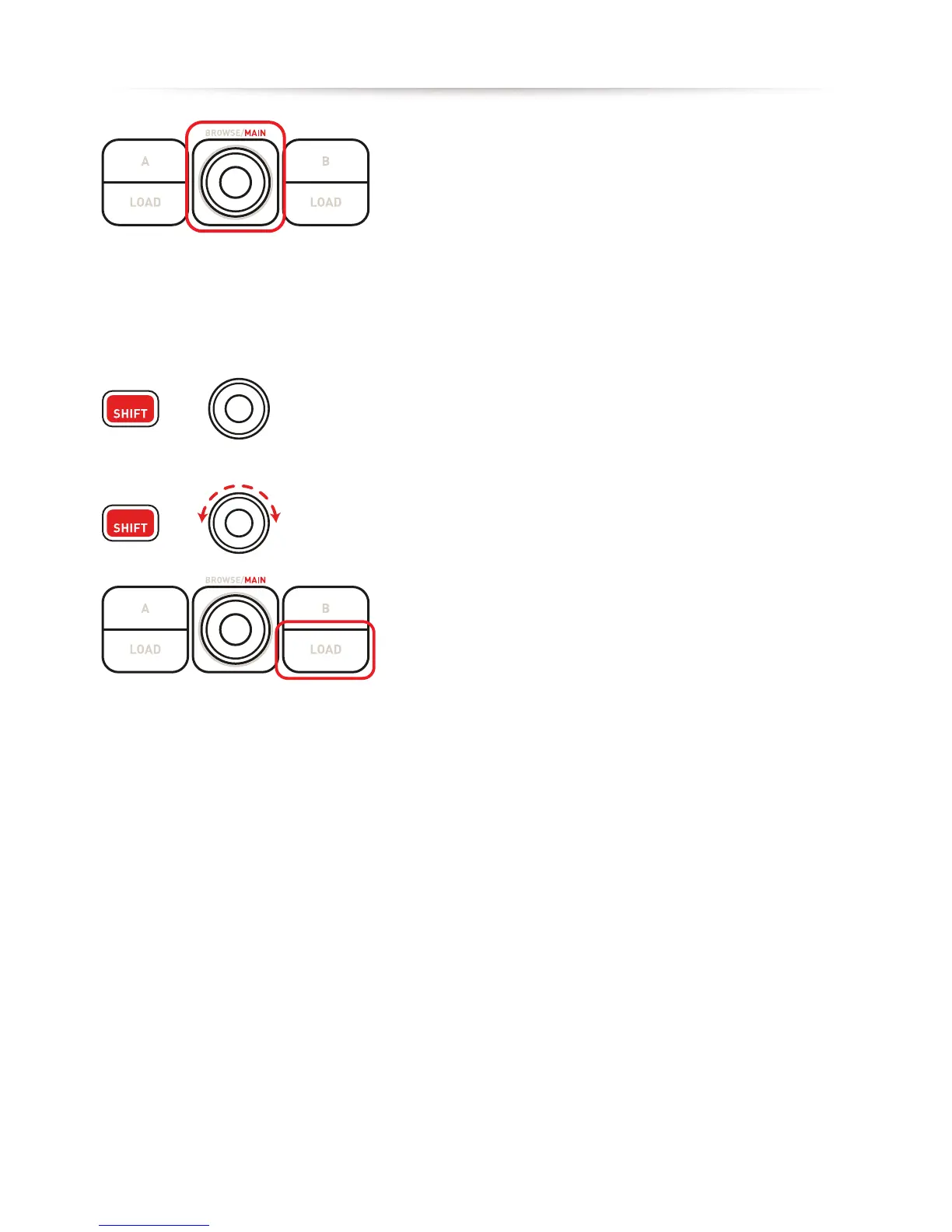BROWSE PUSH ENCODER
This PUSH ENCODER controls different things:
1. Easily browse UP/DOWN through your music library by turning the encoder to the LEFT/RIGHT.
2. PUSH this encoder to SWITCH between FOLDERS/FILES.
3. Press SHIFT + PUSH this encoder to switch between normal view browser and extended view browser.
4. Press SHIFT + TURN this encoder for MASTER VOLUME.
LOAD BUTTONS
- Collapse/expand folders.
- Load the selected track on the destination deck.
BROWSE & LOAD
+
+
