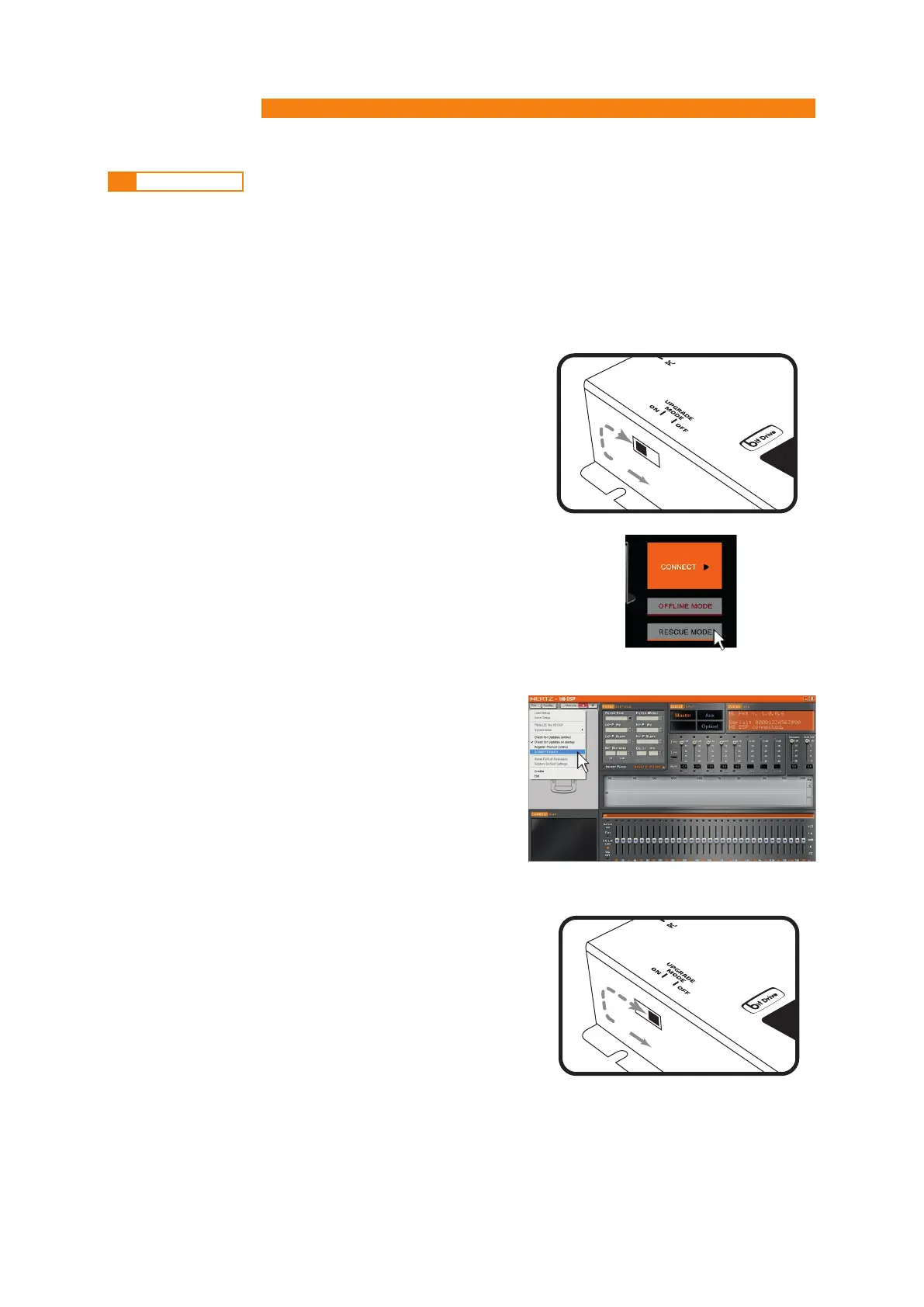H8 DSP
Digital Interface Processor
User’s manual
9
TARGET
MODE
O
F
F
TARGET
MODE
ON
43
If, when launching the H8 DSP PC software the “H8 DSP Warning” window
appears, the user can choose between the following two ways to proceed:
A - Use a previous version of the PC software.
E.g.: when using PC software v.1.0, open v.0.9;
B - Update the H8 DSP firmware. In this case proceed as follows:
- Save the previous setup (in case you want to open it in OFFLINE
mode);
- Unplug the H8 DSP from the amplifiers;
- Turn the H8 DSP off, disconnect the power supply;
- Set the UPGRADE MODE to ON;
- Reconnect the power supply and turn the H8 DSP on;
- Restart the H8 DSP PC software and select RESCUE MODE
- The screenshot on the right shows the Boot Loader version c
urrently installed on the processor, enabling the access
to the menu for the update.
- Proceed as detailed in 9.3.4
C - when the update procedure is complete set the switch
“UPGRADE MODE” to “OFF”position.
9.4 RESCUE MODE
