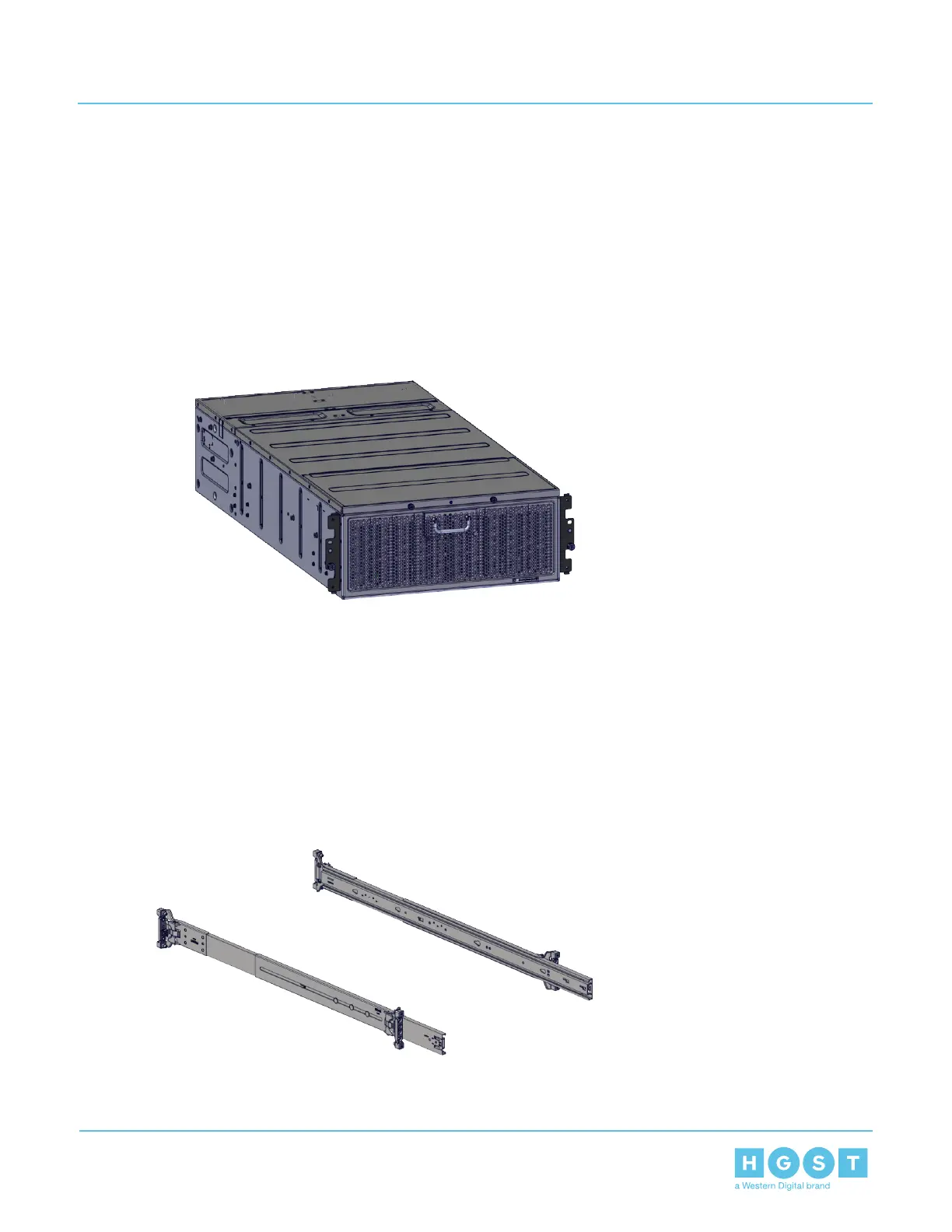The OUT expansion port may be utilized for a additional bandwidth in the event that the 4U60 Storage
Enclosures are not being connected to each other.
10.8 Chassis
The 4U60 Storage Enclosure chassis houses the all of the components that allow for the enclosure to function.
During the chassis replacement, it is highly recommended that you remove and store the functioning
components in a safe place.
Figure 10: Chassis
10.9 Rail Kit
The 4U60 Storage Enclosure is installed into the rack using a rail kit. The rail kit is designed to clip into the
rack before attaching it with screws. This allows for ease of installation and adjustment. The chassis and all
other component will need to be removed in order to replace the component.
Figure 11: Rail Kit
38
10 Customer Replaceable Units
User Guide 10.8 Chassis
