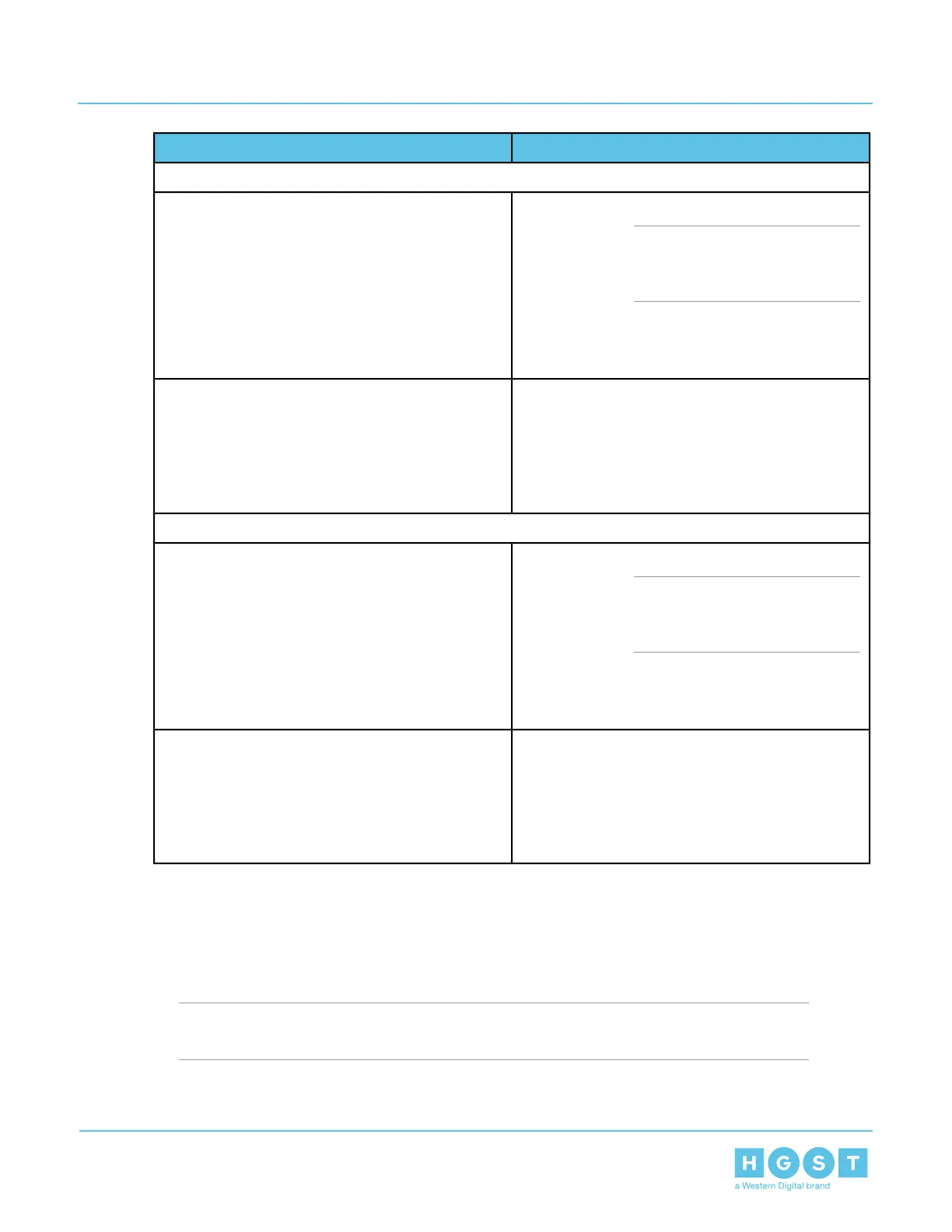LED ActionLED Name
SAS Drive
Ready • Green: SAS drive is ready
Note: Ready LED will blink during
spin-up and turn solid green when
complete.
• Blinking Green: I/O Activity on drive.
• Off: Drive not ready.
Status • Red: Drive has one or more faults.
• Blinking Red (1Hz): Drive has been
rebuilt/remapped.
• Blinking Red (4Hz): Drive has been
identified.
• Off: Drive has no faults.
SATA Drive
Ready • Green: SATA drive is not ready.
Note: Ready LED might stay lit
during spin-up, and will turn off
when complete.
• Blinking Green: I/O Activity on drive.
• Off: Drive is ready.
Status • Red: Drive has one or more faults.
• Blinking Red (1Hz): Drive has been
rebuilt/remapped.
• Blinking Red (4Hz): Drive has been
identified.
• Off: Drive has no faults.
12.2 SCSI Enclosure Services Page 02
The SCSI Send Diagnostic and Receive Diagnostic Results commands can be addressed to a specific SES
element in the enclosure. There are many different element codes, defined to cover a wide range of devices.
Page 02h refers to the control and status of the enclosures PSUs, drives, ESMs, and sensors.
Note: Refer to the SCSI Enclosure Services documentation for more information on SES
Page 02.
41
12 Component and Visual Indicator Identification
User Guide 12.2 SCSI Enclosure Services Page 02
