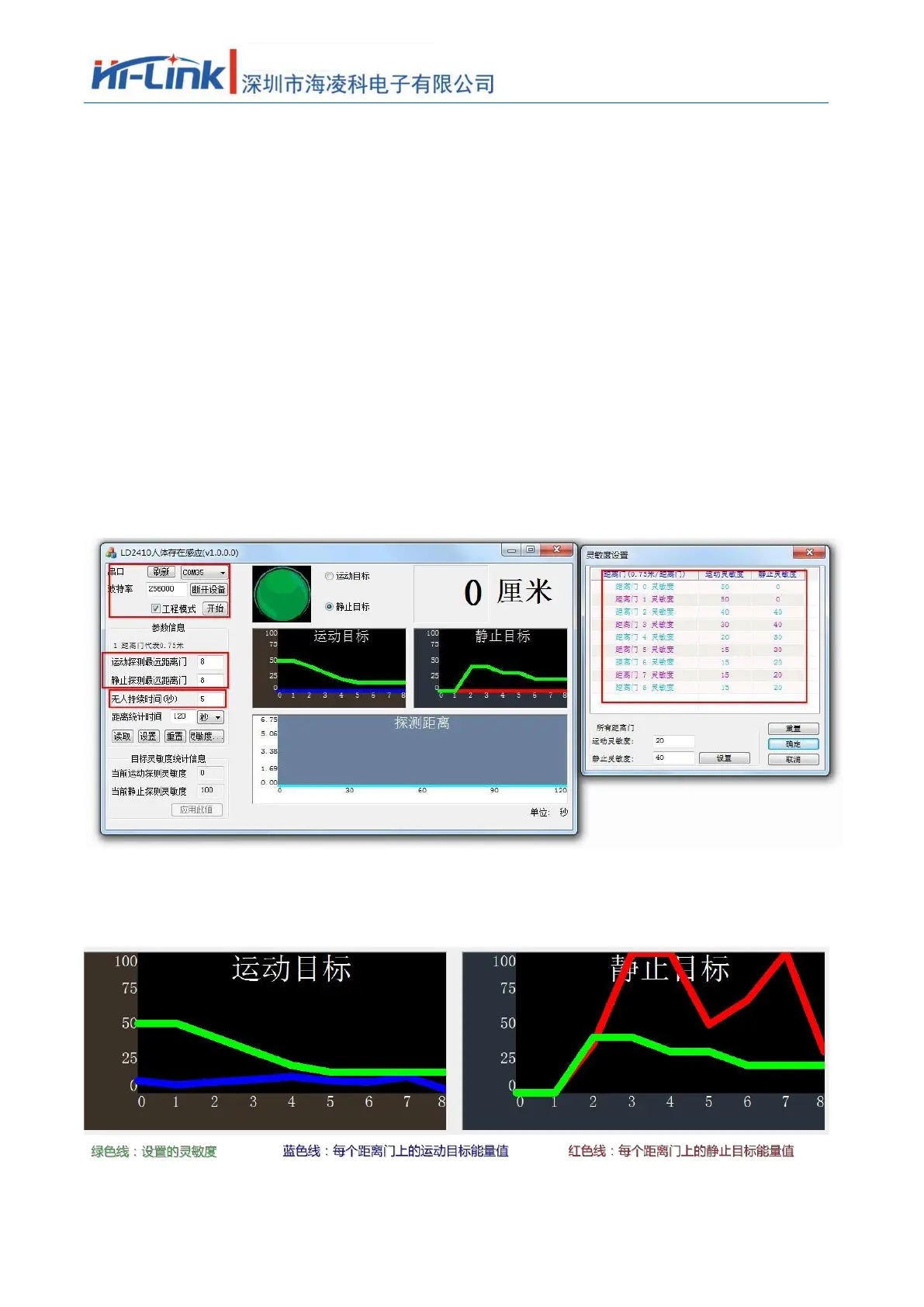5.3
Visual configuration tool description
In order to facilitate the user to test and configure the module quickly and efficiently, a PC
configuration tool is provided. The user can use this tool software to connect the serial port of
the module, read and configure the parameters of the module, and receive the detection results
reported by the module. Data, and real-time visual display, which greatly facilitates the use of
users.
How to use the host computer tool:
1. Use the USB to serial port tool to connect the module serial port correctly;
2. Select the corresponding serial port number in the host computer tool, set the baud rate to 256000, select
the engineering mode, and click to connect the device;
3. After the connection is successful, click the Start button, the right graphical interface will display the test
results and data;
4. After connecting, if the start button is not clicked, or click stop after starting, the mode parameter
information can be read or set; Note: After clicking start, the parameters cannot be read and configured, and
can only be performed after stopping configuration.
The interface and common functions of the host computer tool are as follows:
The ball is the target state output indication: red means that there is a moving target,
and purple means that there is a stationary target;
Green means no one
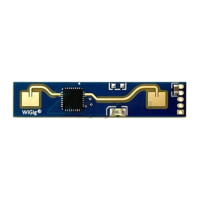