Shenzhen Hi-Link Electronic Co., Ltd. Manual
Page
15
/ 19
During Upgrading
The overall upgrade time takes 1~3 minutes. The upgrade must be performed from
the module, otherwise the upgrade will fail if the Bluetooth signal is poor.
Do not power off or restart the module before the upgrade is completed, and do not forcibly exit the
APP, otherwise the upgrade will fail. If the upgrade fails, the 2410C's radar program will be disabled and
radar detection will not be possible.
If the device upgrade fails, please restart the device and reconnect the APP, and a "waiting for
upgrade" prompt will appear on the device list:
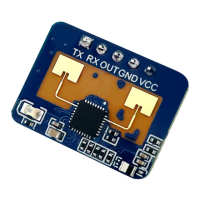
