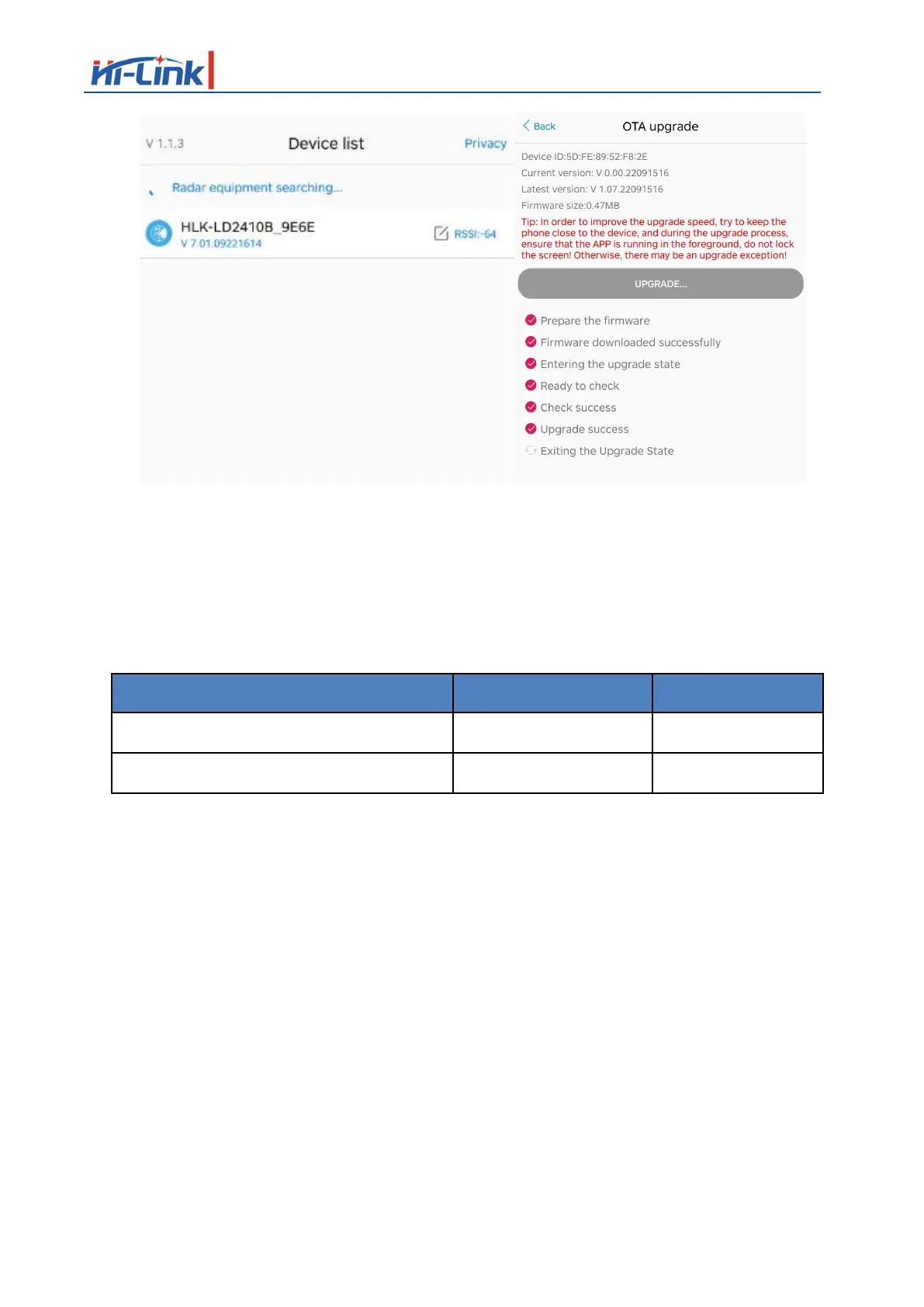Shenzhen Hi-Link Electronic Co., Ltd. Manual
Page
16
/ 19
Waiting for upgrading Upgraded successfully
Click the device to be upgraded to re-upgrade, and the radar function can be restored only after the
upgrade is successful.
6.5 Bluetooth communication protocol
2410C acts as a slave side, only allowed to be connected by one master.
0000fff1-0000-1000-8000-00805f9b34fb
0000fff2-0000-1000-8000-00805f9b34fb
When the app and 2410C Bluetooth connection and password verification are successful, the module
will start the transparent transmission of radar data. The data transmitted by Bluetooth is exactly the
same as the serial port protocol, please refer to the "LD2410C Serial Port Communication Protocol.
pdf" document.
If the App is successfully connected, it will send a Bluetooth password to the module for verification.
Only when the password is correct, the module will start to transparently transmit data. For details, see
the chapter Obtaining Bluetooth Permissions in "LD2410C Serial Communication Protocol.pdf".
6.6 Turn on bluetooth again
The Bluetooth function of LD2410C is enabled by default, and Bluetooth can be turned off or
turned on through the serial port protocol (see LD2410C serial port communication protocol.pdf). If
the bluetooth has been turned off, or the serial port cannot be used, the bluetooth can be turned on
again after the module is powered off and then powered on for more than 5 times within 2~3s.
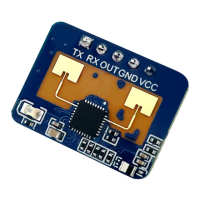