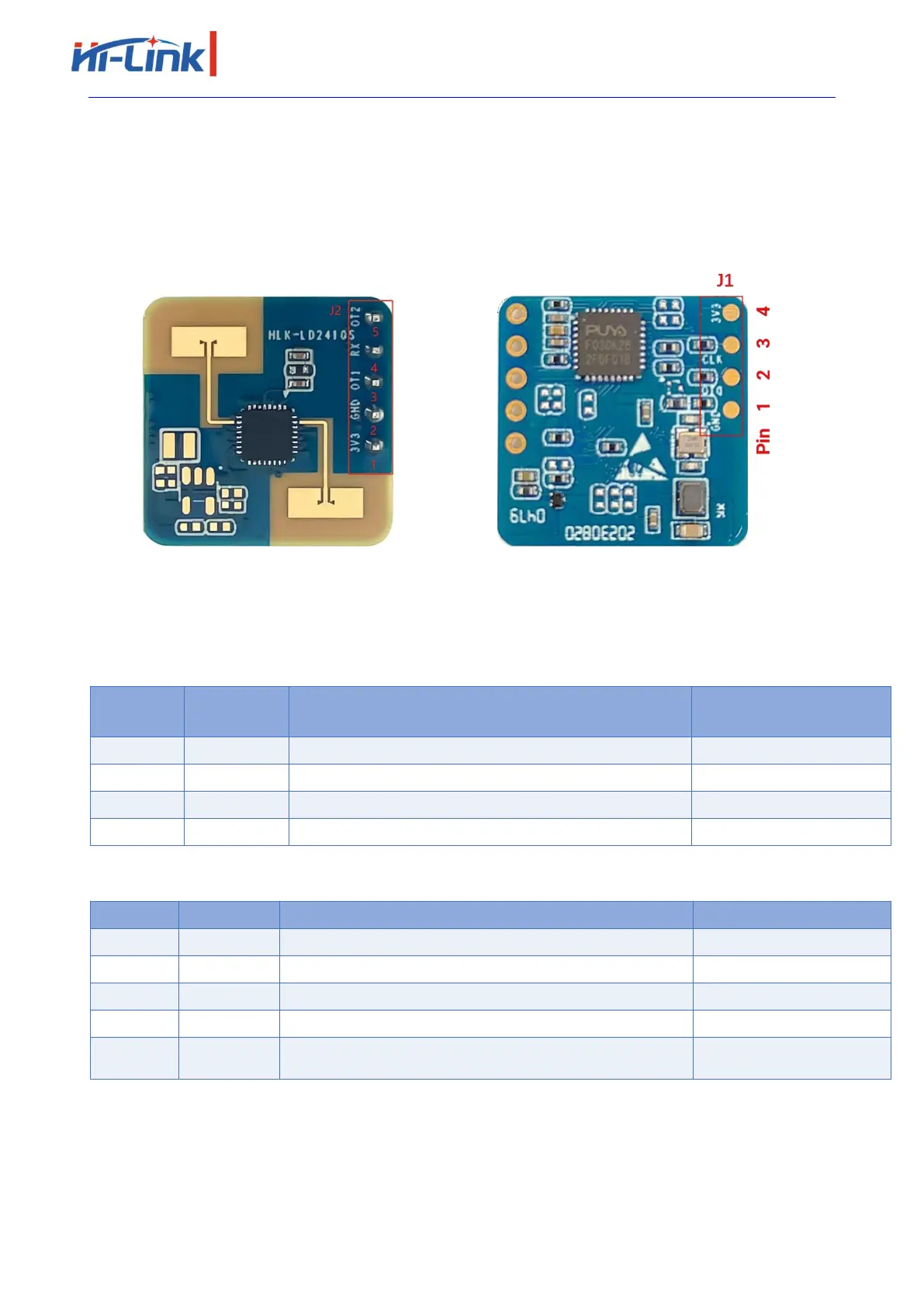Page 32 pages in total
Shenzhen Hi-Link Electronic
Co.,Ltd
3. Hardware description
3.1. Hardware LD2410S
Figure 3-1 shows both sides of the hardware LD2410S. The hardware LD2410S reserve five
pin holes (factory supplied pins) called J2 for power supply and communication. J1 is the SWD
interface for burning and debugging MCU programs.
(a)Front
(b)Back
Figure 3-1 Front and rear of the hardware LD2410S
For details about the pins of J1 and J2, see Table 3-1 and Table 3-2.
Table 3-1 J1 pin description
Table 3-2 J2 pin description
IO, which is used to report the detection status: the high level
is manned, and the low level is unmanned
