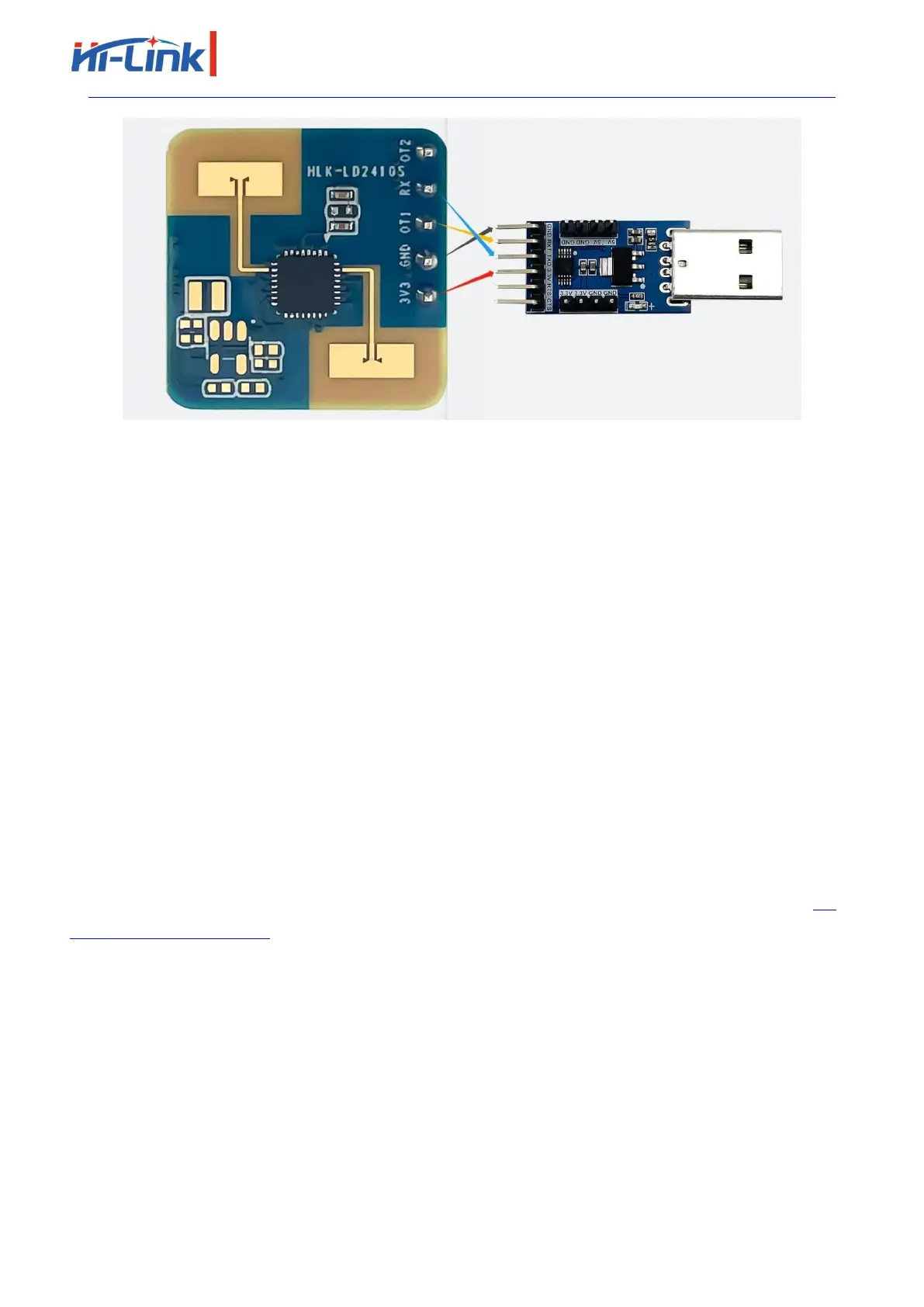Page 32 pages in total
Shenzhen Hi-Link Electronic
Co.,Ltd
Figure 4-1 Connection between the hardware LD2410S and the USB serial port board
Step 2. Open the device manager of the upper computer and obtain the serial port number of the
serial port where the millimeter wave sensor is located;
Step 3. Open the third-party serial port tool, select the serial port number of the millimeter wave
sensor, set the serial port baud rate to 115200, and then click "Open Serial port".
(or the same function) button to view the detection result of the current sensor at the output end
of the tool interface.
4.2. Upper computer tool description
This section describes the use of the upper computer tool for HLK-LD2410S to help users
understand the meaning of related parameters and how to obtain related parameters.
Note: Host tools and third-party serial tools cannot be used at the same time!
Before using the functions of the upper computer tool, the user should first connect HLK-
LD2410S with the upper computer tool, the steps are as follows:
Step 1. Obtain the upper computer tool "HLK-LD2410S_TOOL" supporting HLK-LD2410S from the
official website of Hi-Link;
Step 2. Connect the mmwave sensor to the host using the serial port adapter, as shown in Figure 4-1.
Step 3. Open the host tool, click Refresh button, select the serial port number of the MMwave sensor
from the Serial Port drop-down list, and confirm that Baud rate is 115200. Then click Connect Device
to connect the host computer to the sensor.
