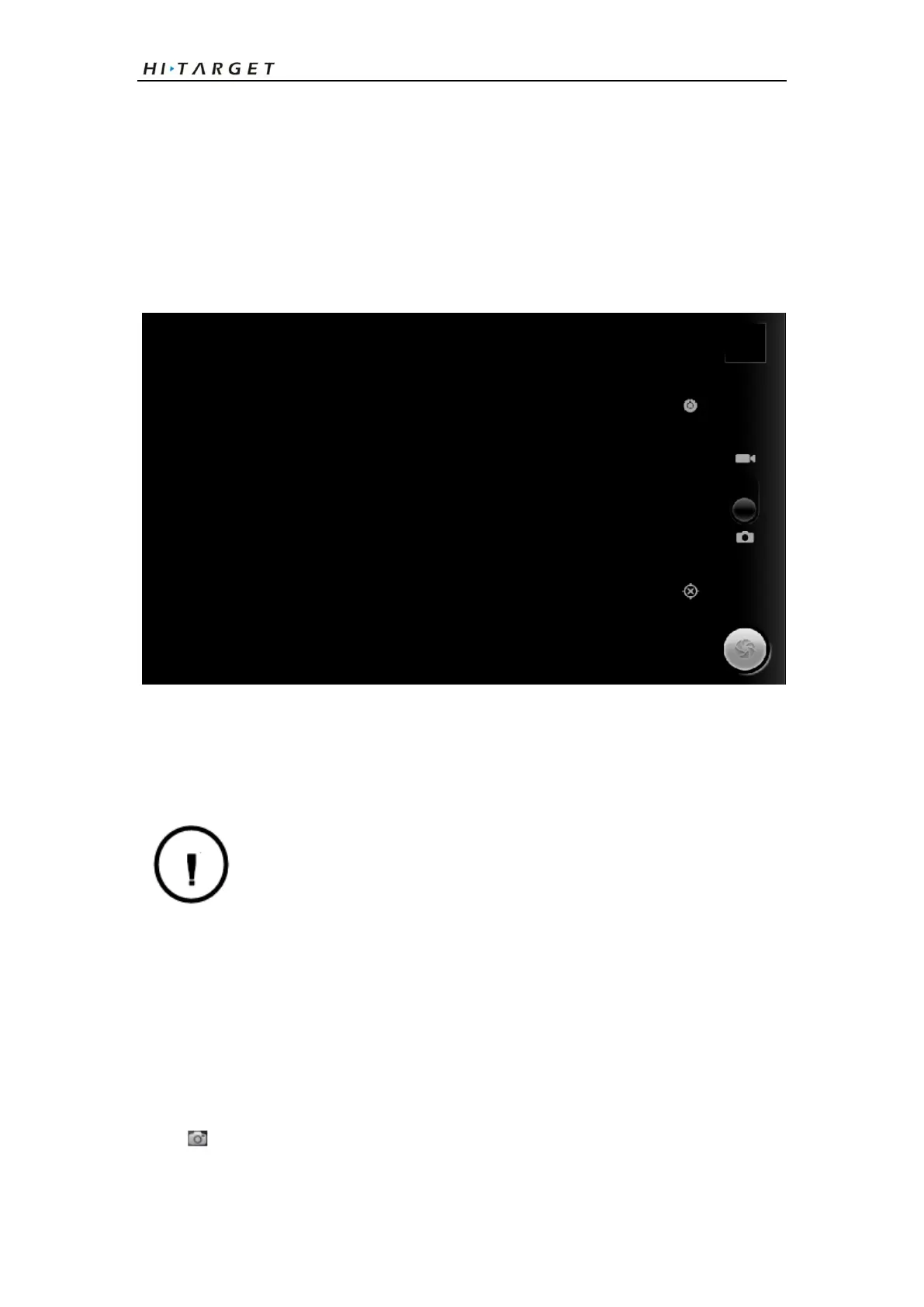Qpad Fully Rugged Tablet GIS product manual
10
Entertainment
Camera
Learn how to capture and view photos and videos.
Capture a photo
In Idle mode, open the application list and select Camera.
Rotate the device anti-clockwise to landscape view.
◎The camera interface appears only in the landscape orientation.
◎The camera automatically turns off when you do not use it for a
specified period.
◎The memory capacity may differ depending on the shooting scene or
shooting conditions.
Aim the lens at the subject and make any necessary adjustments.
Capture a video
In Idle mode, open the application list and select Camera.
Rotate the device anti-clockwise to landscape view.
Select to switch to the camcorder.
Aim the lens at the subject and make any necessary adjustments.