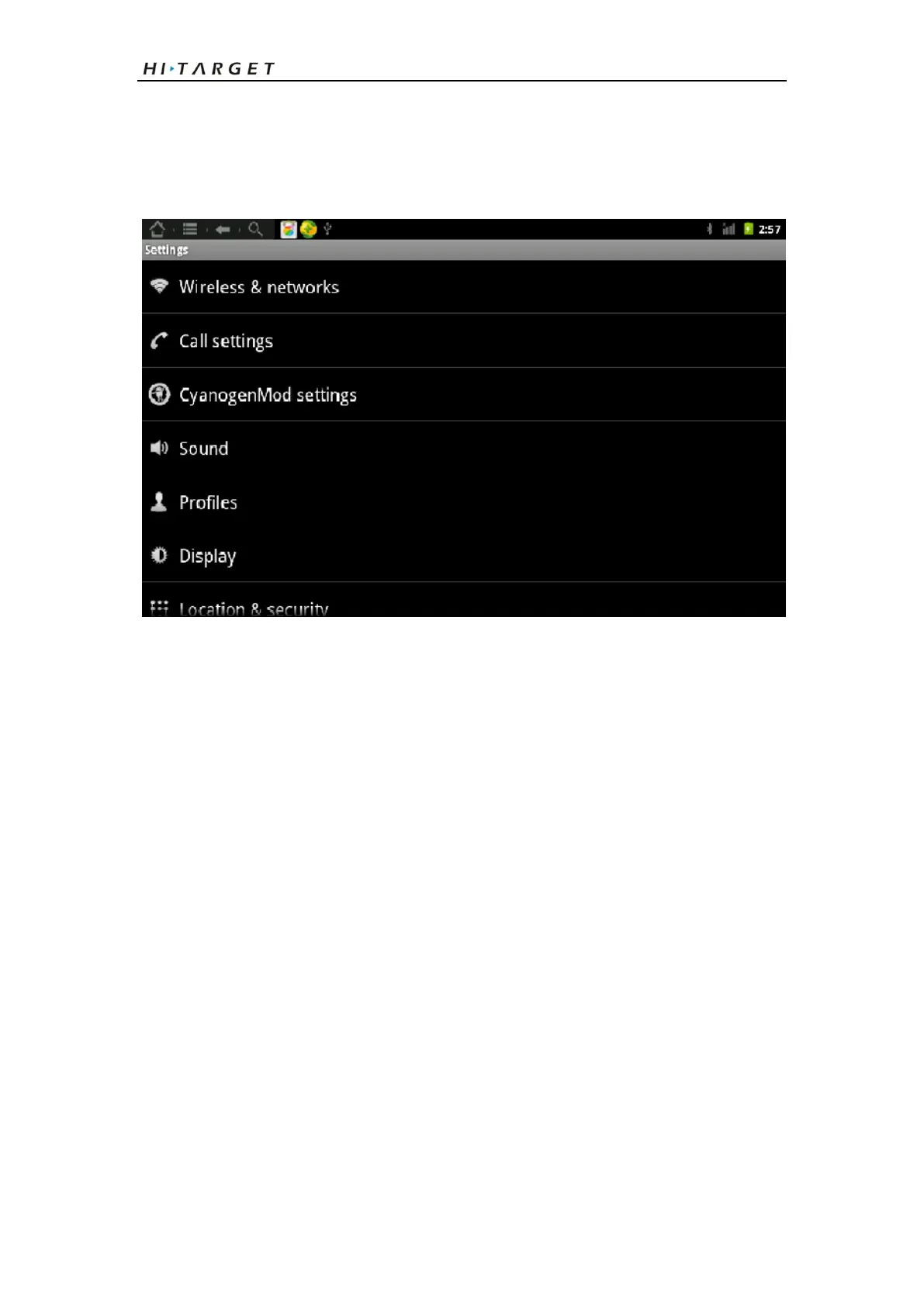Qpad Fully Rugged Tablet GIS product manual
17
Settings
Access the Settings menu
In Idle mode, open the application list and select Settings.
Select a setting category and select an option.
Wireless and network
Change the settings for wireless network connections.
Location and security
Change the settings for securing your device GPS functionality.
◎Use wireless networks: Set the device to use the wireless networking for checking
locations, if supported in an application.
◎Use GPS satellites: Enable the GPS functionality for checking locations, if
supported in an application. You can view locations at street level by using the GPS.
◎Set unlock pattern: Set an unlock pattern to unlock the device.