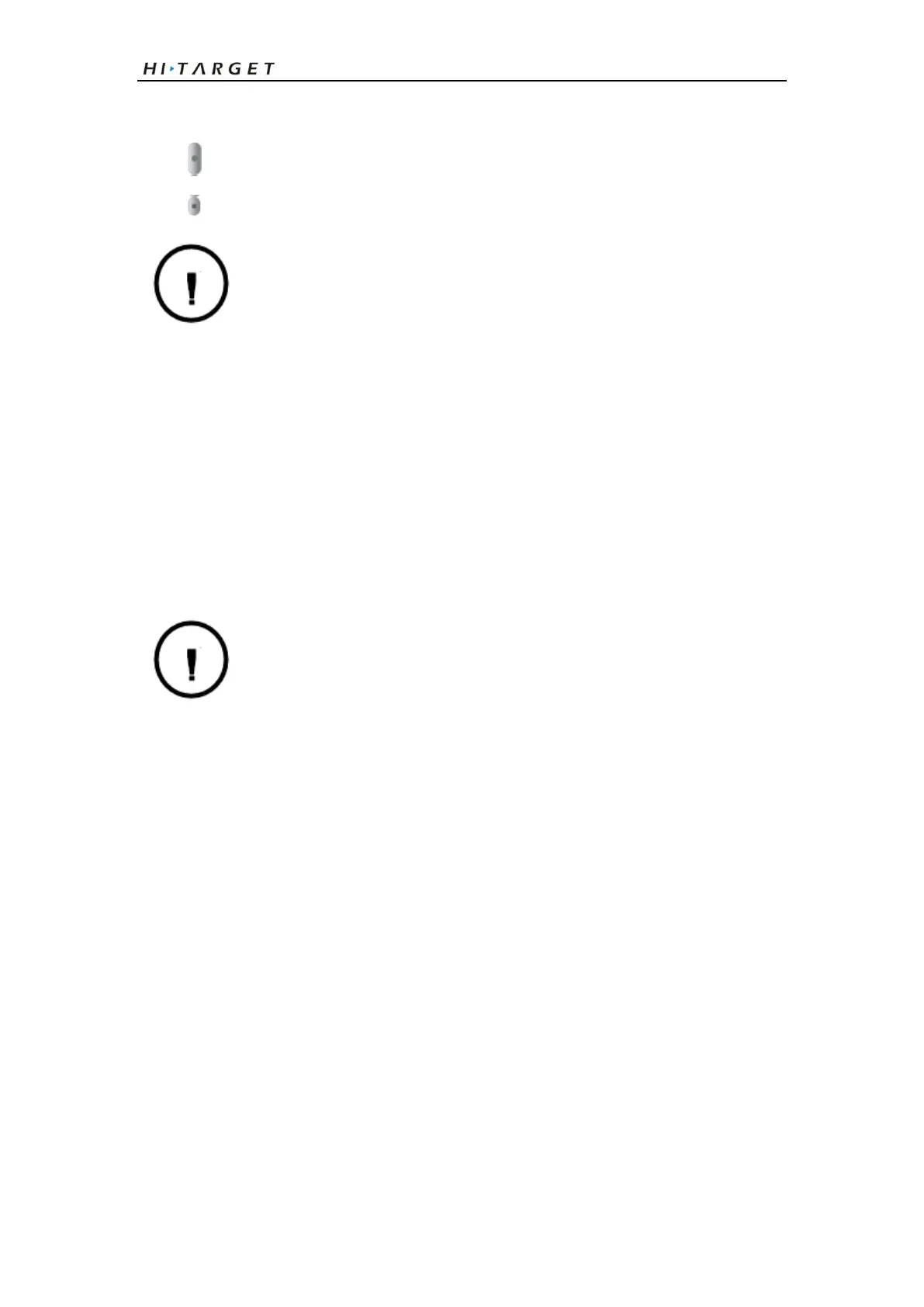Qpad Fully Rugged Tablet GIS product manual
11
Press the Volume key to zoom in or out.
Select to start recording.
Select to stop recording.
◎The video is saved automatically.
◎The camera may not be able to properly record videos to a memory
card with a slow transfer speed.
After capturing videos, select to view the captured videos.
◎To view more videos, scroll left or right.
◎To play a video, select Play.
◎To delete a video, select Delete.
◎To send a video to others, select Share.
Music Player
Learn to listen to your favourite music while on the go with the music player.
◎Some file formats are not supported depending on the software of
the phone.
◎If the file size exceeds the available memory, an error can occur
when you open files.