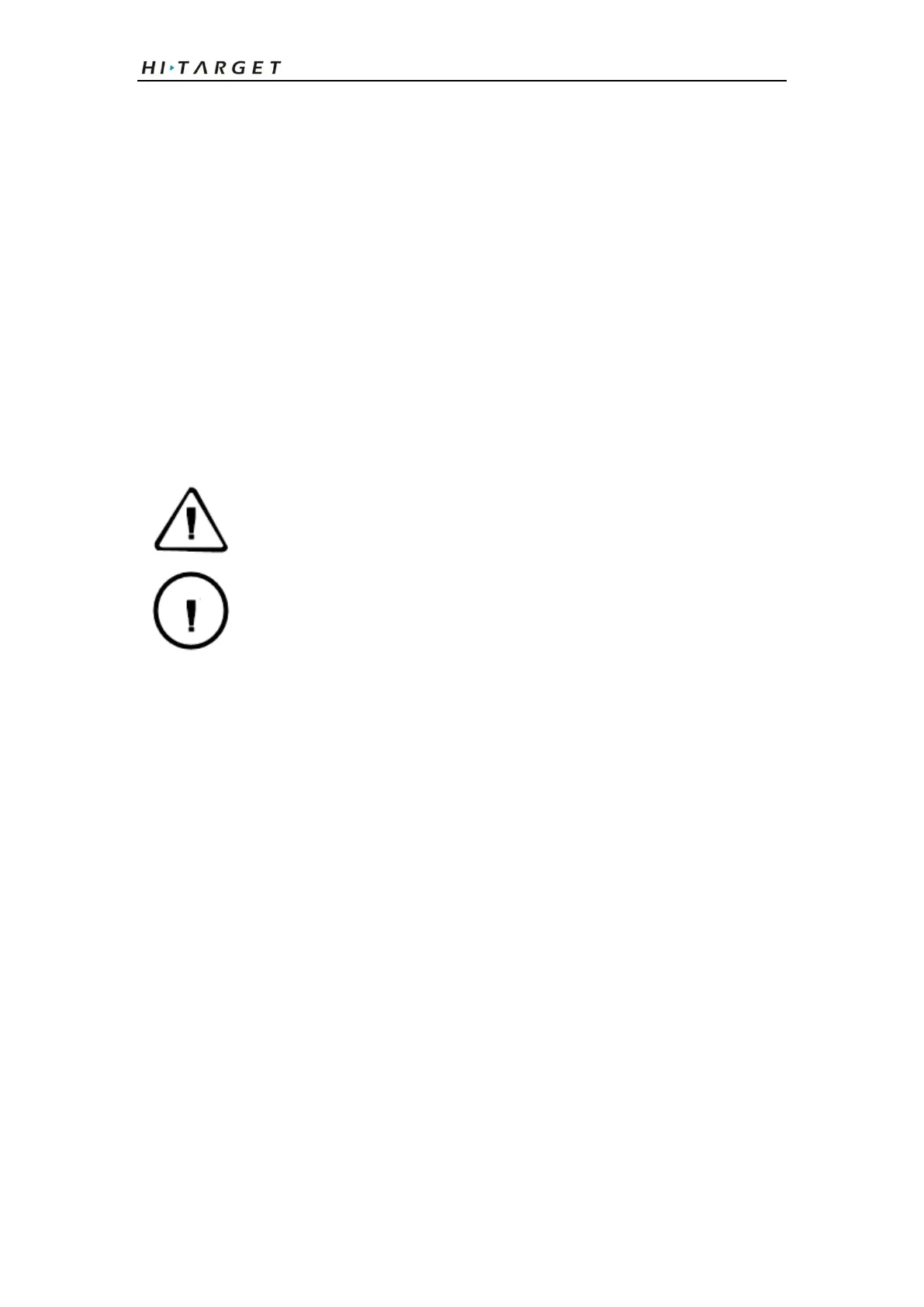Qpad Fully Rugged Tablet GIS product manual
1
Using this manual
Thank you for purchasing this Q-pad. This device will provide you with high
quality mobile communication and entertainment based on Hi-Target’s
exceptional technology and high standards.
◎This user manual has been specially designed to guide you through the
functions and features of your device.
◎Please read this manual carefully before using your device to ensure safe and
correct use.
◎The descriptions in this manual are based on the default settings of your
device.
Please keep this manual for future reference.
Instructional icons
Before you start, familiarise yourself with the icons you will see in this manual:
Warning—situations that could cause injury to yourself or others
Note—notes, usage tips, or additional information