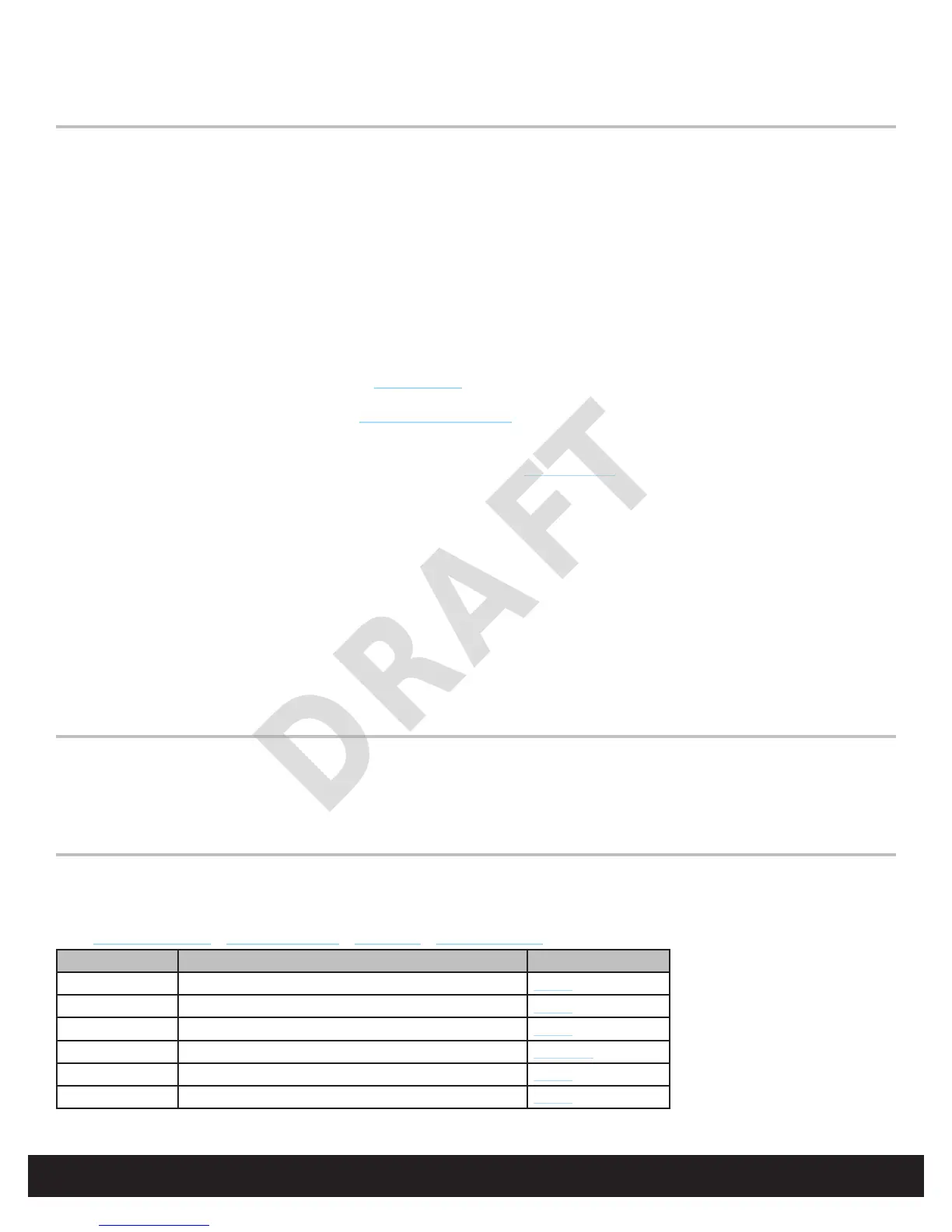EdgeReader and EdgePlus
EH400, EHR40, EHRP40, EH400-K
82000-920 A.1
INSTALLATION GUIDE
4
©2009 HID Global Corporation. All rights reserved.
Contact
Contact Edge through one of the following methods:
Direct Connect
If Edge will be connected to a network using static IP addressing or if the Discovery GUI is not installed on the PC, use this method.
Note: The computer must be running Windows 2000 or XP and be congured for DHCP.
1. Disconnect the computer from the network and directly connect Edge to the computer with an Ethernet cable.
2. Click Start > Run. Enter ipcong /renew ↵
3. Access a web browser and enter 169.254.242.121 into the Address eld ↵
OPIN Discovery/Update Application
Use the OPIN Discovery / Update Application on a computer to locate, connect and update Edge.
System Requirements:
Java 6.0 or later. Go to www.java.com to download.
Operating Systems: Windows XP and Fedora 8.
Find the OPIN Discovery / Update Application at www.ShareMethods.com > OPIN > Firmware > 2.3.x. Save the les to your local
harddrive.
The Edge must be connected to the network, and power applied, before the device is discovered.
1. With a computer connected to the same network as Edge, double-click opin-update.jar. The OPIN Discovery / Update Application
opens and the Controller Table populates.
Note: If the Controller Table does not populate, go to Edit > Broadcast Address. The default broadcast address is
255.255.255.255. Some network switches may block this transmission. If this is the case, change the subnet to match the
network, for example 10.7.255.255. Click Save.
2. Select the desired device from the list.
3. From Path to Update Package frame, browse to the rmware location on the computer.
4. Click Install. Firmware is installed.
EH400 - Provides additional functionality to not only Install rmware, but to Changeover, and Rollback rmware updates. Once
rmware is installed, click Changeover to switch to the updated rmware. Click Rollback to switch back to the previoius rmware
version.
5. View the Status Log for each status while performing Discovery and Update functions.
Congure
The web browser will prompt for login information. From the Login screen enter admin, leaving the Password eld empty.
Follow the instructions on the web browser screen to congure Edge.
Hi-O Interface Modules
Hi-O interface modules are used to interface the Edge device (EdgeReader or EdgePlus) with door electronic components. Components
include access control readers, strike, magnetic lock, request to exit, door position switch, and auxillary devices.
For Hi-O interface module wiring, see their prospective Installation Guides.
Go to www.hidglobal.com > Knowledge Center > Resources > Document Library. Search the document type as a Installation Guide.
Model Description Part Number
EDM-M EdgeModule Door
82342
EIM-M EdgeModule Input
82340
EWM-M EdgeModule Wiegand
82360
EDWM-M EdgeModule Door & Wiegand
82363AM
ELM EdgeModule Lock
82301
EVM EdgeModule Voltage
82365
