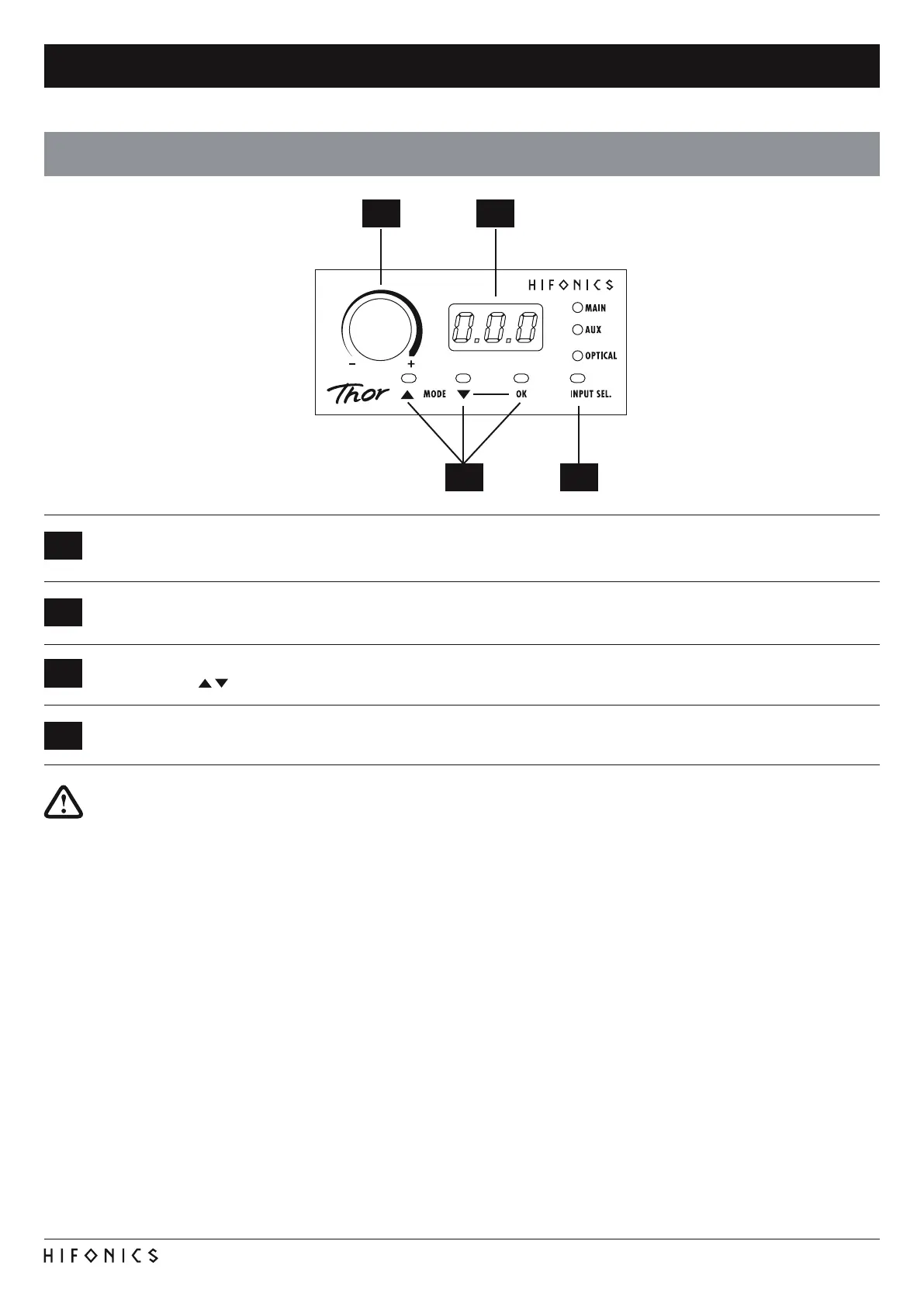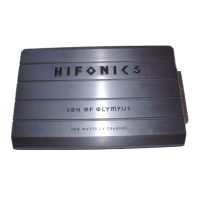25
FUNCTIONAL INSTRUCTIONS
REMOTE FEATURES AND OPERATIONAL CONTROLS
4
3
2
1
With the INPUT SEL. button you are able to switch between the signal inputs of the audio sources MAIN, AUX IN and OPTICAL.
MAIN is the input LINE IN (Page 6, #6) sowie SUB IN (Page 6, #5). The WiFi-Box is currently not supported.
With the two MODE buttons you can choose between the settings, which are stored in the DSP.
Use the buttons
to select the desired setting and conrm with OK (# 3).
The LED display shows the values when turning the knob (# 1) or the number of the selected settings.
With this knob the overall volume of the sound system can be controlled. If you press and hold the knob for 3 seconds, the bass
level of output SUB OUT (G / H) can also be controlled.
3 4
1 2
Important note: If the remote control is not connected, the amplier works with setting 1 and no settings
can be saved.