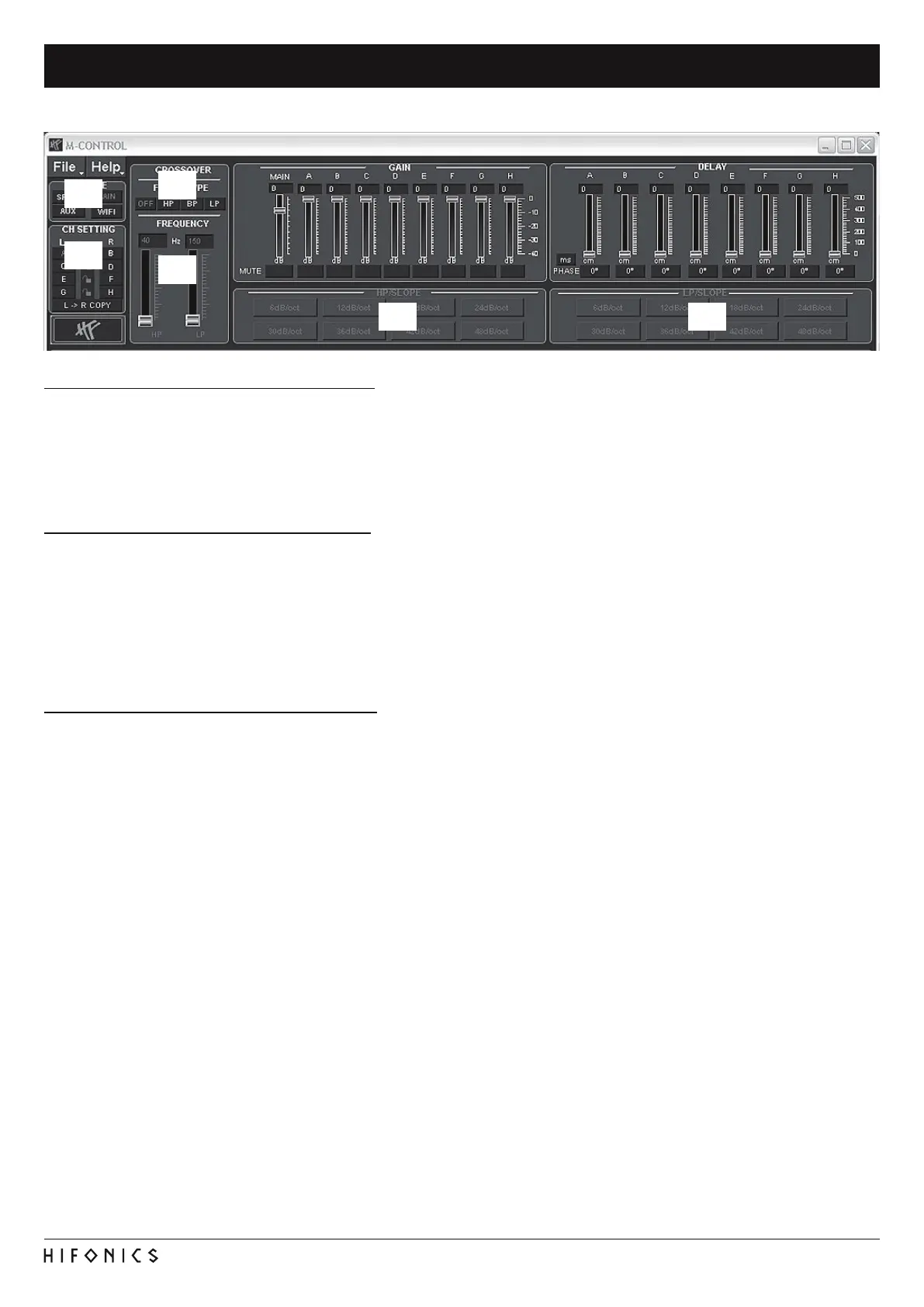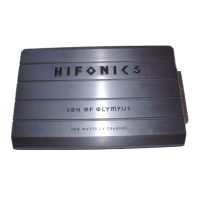31
FUNCTIONAL INSTRUCTIONS
CONFIGURATION OF CHANNELS A/B (TWEETER)
1. Chose under SOURCE the setting MAIN.
2. Chose the channel pair A & B under CH SETTING by clicking on the lock symbol.
3. Chose under CROSSOVER > FILTER TYPE the setting HP (highpass lter)
4. Set under CROSSOVER > FREQUENCY a cut-off frequency between 3000 Hz and 4000 Hz.
5. Chose under HP/SLOPE a slope value of 12dB/oct.
CONFIGURATION OF CHANNELS C/D (MIDBASS)
1. Chose under SOURCE the setting MAIN.
2. Chose the channel pair C & D under CH SETTING by clicking on the lock symbol.
3. Chose under CROSSOVER > FILTER TYPE the setting BP (bandpass lter)
4. Set under CROSSOVER > FREQUENCY a cut-off frequency between 400 Hz and 600 Hz for the HP.
Set under CROSSOVER > FREQUENCY a cut-off frequency between 3000 Hz and 6000 Hz for the LP.
5. Chose under HP/SLOPE a slope value of 12dB/oct.
6. Chose under LP/SLOPE a slope value of 12dB/oct.
CONFIGURATION OF CHANNELS E/F (KICKBASS)
1. Chose under SOURCE the setting MAIN.
2. Chose the channel pair E & F under CH SETTING by clicking on the lock symbol.
3. Chose under CROSSOVER > FILTER TYPE the setting BP (bandpass lter)
4. Set under CROSSOVER > FREQUENCY a cut-off frequency of 60 Hz for the HP.
Set under CROSSOVER > FREQUENCY a cut-off frequency of 150 Hz for the LP.
5. Chose under HP/SLOPE a slope value of 12dB/oct.
6. Chose under LP/SLOPE a slope value of 12dB/oct.
Note: The suggested frequencies are only approximate values, the may vary depending on the size and quality of the speakers and
the vehicle‘s acoustic.
5 6
3
4
2
1