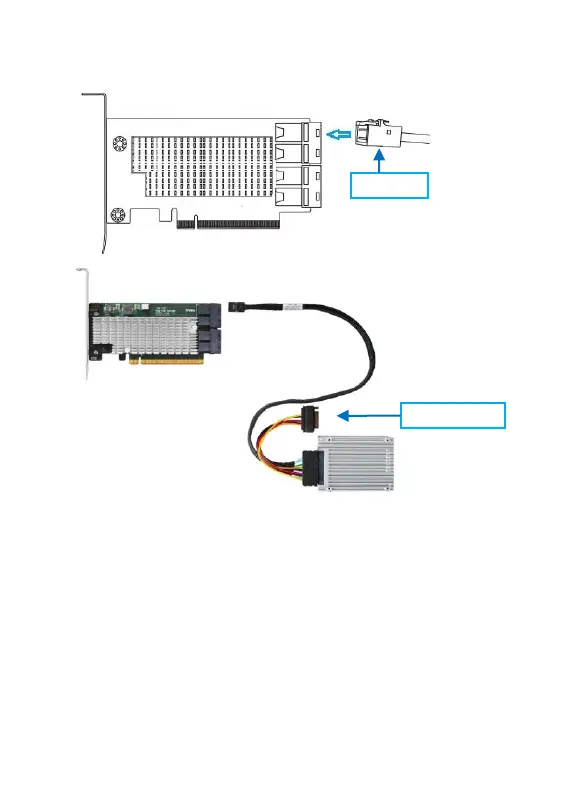5
Step 5: Close the system cover and power up the system.
Note: Please make sure the cables are securely connected to the
R1120’s device ports and the NVMe SSDs or backplane. Loose
connections can lead to a variety of problems including instability,
slower than expected performance and dropped disks.